The typical configuration guides on how to modify the ip address of the iMC server
- 0 Followed
- 0Collected ,8070Browsed
Network Topology
This case applies only to iMC PLAT 5.0 (E0101) and subsequent versions. For operations related to versions earlier than iMC PLAT 5.0 (E0101), please contact the h3c engineer.
This configuration guiedes is used to solve the problem when a server"s ip address needs to be modified due to the adjustment of the network structure after the installation and deployment of iMC, the IP address of the server needs to be modified due to the adjustment of the network structure. This feature supports both iMC centralized and distributed deployment environments.
Configuration Steps
1 Before changing the ip address in iMC parameters, you must modify the database IP address settings correctly. Replace the previous IP address with the new IP in the TCP / IP properties of SQL Server.
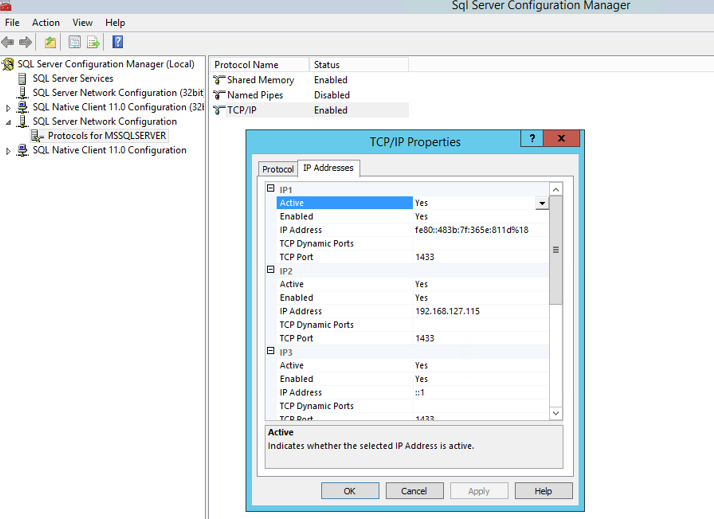
2. A configuration file is provided on each iMC server to record the deployment location of each component and its database address. After the server IP address is modified, you only need to modify the configuration file, and then restart the iMC-related processes to complete the IP address modification operation.
The server address configuration file path is: iMC installation path\common\conf\server-addr.xml.
Figure 1 The server address configuration file path
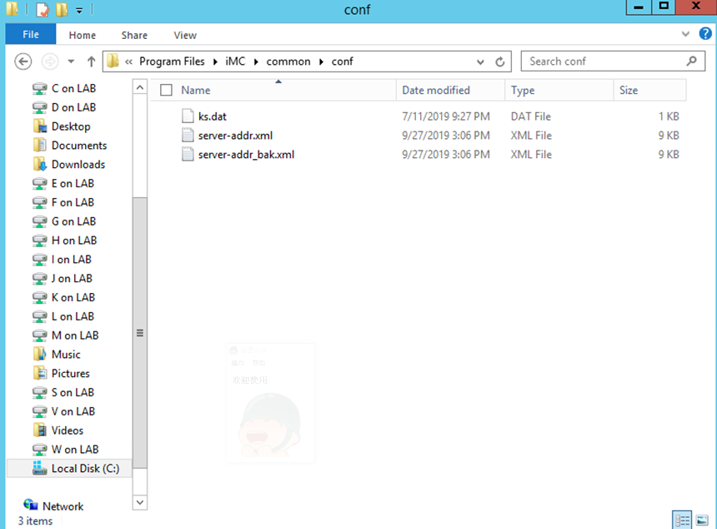
This file exists on all servers where iMC is installed (both on the master and slave servers).
The specific steps are as follows:
2.1 Stop all iMC service processes, including the deployment monitoring agent and the "Intelligent Management Server" service (on Linux system, use the command "/etc/init.d/imcdmsd stop" to stop the service).
Figure 2 Stop iMC service process and intelligent deployment monitoring agent

Figure 3 Stop the "Intelligent Management Server" service
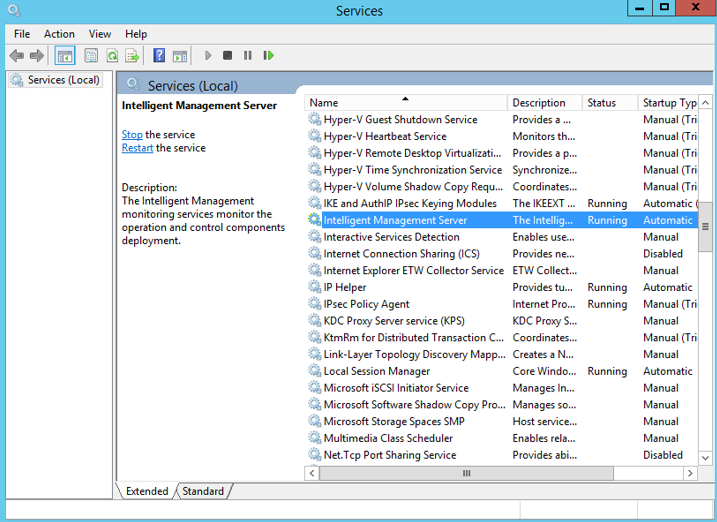
2.2 On each server where iMC is installed, use Windows Notepad (or vi editor in Linux) to open the address configuration file.
2.3 Use the "Find / Replace" function in Notepad to find the address before modification and replace it with the new address (for example, replace "192.168.127.115" with "192.168.127.119").If The address in the address configuration file before modification is the loopback address ("127.0.0.1" or "localhost"), do not replace it.
Figure 4 Find / Replace operation on the ip address configuration file
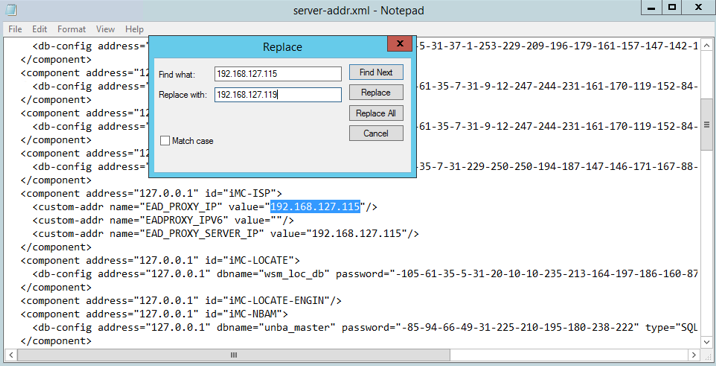
2.4 Save the address configuration file.
2.5 Modify the server IP address.
2.6 Start the " Intelligent Management Server" service and intelligent deployment monitoring agent (or restart the computer directly).
After the above steps are completed, the iMC service and processes can be started, and the server address modification operation has been completed.
3 If the server uses the Oracle database, please refer to the following operations for the Oracle database.
In Linux operating system, if the ip address has been changed, the listening configuration file of the Oracle database need to be modified accordingly. The steps are as follows:
3.1. Use "su-oracle" to switch to the Oracle user.
3.2. Use the "cd $ ORACLE_HOME / network / admin" command to enter the configuration file directory, and then use the "vi listener.org" command to open the Oracle listening configuration file with the vi editor and find the following text:
LISTENER =
(DESCRIPTION_LIST =
(DESCRIPTION =
(ADDRESS = (PROTOCOL = IPC)(KEY = EXTPROC1))
)
(DESCRIPTION =
(ADDRESS = (PROTOCOL = TCP)(HOST = iMC001)(PORT = 1521))
)
(DESCRIPTION =
(ADDRESS = (PROTOCOL = TCP)(HOST = localhost)(PORT = 1521))
)
(DESCRIPTION =
(ADDRESS = (PROTOCOL = TCP)(HOST = 192.168.127.115)(PORT = 1521))
)
)
3.3 If there is a monitoring item configuration which is using the previous ip address before the modification, change the IP address to the modified IP address; if the configuration does not exist, you can exit without modification .
3.4 If the above modification is performed, you should use the "lsnrctl stop" and "lsnrctl start" commands to restart the Oracle database listener, or directly restart the operating system.
4. In Linux operating system,if the deployment method uses a distributed and remote database, the tnsname.ora file on the database server needs to be modified. The modification steps are as follows:
4.1 Use "su-oracle" to switch to the Oracle user.
4.2 Use the "cd $ ORACLE_HOME /network/admin" command to enter the configuration file directory, and then use the "vi tnsname.ora" command to open the Oracle connection configuration file with the vi editor and find the following text:
192_168_5_95 =
(DESCRIPTION =
(ADDRESS_LIST =
(ADDRESS = (PROTOCOL = TCP)(HOST = 192.168.127.115)(PORT = 1521))
)
(CONNECT_DATA =
(SERVICE_NAME = iMCDB)
)
)
If there is a connection configuration using the previous ip address, replace it with the new ip address. If the previous ip address does not exist in the configuration, you can exit without modification.
Key Configuration
In the process of modifying the address configuration file, if the new ip address is used by other server, you need to pay special attention. Please refer to the following two scenarios and corresponding address modification methods:
1. Scenario 1: Server address exchange, for example, the address of server A is IPa, the address of server B is IPb, and the target address of server A is IPb, and the tartget address of server B is IPa.
Address modification method: In this scenario, a temporary IP address IPc needs to be used and three modifications need to be performed under the guides above: at first,changes the address of server A from IPa to IPc; second, change the address of server B from IPb to IPa; at last,change the address of server A from IPc to IPb.
2. Scenario 2: The server address needs be changed to another server address which already exists. For example, the address of server A is IPa and the address of server B is IPb. After the ip address modification operation,the address of server A is IPb and the address of server B is IPc. (IPc doesn’t exist in the ann ip address configuration file).
Address modification method: In this scenario, you need to perform two modification steps under the guides above: the first modification step will change the address of server B from IPb to IPc; the second modification step will change the ip address of server A from IPa to IPb.
