★ Use TFTP to export diagnostic information
- 0 Followed
- 2Collected ,5457Browsed
Network Topology
Device[10.0.0.1]--------PC[10.0.0.2]
Configuration Steps
1. Connect the device with a network cable, configure the IP to confirm that the computer and the device can ping each other. Here, our computer IP is 10.0.0.2, and the device IP is 10.0.0.1.
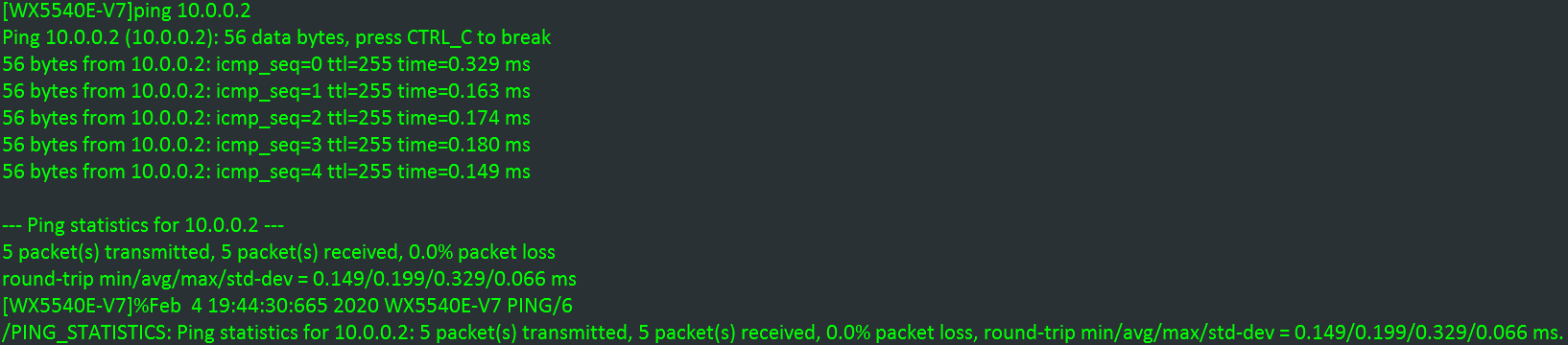
2. Make sure the computer has TFTP software, we use 3CD here.

3. Open 3CD, click TFTP server, set the save path to desktop.
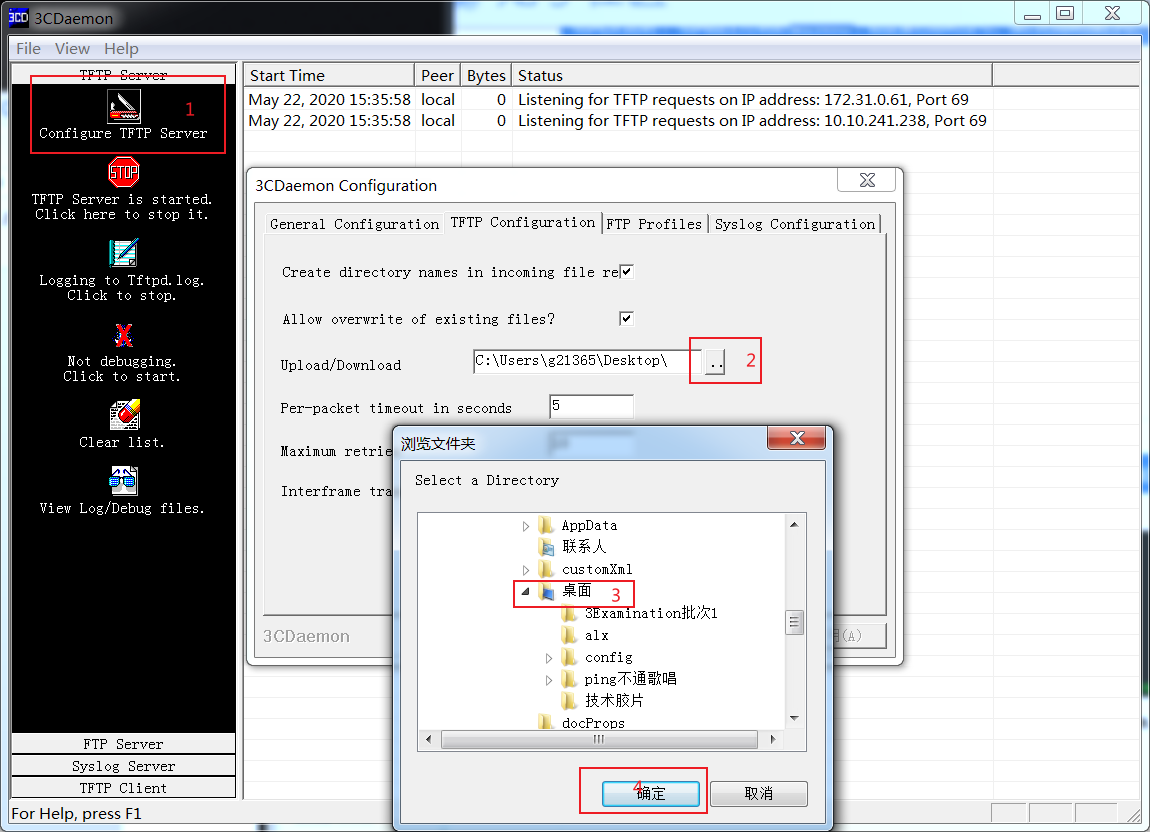
4. Use the Console line to connect the device and enter the device command line to save the logfile file in the user view. The command is: logfile save.
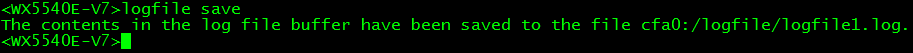
5.Use the command to collect diagnostic-information: display diagnostic-information.

6.Enter the directory in user view, the command is dir. You can see the diagnostic information、 logfile file and the diagfile file.
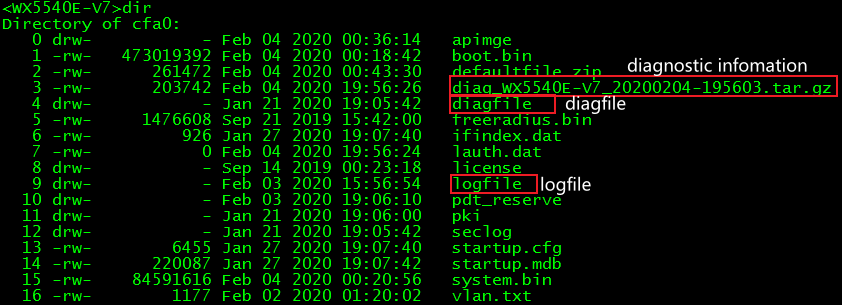
7. Enter the tftp command 【tftp 10.0.0.2 put flash:/ 】in the user view to export the files to the computer desktop, and wait for the transfer to complete.
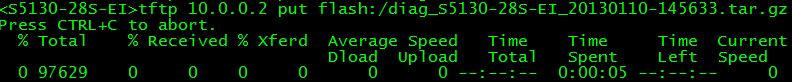
8.Generate logfile and diagfile files on the desktop.

Key Configuration
null
