Restoring UIS Manager Hosts
- 0 Followed
- 0Collected ,2564Browsed
Network Topology
UIS
Problem Description
H3C UIS hyperconverged management platform supports the administrator to manually back up management node configuration or formulate a backup policy so that management node configuration is backed up periodically to ensure HA of the management platform. If the management node server is faulty and cannot be restored, install H3C UIS hyperconverged management platform on another server and import the configuration backup data to restore the virtualized service management function and ensure that no fault of H3C UIS hyperconverged management platform can affect the management of the virtualized environment.
If the active server installing H3C UIS hyperconverged management platform is faulty, install H3C UIS hyperconverged management platform on the standby server. In this case, the configuration backup data of the UIS Manager will be imported to the new H3C UIS hyperconverged management platform.
Process Analysis
The procedure of restoring a UIS Manager host is as follows:
Step1:On the standby server, install H3C UIS hyperconverged management platform, log in to H3C UIS hyperconverged management platform through a browser as the system administrator, choose System > Data Backup, and configure the path of the standby server that stores the backup file on the Data Backup tab page.
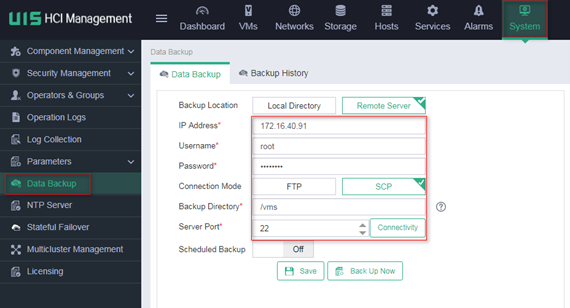
Step2:Click Connectivity to test connectivity. After the test, click Save. If the connection fails, check whether the IP address, password and backup path are existent.
Step3: Click the Backup History tab page. H3C UIS hyperconverged management platform automatically obtains all backup information from the specified backup path.
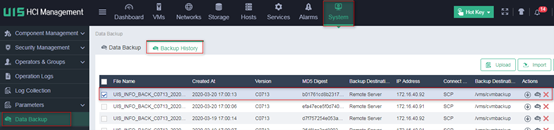
Step4: On the Backup History
tab page, select required UIS Manager configuration data, and click
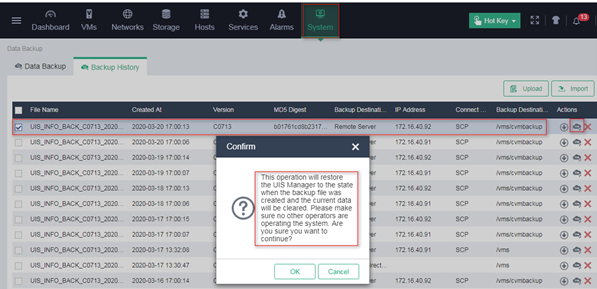
Step5: After the restoration, clear the browser buffer, and log in to the server again.
Solution
• During UIS Manager configuration restoration, only UIS Manager related configuration can be restored. ONEStor related configuration cannot be restored. ONEStor related configuration must be restored through Handy HA. For details about the restoration procedure, see section 3.8.2. If the host is not replaced, the original license file must be used for registration. If the host is replaced, go through the license change application procedure to apply for a new license file before registration.
• The system disk contains backup data. A faulty disk does not affect normal running of the system. If both the disks are faulty, the system cannot be restored. Therefore, replace the faulty disk as soon as possible.
