Aggregate docking between Cisco devices and H3C S12500 devices
- 0 Followed
- 0Collected ,3908Browsed
Network Topology
Aggregation has two-layer aggregation and three-layer aggregation, and what we are discussing here is two-layer aggregation.
Problem Description
Cisco devices dock with H3C S12500. Our company has two types of aggregation: dynamic aggregation and static aggregation. For Cisco's aggregation, one is manual aggregation and the other is called self-negotiation.
Cisco's Manual Way: This is a simple way to set the mode of "on" on both ends of the port member link and configure the format of channel-group <number group number>mode on. Our device uses static aggregation to dock with Cisco in this way.
Cisco's Automation: Cisco Automation has two protocols: PAgP (port Aggregation Protocal) and LACP (Link Aggregation Control Protocl).
Process Analysis
For PAgP: This is Cisco's Port Private Aggregation Protocol. There are auto and desirable methods. Since this is a private agreement, our equipment cannot be docked to it.
For LACP: the standard port aggregation protocol 802.3ad, Cisco has active and passive modes.Because it is a standard agreement, both modes can be connected with our equipment.
Solution
Static aggregation docking: Our company uses static aggregation, Cisco uses manual aggregation, mode is on, guarantees the speed and duplex at both ends are consistent.
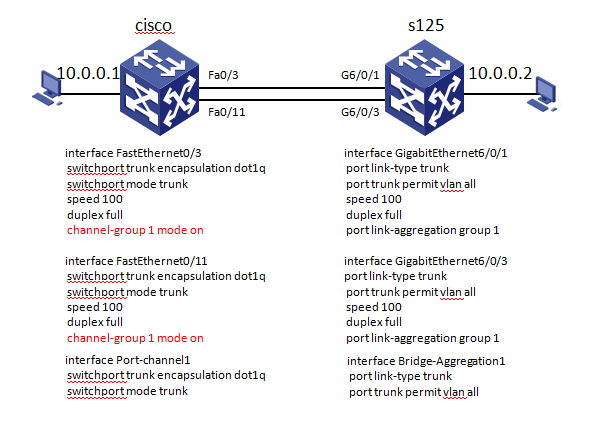
Cisco configuration: Since the lab only has Cisco's Gigabit port, the Gigabit port docking is used:
interface FastEthernet0/3
switchport trunk encapsulation dot1q
switchport mode trunk
speed 100
duplex full
channel-group 1 mode on
!
interface FastEthernet0/11
switchport trunk encapsulation dot1q
switchport mode trunk
speed 100
duplex full
channel-group 1 mode on
!
interface Port-channel1
description Connect_H3C
switchport trunk encapsulation dot1q
switchport mode trunk
S12500 Configuration:
interface Bridge-Aggregation1
port link-type trunk
port trunk permit vlan all
#
interface GigabitEthernet6/0/1
port link-mode bridge
port link-type trunk
port trunk permit vlan all
speed 100
duplex full
port link-aggregation group 1
#
interface GigabitEthernet6/0/3
port link-mode bridge
port link-type trunk
port trunk permit vlan all
speed 100
duplex full
port link-aggregation group 1
Once the configuration is complete, you can see that the aggregation was successfully established.
C3550#show interfaces port-channel 1 etherchannel
Age of the Port-channel = 7d:16h:20m:41s
Logical slot/port = 1/0 Number of ports = 2
GC = 0x00000000 HotStandBy port = null
Port state = Port-channel Ag-Inuse
Protocol = -
Port security = Disabled
Ports in the Port-channel:
Index Load Port EC state No of bits
------+------+------+------------------+-----------
0 00 Fa0/3 On 0
0 00 Fa0/11 On 0
Test connectivity:
C3550#ping 10.0.0.2
Type escape sequence to abort.
Sending 5, 100-byte ICMP Echos to 10.0.0.2, timeout is 2 seconds:
!!!!!
Success rate is 100 percent (5/5), round-trip min/avg/max = 1/2/4 ms
Dynamic Aggregation: Our device uses dynamic aggregation, Cisco device uses automatic aggregation, experimental tests, Cisco side mode of use is active/passive can be aggregated successfully.
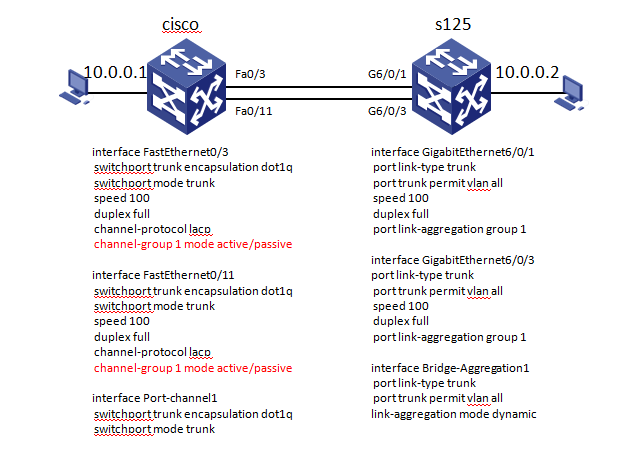
Dynamic Aggregation Cisco Configuration:
interface Port-channel1
switchport trunk encapsulation dot1q
switchport mode trunk
!
interface FastEthernet0/3
switchport trunk encapsulation dot1q
switchport mode trunk
speed 100
duplex full
channel-protocol lacp
channel-group 1 mode active/passive
!
interface FastEthernet0/11
switchport trunk encapsulation dot1q
switchport mode trunk
speed 100
duplex full
channel-protocol lacp
channel-group 1 mode active/passive
S12500 Configuration:
interface Bridge-Aggregation1
port link-type trunk
port trunk permit vlan all
link-aggregation mode dynamic
#
interface GigabitEthernet6/0/1
port link-mode bridge
port link-type trunk
port trunk permit vlan all
speed 100
duplex full
port link-aggregation group 1
#
interface GigabitEthernet6/0/3
port link-mode bridge
port link-type trunk
port trunk permit vlan all
speed 100
duplex full
port link-aggregation group 1
When configured as active:
C3550#show interfaces port-channel 1 etherchannel
Port-channel1 (Primary aggregator)
Age of the Port-channel = 0d:00h:08m:55s
Logical slot/port = 1/0 Number of ports = 2
HotStandBy port = null
Port state = Port-channel Ag-Inuse
Protocol = LACP
Port security = Disabled
Ports in the Port-channel:
Index Load Port EC state No of bits
------+------+------+------------------+-----------
0 00 Fa0/3 Active 0
0 00 Fa0/11 Active 0
When configuring passive:
C3550#show interfaces port-channel 1 etherchannel
Port-channel1 (Primary aggregator)
Age of the Port-channel = 8d:14h:07m:05s
Logical slot/port = 1/0 Number of ports = 2
HotStandBy port = null
Port state = Port-channel Ag-Inuse
Protocol = LACP
Port security = Disabled
Ports in the Port-channel:
Index Load Port EC state No of bits
------+------+------+------------------+-----------
0 00 Fa0/3 Passive 0
0 00 Fa0/11 Passive 0
The display on our equipment is as follows:
[H3C]dis link-aggregation verbose
Loadsharing Type: Shar -- Loadsharing, NonS -- Non-Loadsharing
Port Status: S -- Selected, U -- Unselected
Flags: A -- LACP_Activity, B -- LACP_Timeout, C -- Aggregation,
D -- Synchronization, E -- Collecting, F -- Distributing,
G -- Defaulted, H -- Expired
Aggregation Interface: Bridge-Aggregation1
Aggregation Mode: Dynamic
Loadsharing Type: Shar
System ID: 0x8000, 0023-8911-7c00
Local:
Port Status Priority Oper-Key Flag
--------------------------------------------------------------------------------
GE6/0/1 S 32768 3 {ACDEF}
GE6/0/3 S 32768 3 {ACDEF}
Remote:
Actor Partner Priority Oper-Key SystemID Flag
--------------------------------------------------------------------------------
GE6/0/1 4 32768 1 0x8000, 0013-6002-6d00 {CDEF}
GE6/0/3 12 32768 1 0x8000, 0013-6002-6d00 {CDEF}
Aggregation Interface: Bridge-Aggregation1
Aggregation Mode: Dynamic
Loadsharing Type: Shar
System ID: 0x8000, 0023-8911-7c00
