★ Configuring application-based security policies to block WeChat
- 0 Followed
- 0Collected ,3258Browsed
Network Topology
An overseas office needs to configure an application-based security policy to block YouTube. Since there are no access conditions for youtube in China, the following is an experience case of configuring an application-based security policy to block WeChat.
The configuration method of blocking youtube and blocking WeChat is the same, the difference is that the classification of the application is different, you can find this application by searching youtube in the application search box.
The following matrix shows the hardware and software versions to which this configuration guide is applicable:
Hardware | Software version |
F5030-D, F5060-D, F5080-D, F5000-AK515, F5000-AK525 | E9620 or newer version |
F5030, F5030-6GW, F5060, F5080, F5000-M, F5000-A, F5000-AI-20, F5000-AI-40, F5000-V30 | E9628 or newer version |
F5010, F5020-GM, F5020, F5040, F5000-C, F5000-S | E9342 or newer version |
F1000-AI-20, F1000-AI-30, F1000-AI-50 | E9345 or newer version |
F1000-AI-60, F1000-AI-70, F1000-AI-80, F1000-AI-90 | E8601 or newer version |
F1005, F1010, F1003-L, F1005-L | E9536 or newer version |
F1020, F1020-GM, F1030, F1030-GM, F1050, F1060, F1070, F1070-GM, F1080, F1000-V70 | E9345 or newer version |
Restrictions and guidelines
When you configure a security policy, follow these restrictions and guidelines:
·Update the APR signature library to the latest version.
V7-APR-1.0.110 or newer version
·For the applications in a security policy to be identified, you must allow the dependent protocols of the applications to pass through.
Configuration Steps
Analysis
·This security policy p can prohibit prohibit users from using WeChat.
·Configure security policy pass to allow common protocols for APR to identify applications correctly.
·Configure the security policies in the following order:
a. p
b. pass
Procedure
1.
# On the top navigation bar, click Network.
# From the navigation pane, select Interface Configuration > Interfaces.
# Click the Edit icon for GE 1/0/1.
# In the dialog box that opens, configure the interface:
a. On the IPv4 Address tab, enter the IP address and mask of the interface. In this example, enter 2.2.2.1/24.
b. Click OK.
# Configure the IP addresses of GE 1/0/2, in the same way you configure GE 1/0/1.
2.
# On the top navigation bar, click Network.
# From the navigation pane, click Security Zones.
# Click the Edit icon for security zone Untrust.
# In the dialog box that opens, add GE 1/0/1 to the security zone.
# Click the Edit icon for security zone Trust.
# In the dialog box that opens, add GE 1/0/2 to the security zone.
3.
# On the top navigation bar, click Objects.
# From the navigation pane, select APP Security > APP Recognition > Application Groups.
# Click Create.
# In the dialog box that opens, configure an application group named test:
¡ Enter group name test.
¡ Add wechat applications in the IM category to the Selected Applications pane.
¡ Click OK.
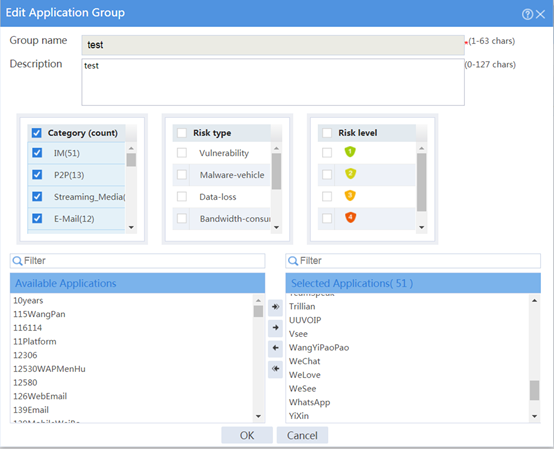
4. Configure a security policy named pass.
# On the top navigation bar, click Policies.
# From the navigation pane, select Security Policies > Security Policies.
# Click Create.
# In the dialog box that appears, configure the security policy:
¡ Enter policy name pass.
¡ Select source zone Any.
¡ Select destination zones Any.
¡ Select policy type IPv4.
¡ Select action Permit.
# Click OK.
5. Configure a security policy named p.
# On the top navigation bar, click Policies.
# From the navigation pane, select Security Policies > Security Policies.
# Click Create.
# In the dialog box that appears, configure the security policy:
¡ Enter policy name p.
¡ Select source zone Any.
¡ Select destination zones Any.
¡ Select policy type IPv4.
¡ Select action Deny.
¡ Select application group test.
¡ Select logging Enable.
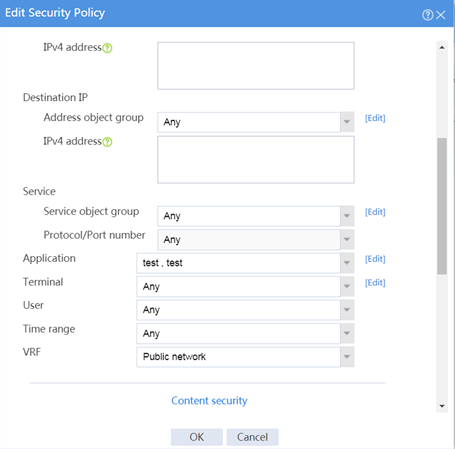
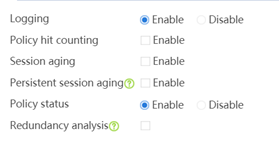
# Click OK.

6. Configure an audit policy named test.
# On the top navigation bar, click Policies.
# From the navigation pane, select Application Audit > Audit Policies.
# Click Create.
# In the dialog box that appears, configure the application audit policy:
¡ Enter policy name test.
¡ Select source zone Any.
¡ Select destination zones Any.
¡ Select policy type Audit.
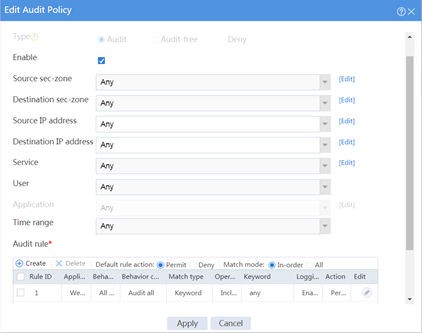
# Configure an audit rule to perform refined auditing on the behaviors and behavior contents of applications. This item can be configured only for an Audit-type policy.
¡ Click Create.
¡ Enter rule ID 1.
¡ Select application IM > WeChat.
¡ Select behavior All behaviors.
¡ Select behavior content Audit all.
¡ Select logging Enabled.
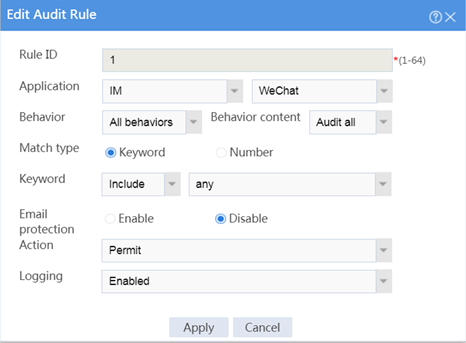
# Click Apply.
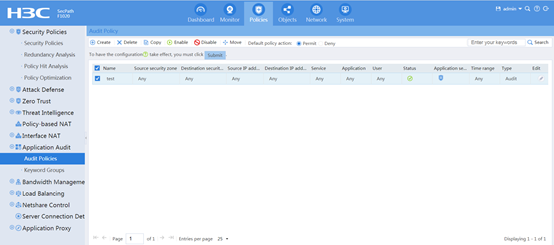
Verifying the configuration
# Verify that the users can not use WeChat, open WeChat cannot display QR codes, and can not log on by scanning QR codes.
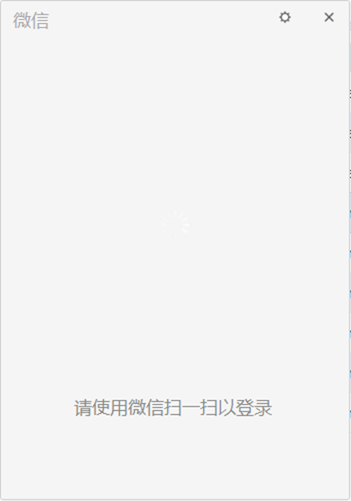
# Verify that security polices can be hit correctly by selecting Monitor > Security Logs > Security Policy Logs. The following are examples of security policy hitting:
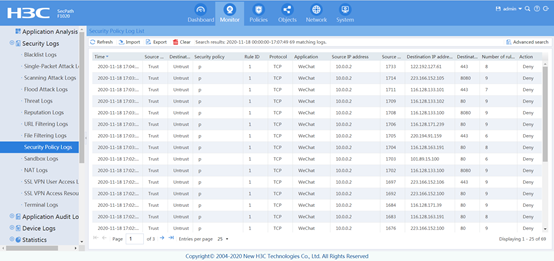
# Verify that application audit policy can be hit correctly by selecting Monitor > Application Audit Log > IM Application Logs. The following are examples of application audit policy:

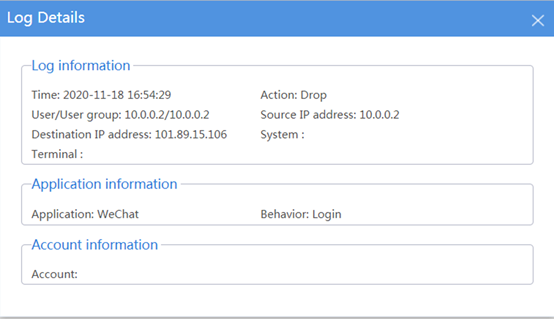
Key Configuration
Summary
# In addition to configuring security policies, application audit policies must also be configured.
# The configuration method of blocking youtube and blocking WeChat is the same, the difference is that the classification of the application is different, you can find this application by searching youtube in the application search box.
