Experience case of how to deal with the issue when traffic back and forth path is inconsistent
- 0 Followed
- 0Collected ,1640Browsed
Network Topology
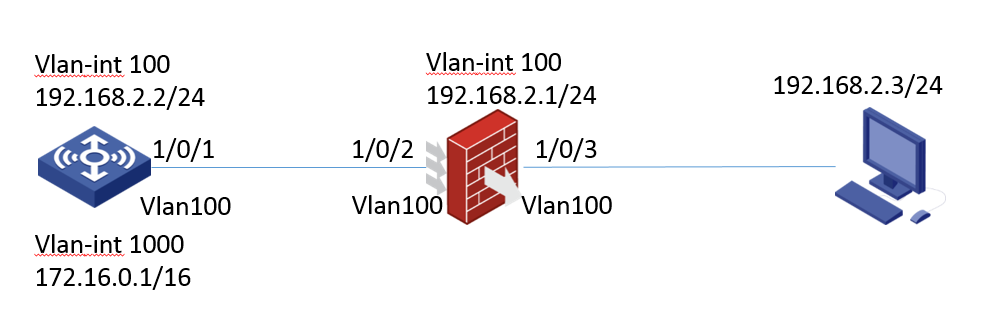

The network topology is shown in the figure above. The int-vlan 1000 of wireless controller is used as the gateway of wireless clients. The 1 / 0 / 2 and 1 / 0 / 3 of firewall are all in the trust domain. The int-vlan100 is the three-layer interface of firewall, which is the gateway of terminal PC. The int-vlan100 also belongs to the trust domain. The 1 / 0 / 2 and 1 / 0 / 3 of firewall are two-layer interfaces, which permit vlan100 to go through.
Problem Description
The issue on the spot is that it is possible to Ping terminal address 192.168.2.3 directly on AC, but it is not possible to Ping terminal address with source address 172.16.0.1 (vlan-int1000 address) on AC.
Key configuration of firewall:
#
interface Vlan-interface100
ip address 192.168.2.1 255.255.255.0
#
interface GigabitEthernet1/0/2
port link-mode bridge
port access vlan 100
#
interface GigabitEthernet1/0/3
port link-mode bridge
port access vlan 100
#
security-zone name Trust
import interface Vlan-interface100
import interface GigabitEthernet1/0/2 vlan 100 1000
import interface GigabitEthernet1/0/3 vlan 100 1000
#
zone-pair security source Local destination Local
packet-filter 3000
#
zone-pair security source Local destination Trust
packet-filter 3000
#
zone-pair security source Trust destination Local
packet-filter 3000
#
zone-pair security source Trust destination Trust
packet-filter 3000
#
ip route-static 172.16.0.0 16 192.168.2.2
#
acl advanced 3000
rule 0 permit ip
The key configuration of AC controller
#
interface Vlan-interface100
ip address 192.168.2.2 255.255.255.0
#
interface Vlan-interface1000
ip address 172.16.0.1 255.255.0.0
#
interface GigabitEthernet1/0/1
port link-mode bridge
port access vlan 100
#
ip route-static 0.0.0.0 0 192.168.2.1
Process Analysis
Session table on Firewall
Slot 1:
Initiator:
Source IP/port: 172.16.0.1/223
Destination IP/port: 192.168.2.3/2048
DS-Lite tunnel peer: -
VPN instance/VLAN ID/Inline ID: -/100/-
Protocol: ICMP(1)
Inbound interface: GigabitEthernet1/0/2
Source security zone: Trust
Responder:
Source IP/port: 192.168.2.3/223
Destination IP/port: 172.16.0.1/0
DS-Lite tunnel peer: -
VPN instance/VLAN ID/Inline ID: -/100/-
Protocol: ICMP(1)
Inbound interface: GigabitEthernet1/0/3
Source security zone: Trust
State: ICMP_REQUEST
Application: ICMP
Rule ID: 0
Rule name:
Start time: 2018-11-12 21:13:04 TTL: 47s
Initiator->Responder: 5 packets 510 bytes
Responder->Initiator: 0 packets 0 bytes
Total sessions found: 1
It is found that the session in the initiating direction is normal, with 5 packets, but 0 packets returned.
Check with :debug ASPF packet ACL and there jumps out an error
*Nov 12 16:46:40:581 2018 FW ASPF/7/PACKET: The first packet was dropped by ASPF for invalid status. Src-ZOne=Trust, Dst-ZOne=Trust;If-In=Vlan-interface100(30), If-Out=Vlan-interface100(30); Packet Info:Src-IP=192.168.2.3, Dst-IP=172.16.0.1, VPN-Instance=none,Src-Port=29295, Dst-Port=0. Protocol=ICMP(1).
Solution
The result of "debug ASPF packet" indicates that the first packet has been discarded by ASPF because of invalid status. It means the issue may be caused by inconsistent round-trip paths.
The network between AC and PC terminal is layer-2-network, so the traffic from AC to PC terminal enters from interface 1 / 0 / 2 and exits from interface 1 / 0 / 3. However, in the opposite direction,the terminal returns packets first to its gateway, that is, the vlan-int100 on the firewall, and then back to the AC. In this case, there will be inconsistent back and forth paths. In this situation,it is recommended to configure “session state-machine mode loose”.
