Chinese and English switching of CAS CVM page
- 0 Followed
- 0Collected ,1921Browsed
Network Topology
CAS 7.0
Configuration Steps
/usr/lib/systemd/system/tomcat8.service cvm edit this file in the background (dual machine cvm must be changed)
This file should be read-only, you need to increase the permissions first: chmod 777 tomcat8.service
Open the file and edit it.
EnvirOnment="JAVA_OPTS=-Djdk.tls.ephemeralDHKeySize=2048 -Djava.awt.headless=true -Duser.language=zh -Duser.country=CN -Xmx1024m -Xrs -XX:PermSize=64m -XX:MaxPermSize=384m- XX:+UseConcMarkSweepGC -XX:ErrorFile=/var/log/tomcat8/hs_err_pid.log"
\\ Find this location and change -Duser.language=zh -Duser.country=CN to Duser.language=en -Duser.country=US . This operation changes from Chinese to English, otherwise, it changes from English to Chinese.
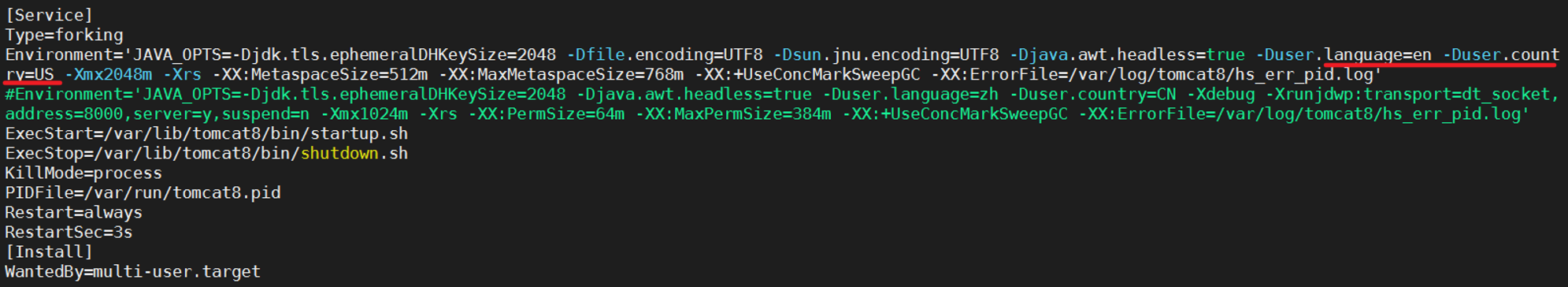
Restart tomcat: systemctl restart tomcat8.service
if the warning as the below figure shows,you need to restart the tomcat again
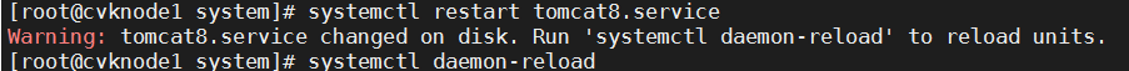
Then change the permissions back: chmod 444 tomcat8.service
Key Configuration
NULL
