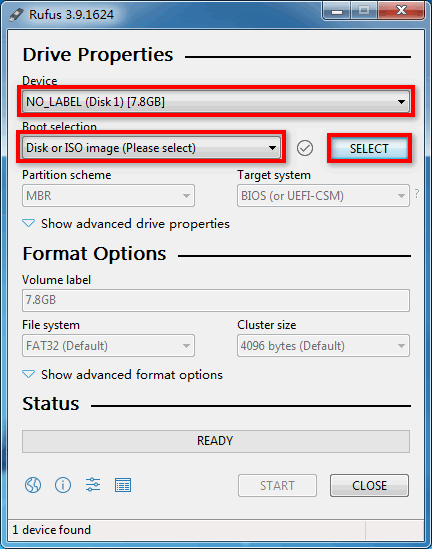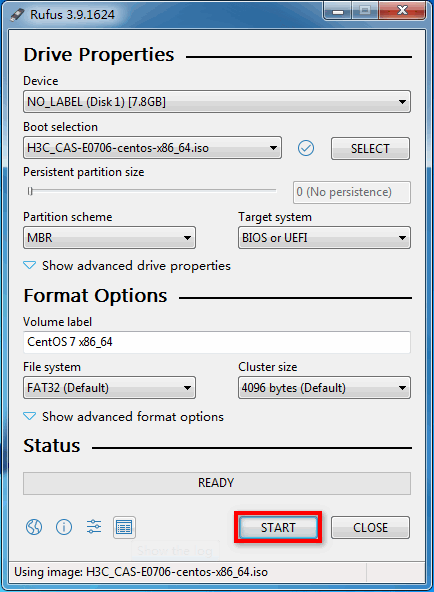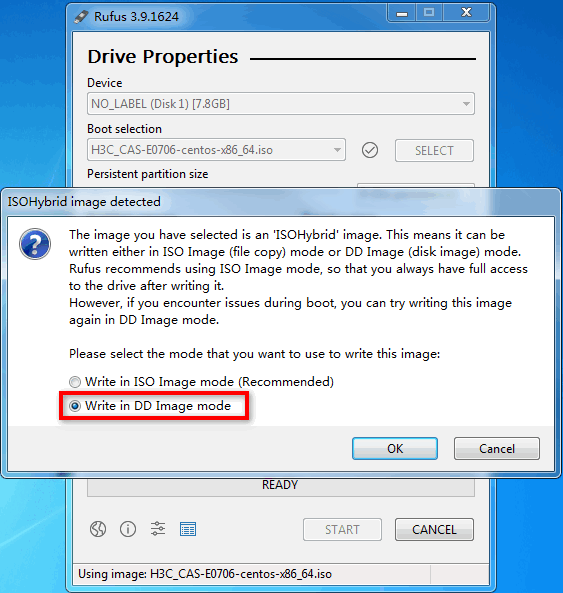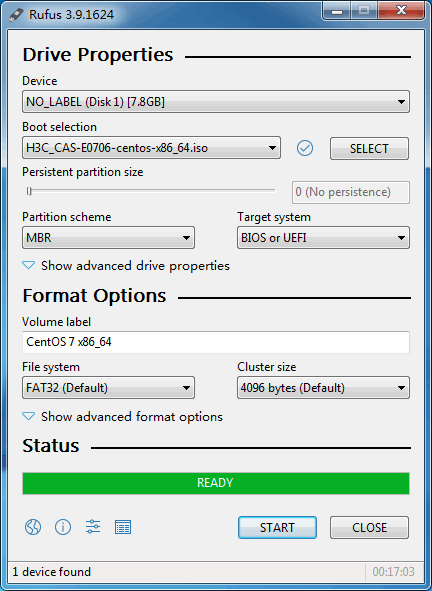Problem Description
What kind of media is recommended to install the CAS cloud computing management platform?
Solution
It is recommended to use U disk or virtual CD-ROM to install.
Using Linux DD mode to build a USB bootable flash drive
1. Prepare for the building.
a. Insert a USB flash drive into a device running a Linux operating system.
b. Copy the ISO image file to the Linux system.
Execute the md5sum xx.iso command (xx.iso is the file name) before and after the copying operation to verify the integrity of the copied file.
c. Execute the fdisk -l command to view the name of the USB flash drive. This procedure uses name sdb as an example.
2. Execute the mount | grep sdb command.
¡ If this command displays mounting information for the USB flash drive, the drive has been automatically mounted to the Linux system. You must first unmount it and then mount it.
[root@cvknode-32 ~]# mount | grep sdb
/dev/sdb1 on /var/ftp type ext4 (rw,relatime,stripe=64,data=ordered)
[root@cvknode-32 ~]# umount /dev/sdb1
[root@cvknode-32 ~]# mount | grep sdb
¡ If no output is displayed, go to the next step.
3. Execute the dd if=kylin-image-name.iso of=/dev/USB flash drive name bs=1M command to burn the ISO image file onto the USB flash drive.
4. Execute the sync && sync command.
5. Remove the USB flash drive from the device.
Using Rufus to build a USB bootable flash drive
Rufus is a free bootable drive building tool that can be downloaded from its official website.
To build a bootable USB drive, perform steps 1 and 2 for a Ubuntu ISO image file and steps 1 to 4 for a CentOS ISO image file.
1. Double-click the Rufus tool. On the Rufus window, select the target USB drive from the Device list and Disk or ISO image (Please select) from the Boot selection list and then click SELECT.
Figure 30 Selecting the USB drive and ISO image booting
2. Select the H3C CAS ISO image file, for example, H3C_CAS-E0706-centos-x86.iso and configure the other settings as required. Then click START.
Figure 31 Starting to build the bootable USB flash drive
3. On the ISOHybrid image detected window, select Write in DD image mode and then click OK.
Figure 32 Selecting to write in DD image node
Figure 33 Building the bootable USB flash drive