Network Topology
irrelevant
Problem Description
Forget BIOS password and HDM password, how to reset the server.
Process Analysis
The R4900 G3 server has a maintenance switch. You need to find a pin on the mainboard to short-circuit the switch. Can achieve customer needs
Solution
Use the maintenance switch on the mainboard. as the pic shows below,
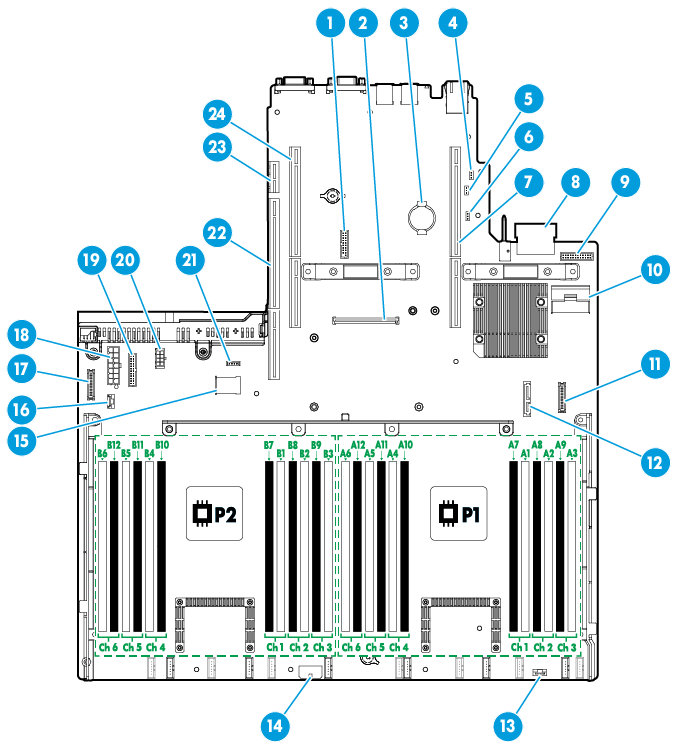
pin 4----System maintenance switch 1
pin 5----System maintenance switch 2
pin 6----System maintenance switch 3
The significance of each system maintenance switch,
(1)System maintenance switch 1
• Pin 1 and 2 short connection (default) = Enter the user name and password when logging in to the HDM
• Pin 2 and 3 = Enter the default user name and password when logging in to the HDM
Attention: After pin 2 and pin 3 are short-circuited, you can permanently log in to the HDM using the default user name and password. It is recommended to short-circuit pins 1 and 2 again after the operation.
(2)System maintenance switch 2
• Pin 1 and 2 short connection (default) = Start the server
• Pin 2 and 3 short cOnnection= Clear all BIOS passwords when starting the server
Attention: After pin 2 and pin 3 are short-circuited, the BIOS password is cleared during server startup. In this case, power off the server as prompted, short-circuit hop pin 1 and 2, and then start the server without the BIOS password.
(3)System maintenance switch 3
• Pin 1 and 2 short connection (default) = Start the server
• Pin 2 or 3 short cOnnection= Restore the BIOS default Settings
Attention: Pin 2, 3 short connect more than 30 seconds, BIOS can be restored to the default setting. In this case, short-circuit pins 1 and 2 again to start the server.
If you forget your HDM password, reset the password as follows:
1.
2.
3.
4.
