Can we use a FAT-32 flash disk for USB flash disk auto-configuration WA6320?
- 0 Followed
- 0Collected ,1457Browsed
Problem Description
Can we use a FAT-32 flash disk for USB flash disk auto-configuration WA6320?
Solution
From the installation guide, we can find that this device does not support USB ports.
The AP provides the following ports:
· One console port
· One GE/PoE port
· One power port
It provides also a reset button and a security screw hole.
Figure 4-1 Ports on the AP
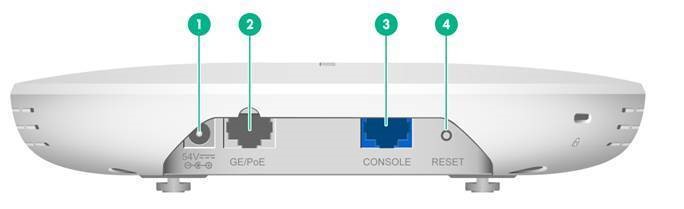
|
(1) Power port |
(2) 10/100/1000M Ethernet copper port |
|
(3) Console port |
(4) Reset button |
Table 4-1 Port descriptions
|
Port |
Standards and protocols |
Description |
|
Console port |
RS/EIA-232 |
Used by technical personnel only for device configuration and management. |
|
10/100/1000M Ethernet copper port (GE/PoE) |
· IEEE802.3 · IEEE802.3i · IEEE802.3u · IEEE802.3ab · IEEE802.3af |
Used for connecting the AP to an uplink device for Internet or MAN access. It can also receive PoE power from the uplink device. It is represented by interface number GE1/0/1 in the MAP file and GigabitEthernet 1 for configuration on the AC. |
|
Power port (54 V) |
N/A |
Used for receiving +54 VDC power from a local power source. |
|
Reset button |
N/A |
· To reset the AP, press and hold the button for no more than 5 seconds. · To restore the factory default, press and hold the button for more than 5 seconds. |
