Failed to open the image file.Reason:wa6300.ipe is not exist [GUI]
- 0 Followed
- 0Collected ,3987Browsed
Problem Description
WX1800 series AC cannot register WIFI6 series AP, log prompts that AP ipe file is not exist:
%Jan 12 06:32:33:493 2011 WLC CWS/3/CWS_IMG_OPENFILE_FAILED: Failed to open the image file.Reason:wa6300.ipe is not exist.
%Jan 12 06:32:33:493 2011 WLC CWS/6/CWS_IMG_DOWNLOAD_FAILED: Failed to download image file wa6300.ipe for AP AP6330.
Due to the flash size limitation of the WX1800 series AC, the wifi6 AP is not packaged with the AC version file:
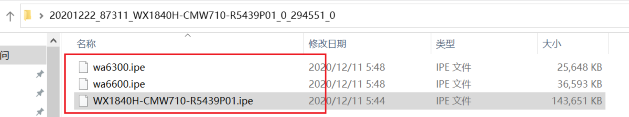
Solution
Upgrade the AC and upload the ap ipe file to the AC:
Step 1. Upgrade your AC.
Method A, Upgrading from the CLI. Please refer to the guide book on our website, or following the guide book (release notes, page 14 Upgrading from the CLI) as attachment.
Method B, Upgrading from the GUI. Login the AC with any IP address via Web. And then upgrade as following picture.
Step 2. Upload the .ipe file for AP
Method A, upload the following two ipe file via CLI as the same method as uploading the ipe for AC to the flash.
Method B, upload the ipe for AP via GUI as following picture.
Step 3. Wait the AP associate with AC.
If you have any trouble for upgrading the AC or After you upgrade the AC the AP still can register on AC, Please feel free to contact us for remotely assistance.
