WIFI 6 AP+ WX1800H + Failed to download image file [CLI]
- 0 Followed
- 0Collected ,3286Browsed
Network Topology
Not involved
Problem Description
When we use WX1800 series AC to manage WIFI 6 series AP devices, we often encounter that the AP cannot go online normally, and the following words are prompted:
%Jan 12 06:32:33:493 2011 WLC CWS/3/CWS_IMG_OPENFILE_FAILED: Failed to open the image file.Reason:wa6300.ipe is not exist.
%Jan 12 06:32:33:493 2011 WLC CWS/6/CWS_IMG_DOWNLOAD_FAILED: Failed to download image file wa6300.ipe for AP AP6330.
Process Analysis
The reason is that the storage space of the WX1800 series AC is insufficient, so by default, we do not carry the wa6000.ipe file at the factory.
You only need to upload the corresponding ap.ipe file to the root directory of the AC or the apimage directory.
Solution
1.Check the latest Fit AP compatibility table(overseas) in software download of offical website(Eg:WA6622)
Home Support
Support Resource Center
Resource Center Wireless
Wireless H3C WX1800H Series Access Controllers
H3C WX1800H Series Access Controllers H3C WX1800H Series Access Controllers
H3C WX1800H Series Access Controllers Software Download
Software Download H3C WX1800H Series
H3C WX1800H Series
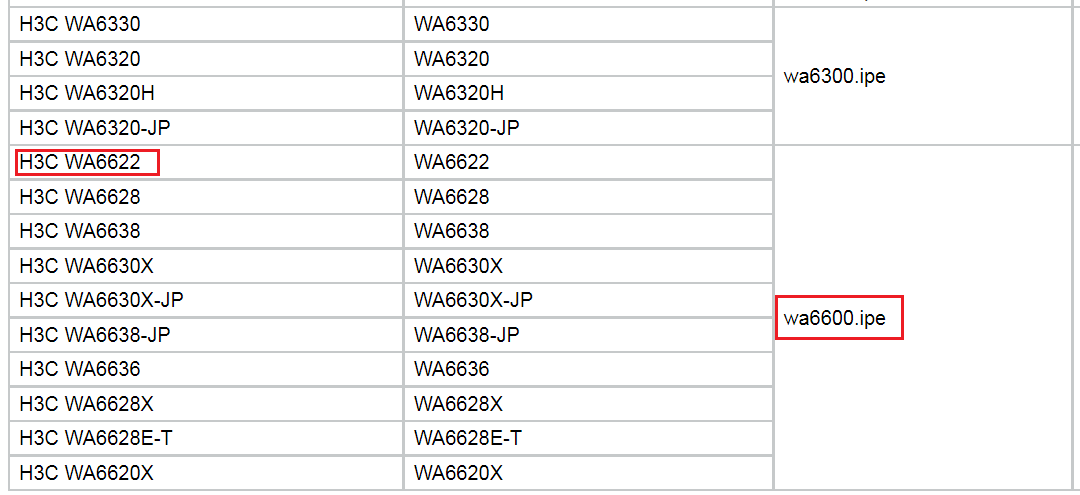
2. Download the device software version file and unzip it.(Please contact H3CTS for downloading account.)
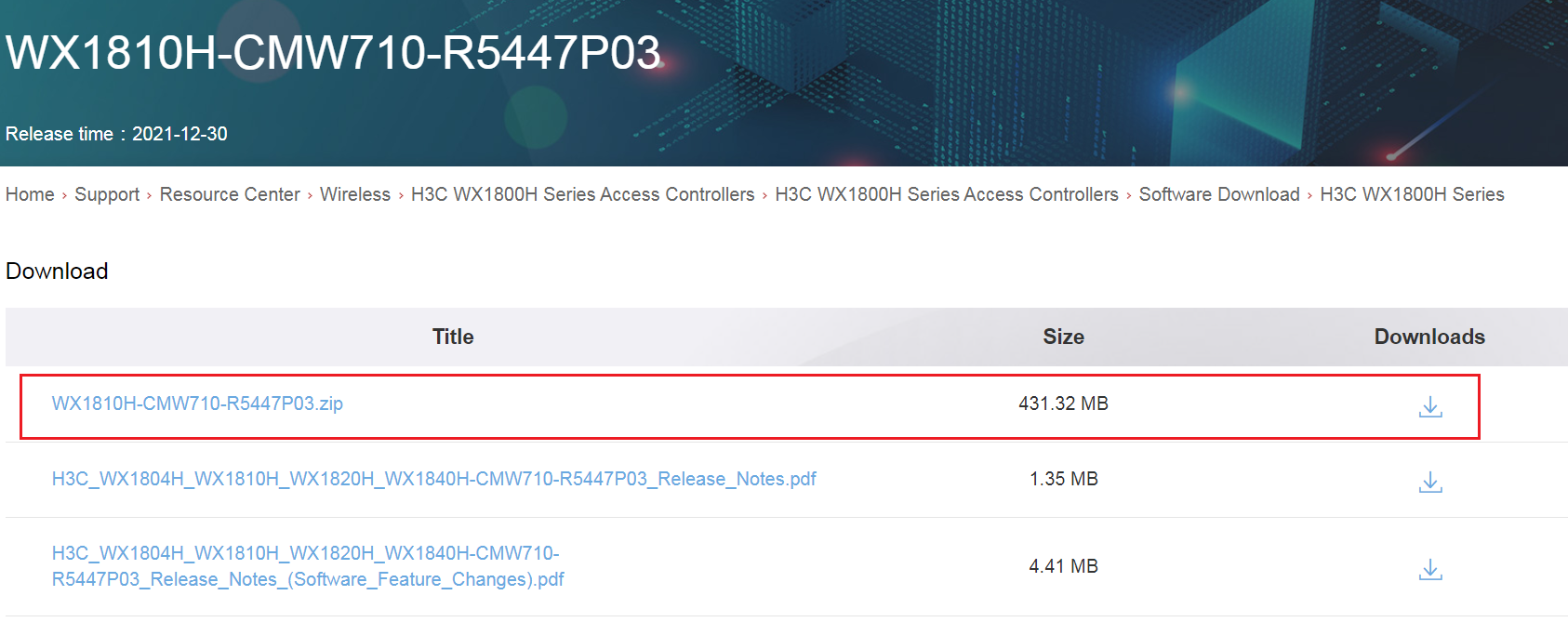
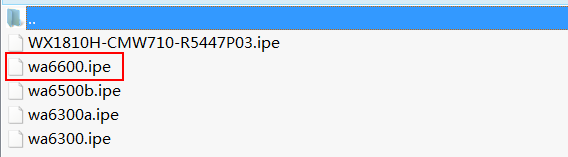
3.Upload this file to the AC directory, such as the root directory or apimage directory.You can use tftp(recommended) or ftp.
4.For the TFTP method, you can refer to the guide:
https://knowledge.h3c.com/Theme/details/113271
