Failure of U-CENTER cluster deployment in ADWAN
- 0 Followed
- 0Collected ,1356Browsed
Network Topology
Three servers are used in ADWAN scheme to deploy UCenter cluster.
Problem Description
After the UCenter platform is installed on each server, the cluster deployment fails on the matrix page of the U-CENTER.
Process Analysis
1. After Ping the IP addresses of the three-way servers of the U-CENTER platform, it is necessary to confirm whether the three-way servers can ping each other. If the inspection is passed, the next inspection can be carried out.
2. Check whether k8s has been installed on the node. If not, the status value in the figure below is not "ready". Check whether other network cards on the node are in the up state except the network card configured with node IP is up. If not, proceed to the next step
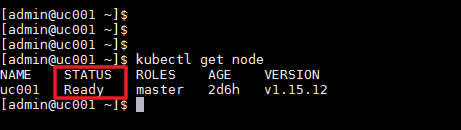
3. Confirm whether the management switch directly connected to the three nodes has the 177 network segment policy to put through the container.
Solution
1. Confirm that the interworking of the three nodes is normal
2. If other network cards are in the up state during installation, the security check will fail and k8s deployment will fail. You can disable other up network cards for deployment and installation.
3. If there is a configuration policy on the management switch directly connected to the server cluster installed with UC, the 177 network segment is not put through, which leads to abnormal interworking between clusters and deployment failure. You need to cancel the policy configured on the management switch for installation and deployment.
