Installing iMC 0706 one-click deployment version on CAS, IMC monitor deployment agent shows exception
- 0 Followed
- 0Collected ,972Browsed
Network Topology
Null
Problem Description
Installing iMC 0706 one-click deployment version on CAS, IMC monitor deployment agent shows exception. As shown in the figure below:
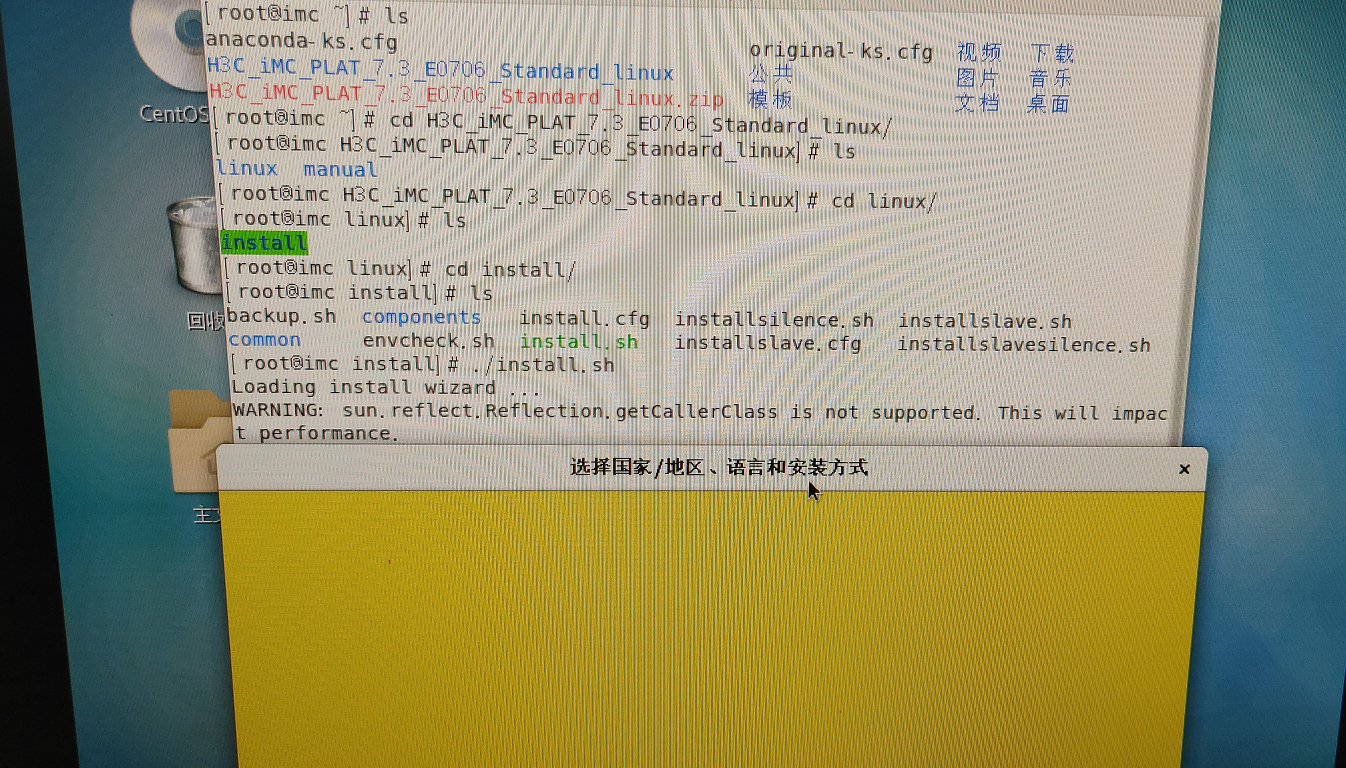
Process Analysis
This issue is a known problem and requires adjustment of the cas virtualization parameters
Solution
There are clear instructions in the guide. When installed on a CAS virtual machine, the console monitoring agent may not display properly, so you need to modify the virtual machine configuration: open the Modify Virtual Machine Configuration page, click More > Graphics Card, change the device model to "vga", and click the Apply button. Click the <Apply> button and restart the virtual machine.
Please note that here it is required to reboot the virtual machine and not the operating system.
