New AP registration failed
- 0 Followed
- 0Collected ,1211Browsed
Network Topology
Null
Problem Description
Several new WA5320-SI ap"s were added to the project and when tested, it was found that they would not come online. Dozens of old ap"s of the same model had previously been online normally.
Process Analysis
1. Check that the ap can get the address and the AP can ping the AC, which means the connectivity is fine
2. display wlan ap all to check the Remaining AP licenses is 298, which is sufficient for use
3. The AC version is R5433P03, which supports the AP model WA5320-SI
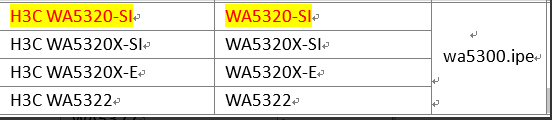
5. There is a wa5300.ipe file in the apimge folder of the AC, and the firmware-update version check has been disabled on the AC. There is also no APDB special command configured
The DTLS handshake failed because there was a router with AC capability in the group or tunnel encryption was configured. There was indeed a router with AC capability on site, and the WAN port of the router was connected to the core switch, so the port connected to the router was down from the switch but the failure was still there. Then checking all the configurations again, it found that there was an ap group configured with if-match ip 10.7.1.0 255.255.255.0, and the ap was getting addresses from this network segment. So it would have the highest priority to match this group to register online, and the tunnel encryption was configured in this view, causing the registration to fail all the time.
To add here, there is no relationship between ap registration and whether the service template is enabled or not. That is, if the xxx1 service template is not enabled and the ap address matches the 10.x.1.0/24 network segment, it will also give priority to this group. If there is no if-match ip 10.7.1.0 configured under this group, it will go to match the default group to register.
Solution
Turn off tunnel encryption in wlan ap-group
xxx1 view, i.e. tunnel encryption disable
