How to eliminate the alarms generated by the R4900G3 VMware network port not connected
- 0 Followed
- 0Collected ,1393Browsed
Network Topology
Null
Problem Description
VMware platform monitors the hardware operation status, alerts and warnings show two: Connectivity Switch 36 LAN_4_Link 0 and Connectivity Switch 36 LAN_3_Link 0, but there are no alerts when I log into H3C R4900 G3 and go into HDM.
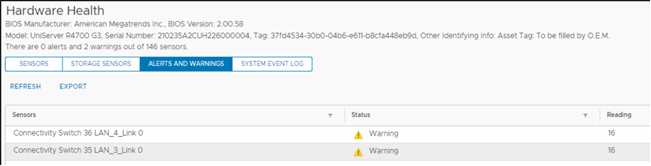
Process Analysis
This is because the on-board network card, ports 3 and 4 are not connected to the network cable caused.
There are 2 ways to eliminate this alarm:
1. Connect the unconnected port to the network cable to make the port UP, but this is not the final solution
2. Close the shared network port.
① Log in to HDM, the shared network port is on by default, turn off the shared network port.
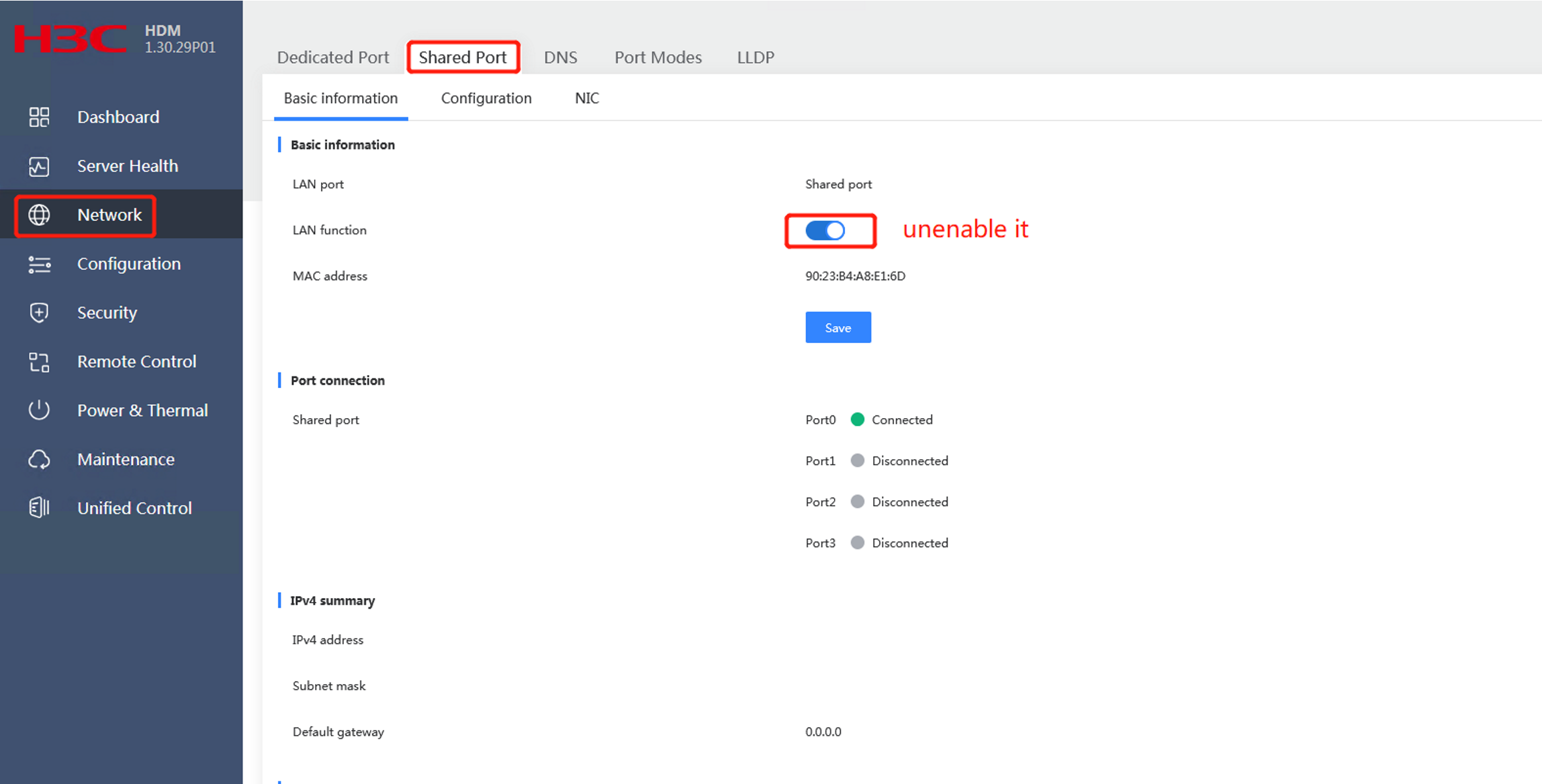
② Restarting HDM takes effect. (Restarting HDM does not affect ESXi hosts and virtual machines)
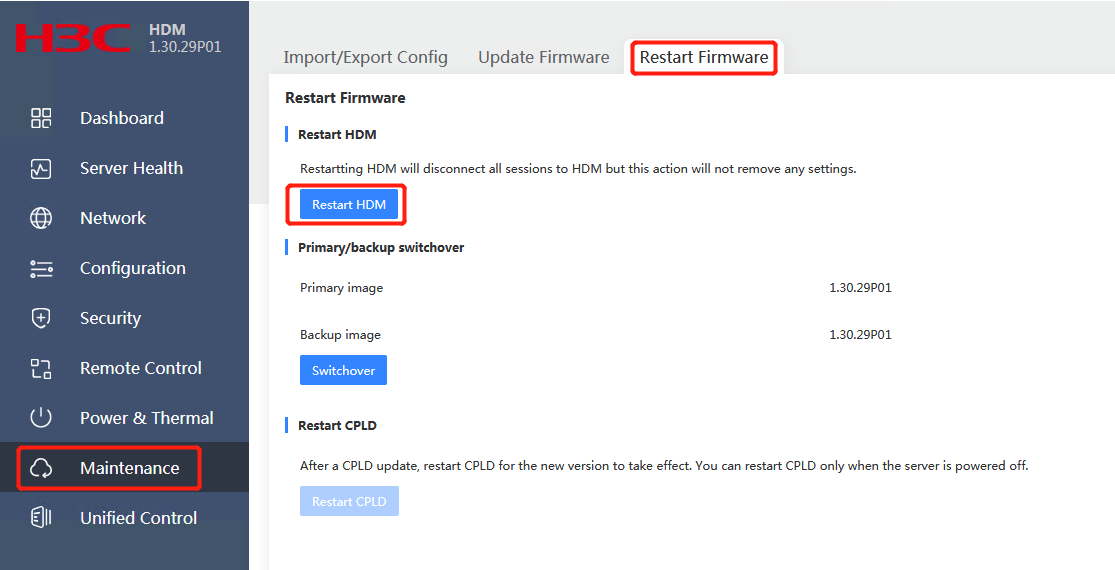
Alarms will be completely eliminated.
Solution
1. Connect the unconnected port to the network cable to make the port UP;
2. Close the shared network port.
