Network Topology
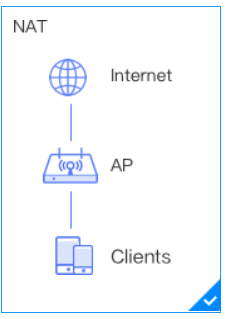
Topology
Configuration Steps
After your cloud AP is already associated with the Cloudnet. Please configure as the following steps.
Step 1. select one ssid which you are going to use.
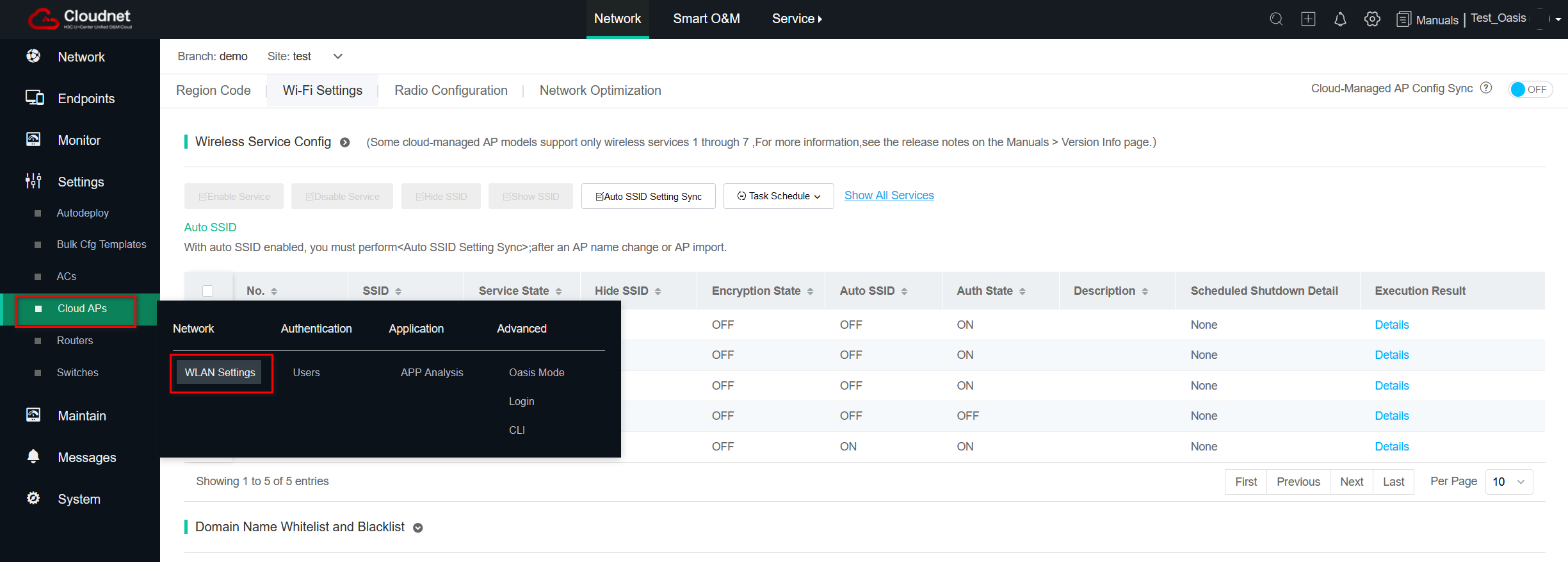
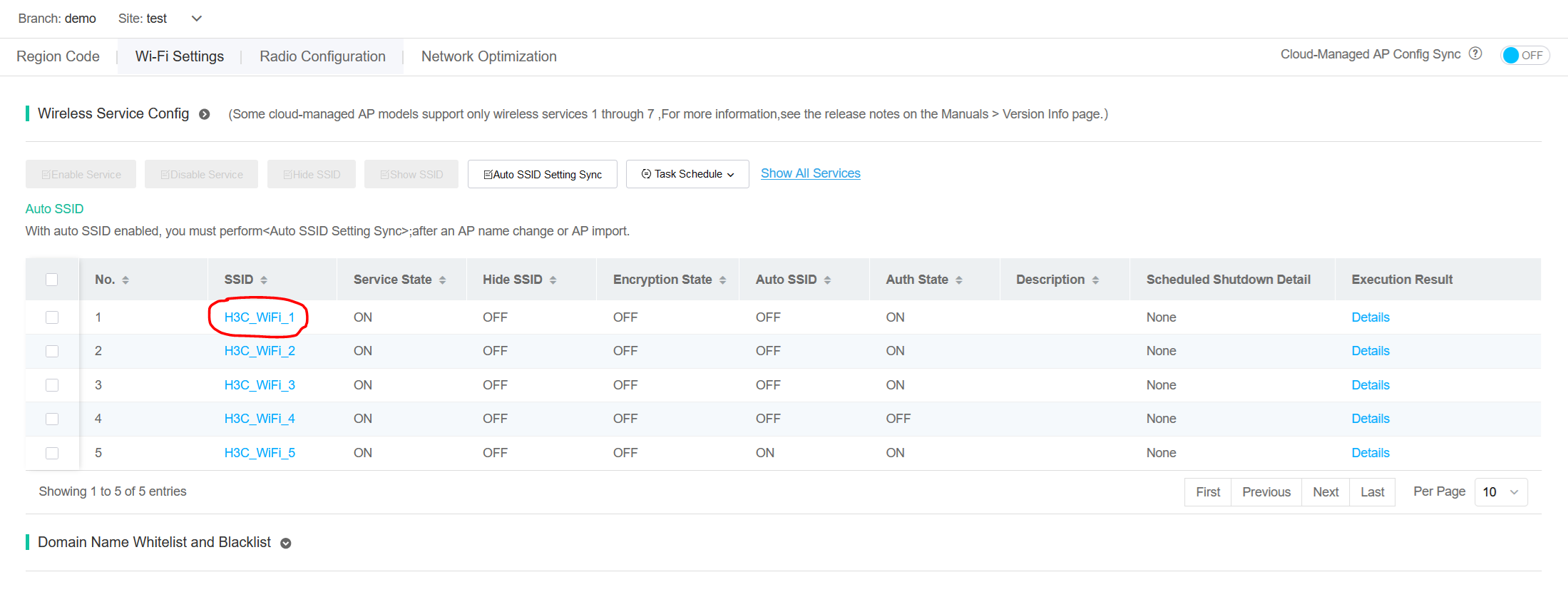 Step 2. Select the NAT mode for the forwarding mode.
Step 2. Select the NAT mode for the forwarding mode.
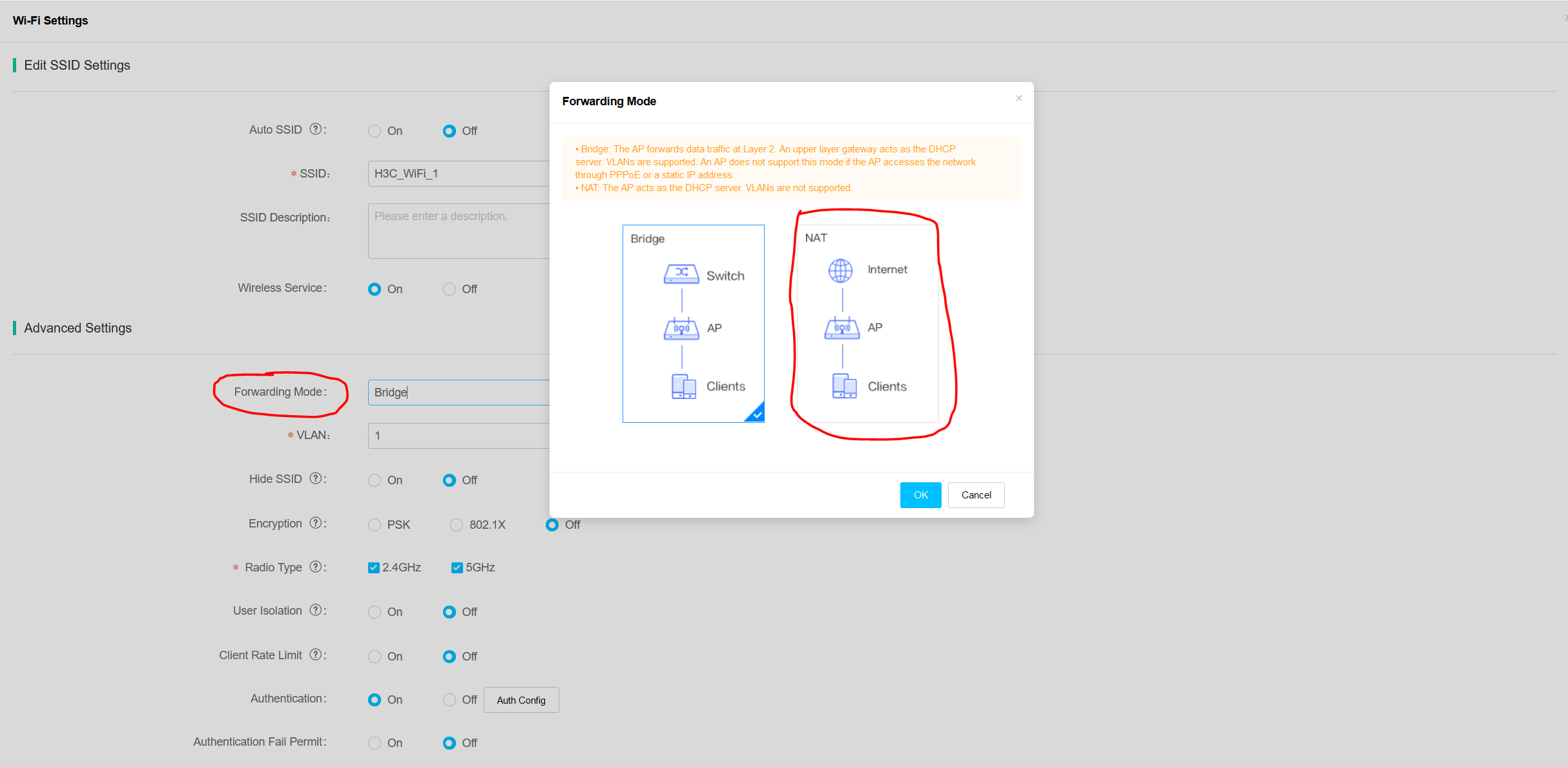
Step 3. Edit DHCP Address Pool for clients.
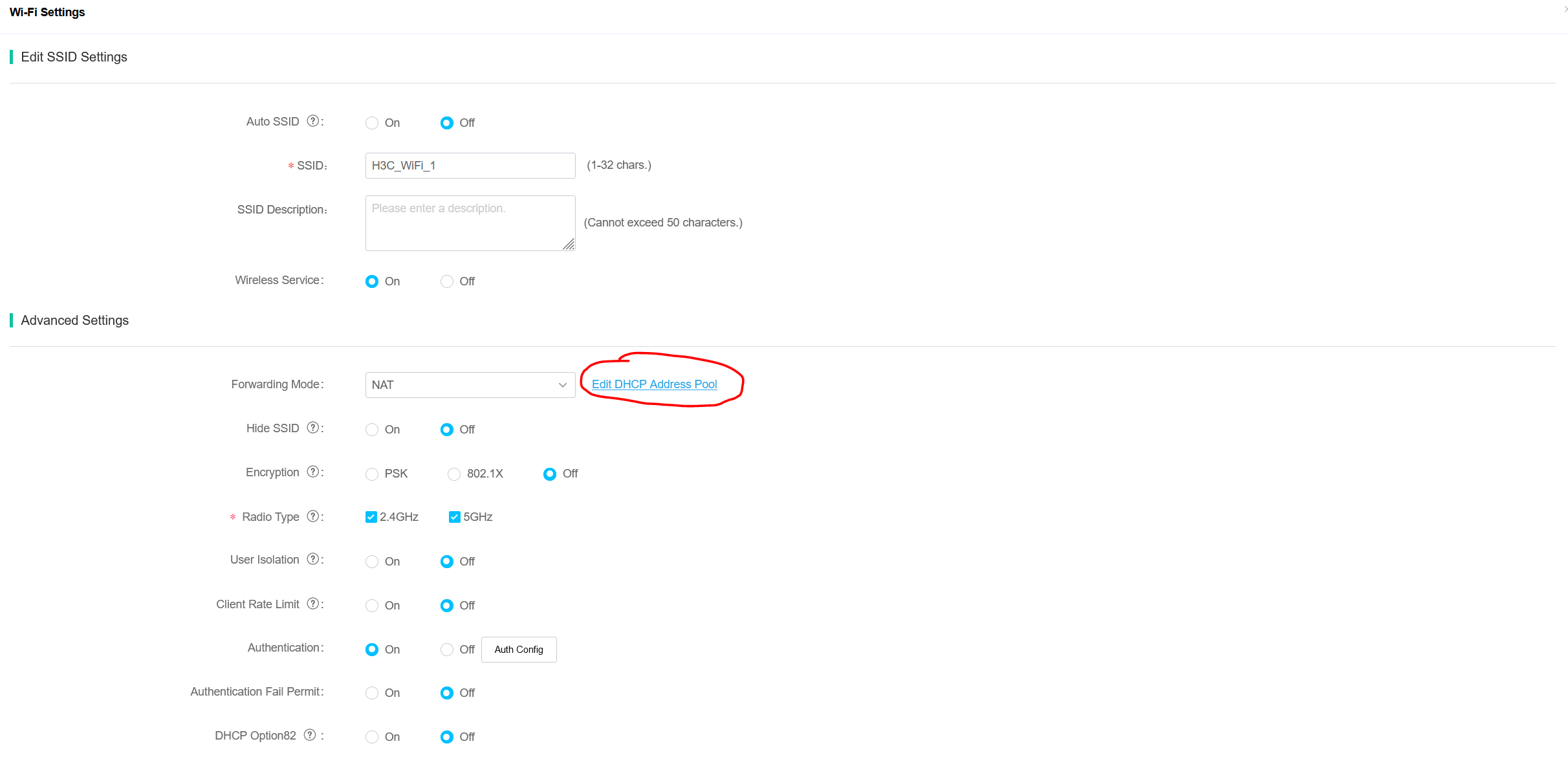
Step 4. Configure the exact DHCP pool for the clients.
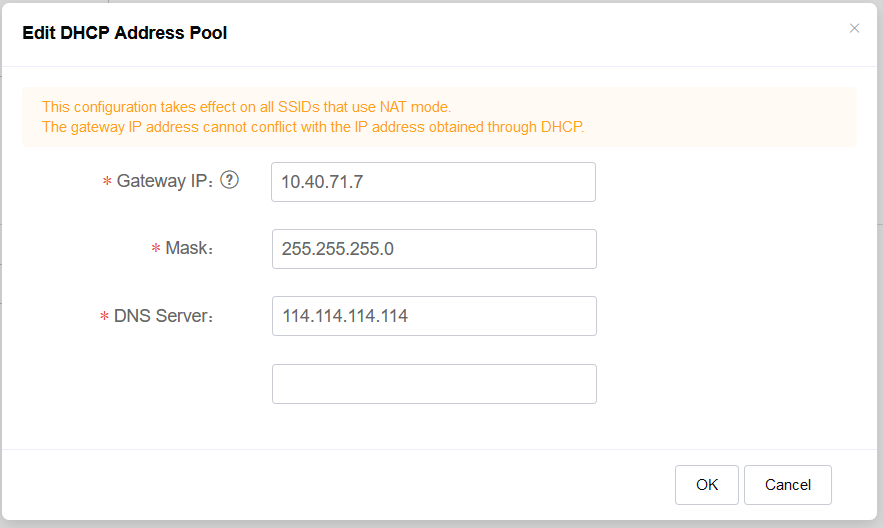
Step 5. Connect the client to the corresponding SSID for testing. Verify whether the client can get the correct IP from the IP pool and whether can access the internet.
Key Configuration
Select the NAT mode for the forwarding mode.
