★ ☆Failed to add additional Storage as local storage pool on CAS (CVK)
- 0 Followed
- 0Collected ,1834Browsed
Network Topology
irrelevant
Problem Description
Need to add additional Storage on CAS (CVK)
I have a single host and have installed CAS CVM on it(E0730P06). OS has been installed on one logical partition while the server has other logical volumes available. We need to utilize these local volumes on this host. I have explored it but did not have any good luck on this. Can you please help us on this regard. I am onsite and remote session can be provided. Reference screenshot is attached here for your reference.
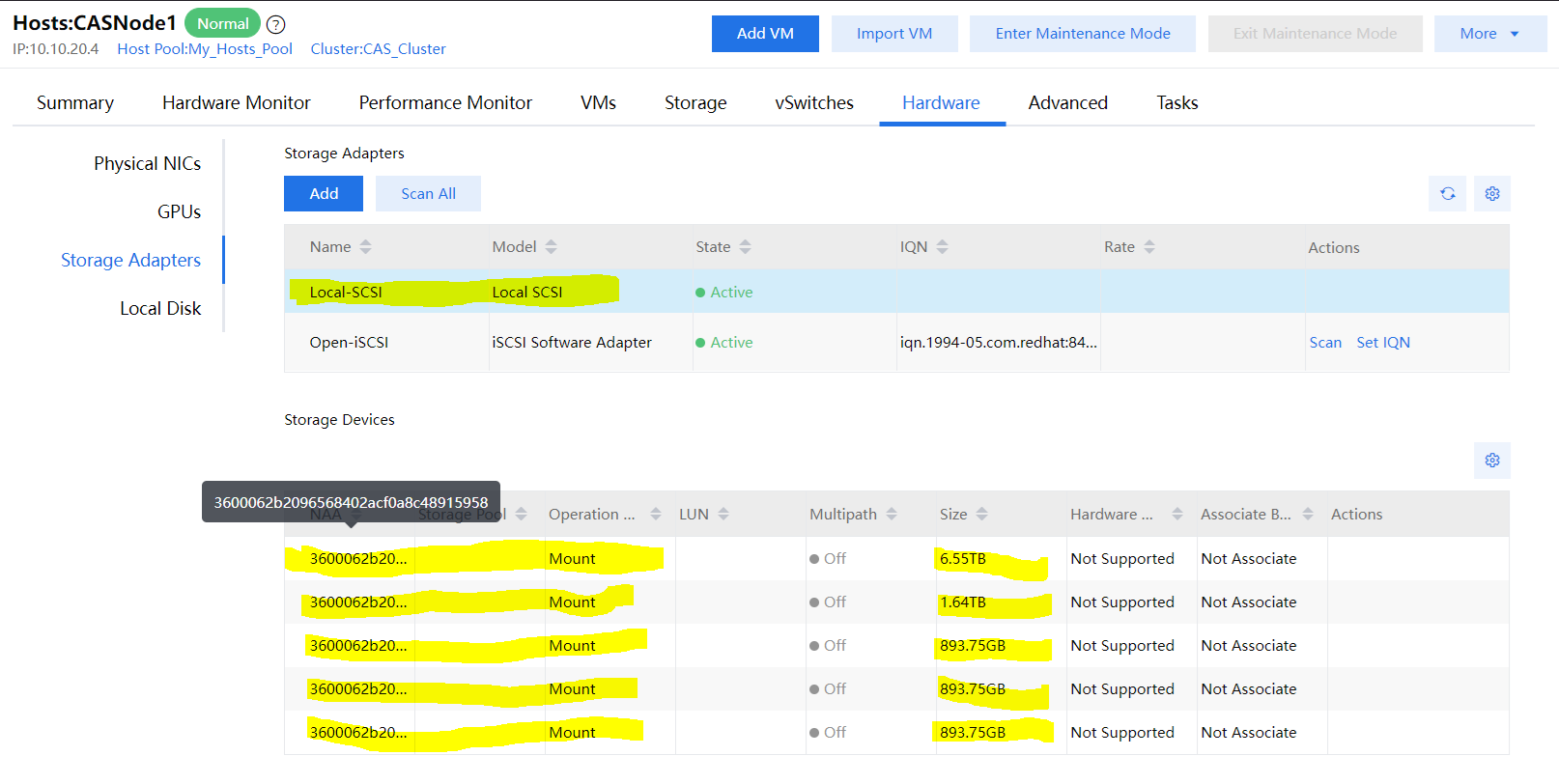
Process Analysis
The local storage pool needs to manually execute the mount command in the background, and write the mount information in the fstab file to ensure that the node can be mounted normally after restarting.
Solution
Please follow this guide:
- check the new disk name
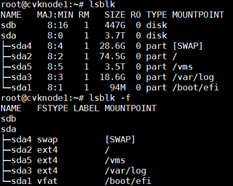
2.
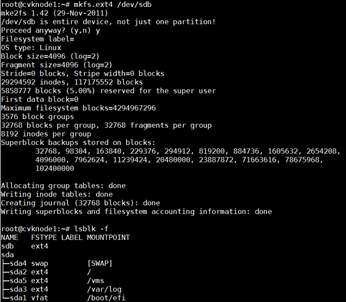
3.
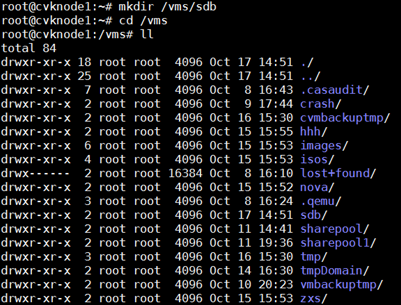
4.
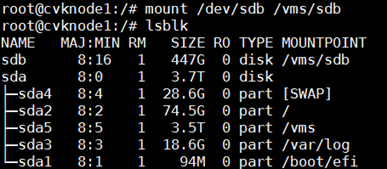
5.
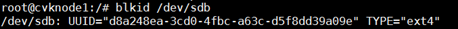
6.
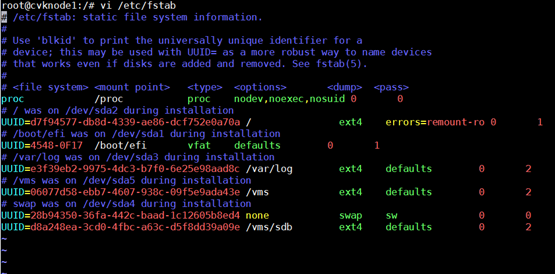
7.
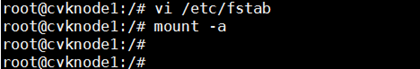
Then you can add a new pool on cas.
