Network Topology
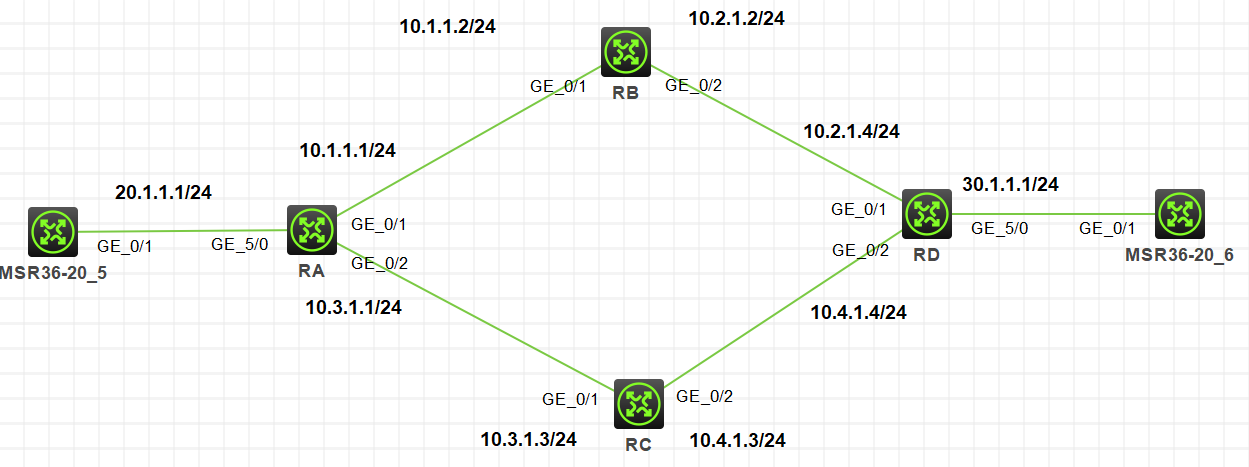
Problem Description
The configuration is as follows, but when you ping test, NQA does not start and TRACK does not work:
RTA:
#
version 7.1.064, Release 0821P11
#
sysname RA
#
track 1 nqa entry admin test reaction 1
#
system-working-mode standard
xbar load-single
password-recovery enable
lpu-type f-series
#
vlan 1
#
nqa entry admin test
type icmp-echo
destination ip 10.2.1.4
frequency 100
next-hop ip 10.1.1.2
reaction 1 checked-element probe-fail threshold-type consecutive 5 action-type trigger-only
#
nqa schedule admin test start-time now lifetime forever
#
interface GigabitEthernet0/0
port link-mode route
combo enable copper
#
interface GigabitEthernet0/1
port link-mode route
combo enable copper
ip address 10.1.1.1 255.255.255.0
#
interface GigabitEthernet0/2
port link-mode route
combo enable copper
ip address 10.3.1.1 255.255.255.0
#
interface GigabitEthernet5/0
port link-mode route
combo enable copper
ip address 20.1.1.1 255.255.255.0
#
scheduler logfile size 16
#
ip route-static 10.2.1.0 24 10.1.1.2
ip route-static 30.1.1.0 24 10.1.1.2 track 1
ip route-static 30.1.1.0 24 10.3.1.3 preference 80
#
return
RTB:
#
version 7.1.064, Release 0821P11
#
sysname RD
#
track 1 nqa entry admin test reaction 1
#
system-working-mode standard
xbar load-single
password-recovery enable
lpu-type f-series
#
nqa entry admin test
type icmp-echo
destination ip 10.1.1.1
frequency 100
next-hop ip 10.2.1.2
reaction 1 checked-element probe-fail threshold-type consecutive 5 action-type trigger-only
#
nqa schedule admin test start-time now lifetime forever
#
interface GigabitEthernet0/0
port link-mode route
combo enable copper
#
interface GigabitEthernet0/1
port link-mode route
combo enable copper
ip address 10.2.1.4 255.255.255.0
#
interface GigabitEthernet0/2
port link-mode route
combo enable copper
ip address 10.4.1.4 255.255.255.0
#
interface GigabitEthernet5/0
port link-mode route
combo enable copper
ip address 30.1.1.1 255.255.255.0
#
scheduler logfile size 16
#
ip route-static 10.1.1.0 24 10.2.1.2
ip route-static 20.1.1.0 24 10.2.1.2 track 1
ip route-static 20.1.1.0 24 10.4.1.3 preference 80
#
return
Process Analysis
Solution
RTA:
nqa entry admin test
next-hop ip 10.1.1.2
RTB:
nqa entry admin test
next-hop ip 10.2.1.2
reaction 1 checked-element probe-fail threshold-type consecutive 5 action-type trigger-only
#
