★ How to Transfer Backup Files to Other Servers by iMC PLAT dbman
- 0 Followed
- 0Collected ,4769Browsed
Network Topology
Network Topology: Null
Requirement: iMC local centralized deployment, the disk space of the deployed iMC server is relatively small, and the customer requires to transfer the backup files to other servers for storage.
Note: This method is recommended for PLAT version E0705 and above, below this version there may be a problem of not being able to transfer the backup files to the backup server.
Configuration Steps
The dbman tool that has been included with iMC supports data backup. This requirement can be achieved by configuring the ftp server in the configuration file of dbman, as follows.
1. Pre-install the FTP server on the other server and create the corresponding ftp username and password.
2. DBMan can transfer the automatically backed up data to FTP server, you need to add DBMan_ftp.conf configuration file in iMC\DBMan\etc directory, the content format is:
ftp_ip=192.168.XXX.XXX
ftp_user=xxx
ftp_password=xxx
Note: If the firewall is turned on, you need to release TCP ports 20,21
3. Open the monitoring agent, check the file to be backed up and transfer it to the backup machine, the screenshot is as follows, at this time, the IP address of the backup machine does not need to be written, dbman will transfer it to the corresponding FTP server according to the above configuration file. dbman will transfer the file to the corresponding FTP server according to the above configuration.
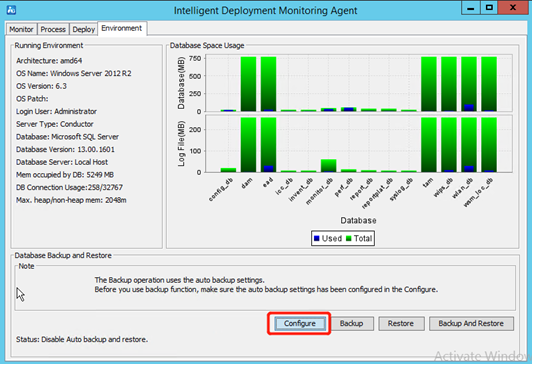
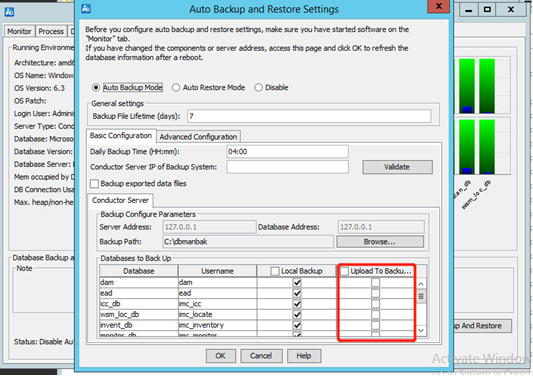
Key Configuration
Null
