★ DBman Auto Backup Failure Problem Troubleshooting
- 0 Followed
- 0Collected ,1830Browsed
Network Topology
In the scenario of iMC&U-Center"s dual machine cold backup solution with automatic backup mode and check transfer to backup machine, if the test manual backup succeeds but the automatic backup fails, you can refer to the following troubleshooting method.
Problem Description
In iMC&U-Center"s disaster recovery solution of dual machine cold backup, it provides an automated data synchronization mechanism, i.e. automatic backup and automatic recovery. This Case focuses on the corresponding troubleshooting ideas and processes for the host automatic backup abnormalities.
Process Analysis
Scenario 1: Check the dbman.log to indicate that the automatic backup is successful and the backup machine recovery fails. If there is no database file backed up by the host in the backup machine data recovery directory, there may be a file transfer exception by the host, at this time, you can check the dbman_debug.log log in the iMC&U-Center/dbman/log directory to see if the following information exists.
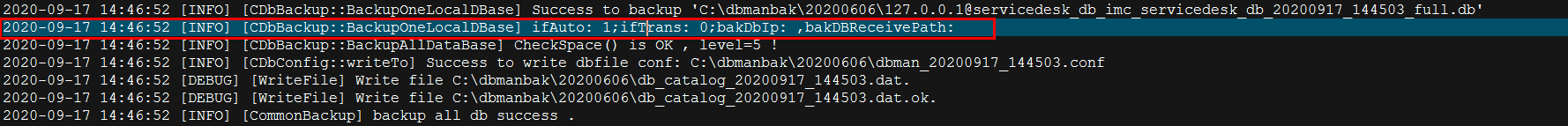
There is no error message in the log, but the log shows that the host sets the automatic backup mode and does not enable the transfer to the backup function, and there is no information about the backup database IP and the backup file storage path, which means that the backup IP information and the transfer to the backup function configured on the host deployment monitoring agent are not effective, then you need to confirm whether the communication between the host and the backup is normal. iMC&U-Center/ dbman/etc directory, whether there is a corresponding dbman_bak.conf file generated.
Scenario 2: Automatic backup fails, check the host database backup path, there is and only one database file generated normally, then you can check the dbman_debug.log log in the iMC&U-Center/dbman/log directory to see if there is the following error report.
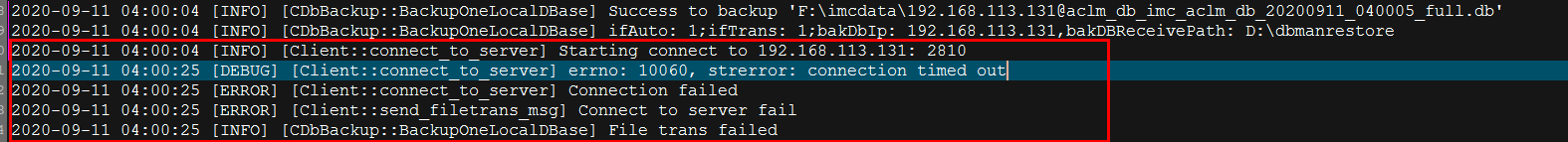
It can be seen from the log that the automatic backup mode is successfully enabled and the transfer to the backup machine has taken effect normally, but after the host database has backed up the aclm_db library, when establishing a connection with the backup database server on port 2810 for file transfer, a connection timeout occurs, resulting in the aclm_db library file cannot be transferred to the backup database server normally, causing the subsequent backup task to fail. If the backup server is also a remote database installation, make sure that the dbman process is normally installed on the backup database server, the dbman process is normally started, and the 2810 port is normally listened to.
Solution
Both of the above scenarios are caused by the abnormal communication between the 2810 port of the host and the standby machine, resulting in the failure of the automatic backup task or the task execution of the transfer to the standby machine, and both need to check whether the communication between the 2810 port of the host and the standby machine is normal.
1) Check whether port 2810 on the host server and host database server is listening normally, and whether the listening process is dbman.exe.
The command is as follows.
Windows environment.
Netstat -ano | findstr 2810 to find out the corresponding pid value, you can check through the command line pid corresponding to the process whether the Dbman.exe process
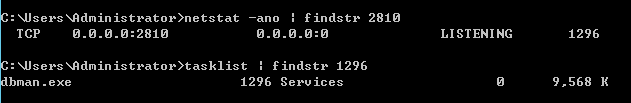
You can also check whether the corresponding pid is Dbman.exe process through Explorer, Task Manager does not show the value of the PID by default, you can right-click the taskbar, the PID properties checked, check the 2810 listens to the process of the PID corresponding to the process is Dbman.exe process.
Linux environment.
Netstat -anp | grep 2810 Check if the Dbman process is listening.
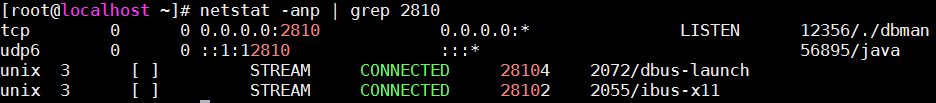
2) Check if port 2810 is permitted
After the process starts normally and port 2810 is listening normally, you need to confirm whether TCP port 2810 is released normally between the host and the slaves and the remote database server, and whether there are firewall devices in between, which can be tested by telnet IP 2810. If there is a connection failure error, it means that the port is not working, and you need to check the network policy related to firewall.
