how to add email sending mail setting on iMC
- 0 Followed
- 0Collected ,2774Browsed
Test Item
Customer wants to receive the alarm and scheduled report by email on iMC platform.
Test Topology
not related
Test Process
choose System----System configuration---Mail Server Settings.
configure the mail server smtp information..
!!!IMPORTANT!!!!
the password is not the mailbox password, it is the app password.
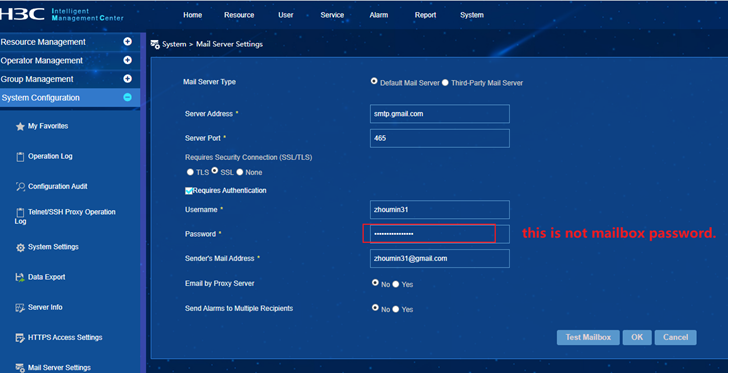
how to add the app password?
take gmail as example:
Like the gmail, you can get the app password as following steps after login the gmail account website:
For gmail, need to enable the 2-step verification, and add the app passwords as following:
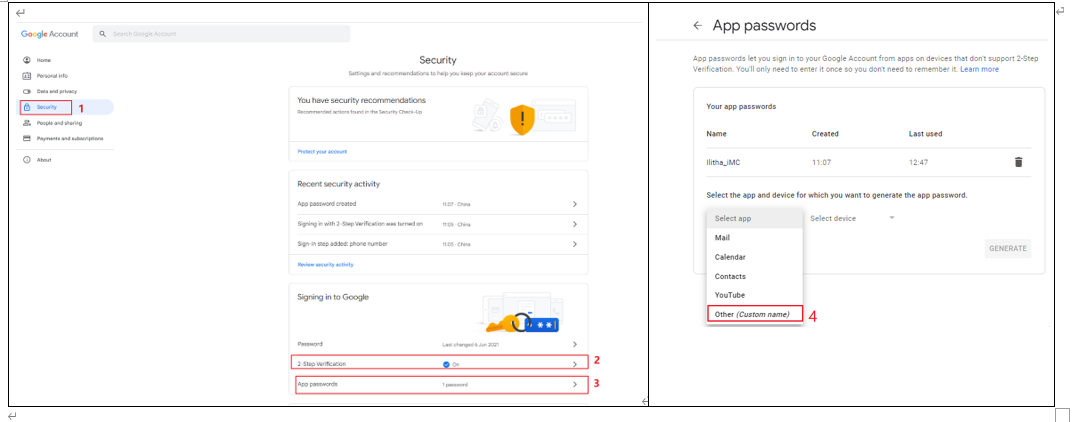
add the alarm receiver email address as following:
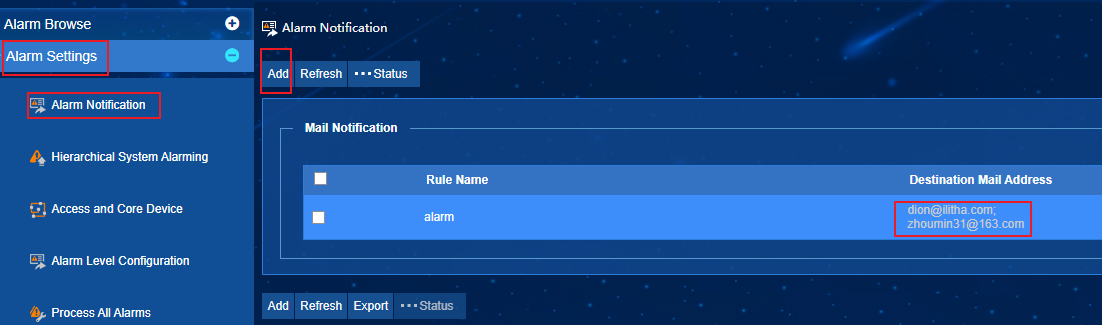
add the scheduled report receiver as following:
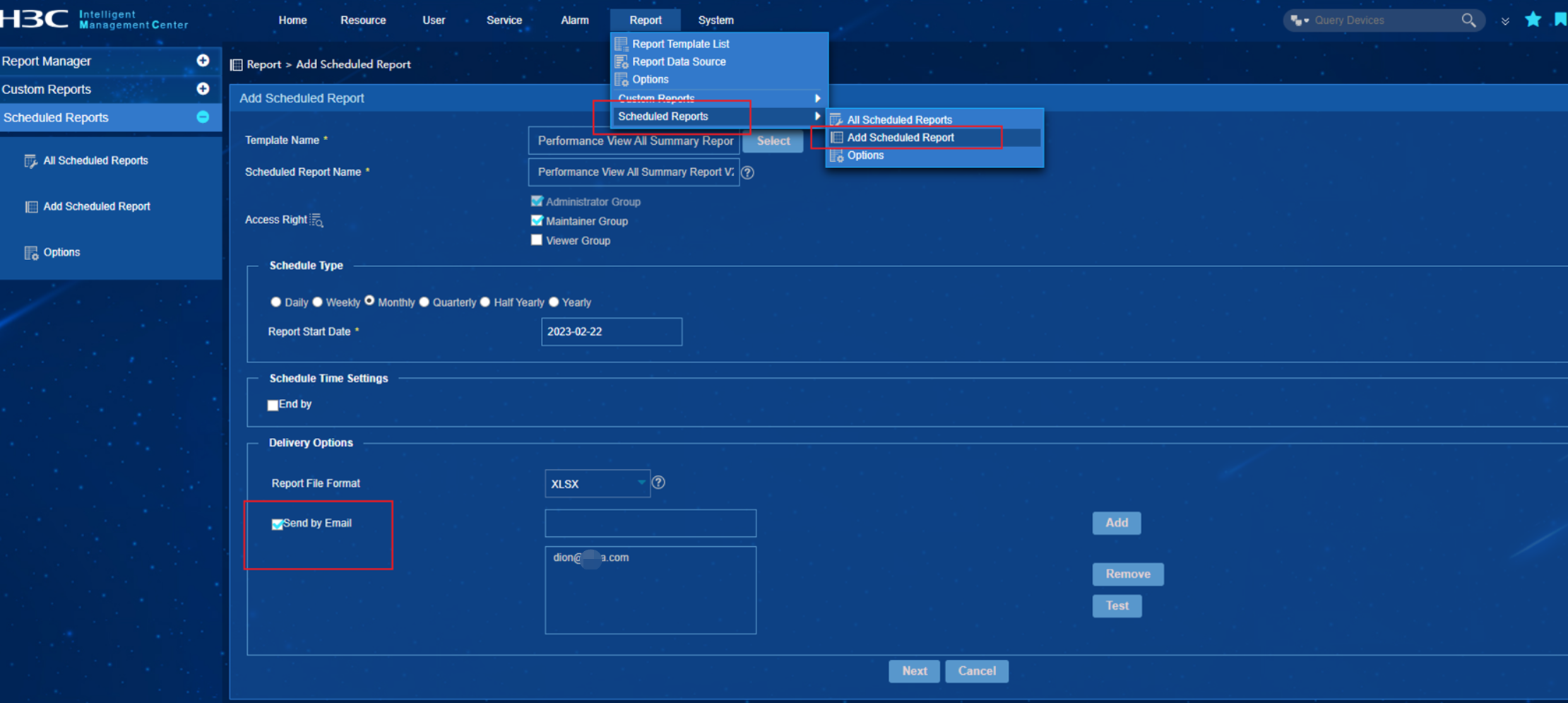
Test Result
when adding the email sender, the password is not the email address password, it is the app password usually need to be configured on the mail security setting.
