How to do iMC inspection with tools?(linux environment)
- 0 Followed
- 0Collected ,1385Browsed
Network Topology
irrelevant
Configuration Steps
In a linux environment, the following uses iMC_Envchecker-linux-v1.2.zip as an example to describe how to use the package. Methods of other versions apply. Upload the inspection tool package to the inspection environment that you want to check and decompress it in any directory that has administrator permission of the operating system. Decompression to the root directory /root is used as an example.
[root@localhost /]# cd root/
[root@imc ~]# unzip iMC_Envchecker -linux-v1.2.zip -d /root/ iMC_Envchecker
[root@imc ~]# cd /root/ iMC_Envchecker /
[root@iMC_Envchecker]# ls
iMC_Envchecker-linux-v1.2
[root@iMC_Envchecker]# cd iMC_Envchecker -linux-v1.2/
[root@imc iMC_Envchecker-linux-v1.2]# ls
common envcheck.sh
[root@localhost iMC_Envchecker-linux-v1.2]# sh envcheck.sh
[root@imc iMC_Envchecker-linux-v1.2]# cd /root
[root@imc ~]# ls -l |grep check.html
-rw-r--r-- 1 root root 30310 Mar 29 23:11 check.html
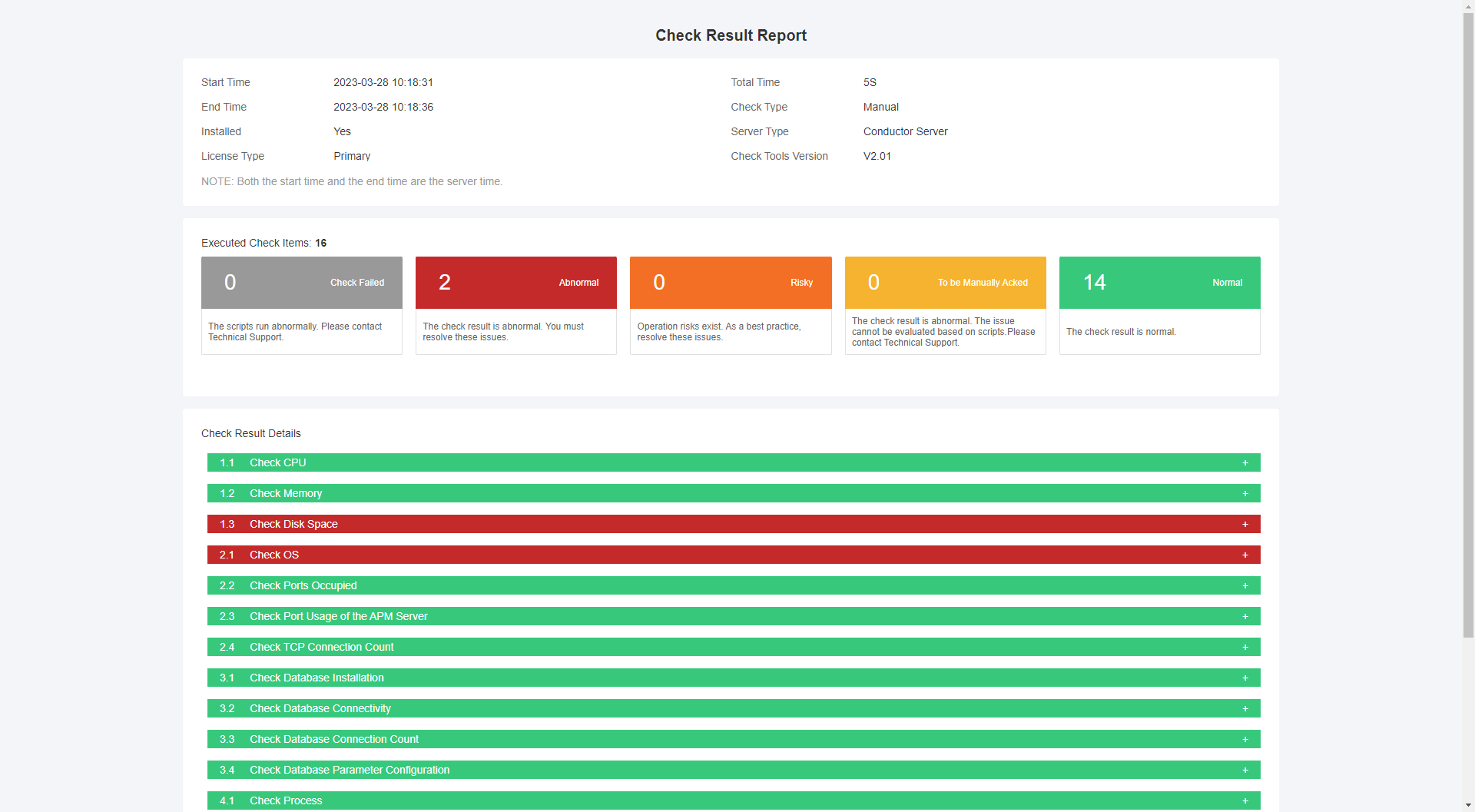
Key Configuration
1.tools installation: please contact h3cts@h3c.com fot this tool package.
