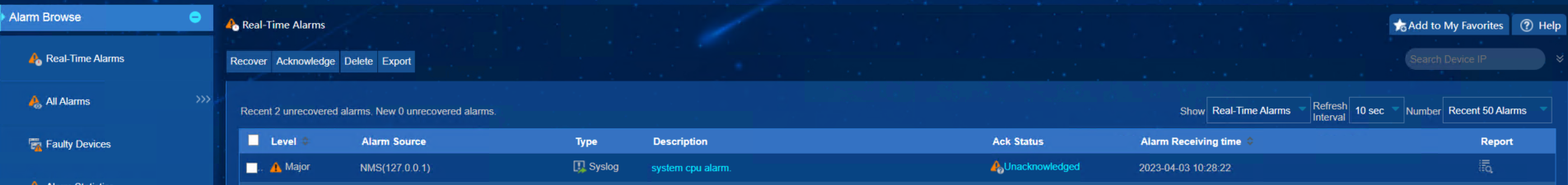IMC V7 syslog upgrade alarm
- 0 Followed
- 0Collected ,1398Browsed
Network Topology
Syslog source------IMC
Problem Description
How to upgrade the syslog to alarm.
Process Analysis
How to upgrade the syslog to alarm.
IMC can convert syslog to trap and then generate alarm.
Solution
1. Configure syslog server on the network device
[H3C]info-center enable
A syslog is generated on the device,for example, the log of the "info-center enable" command is executed on the device.
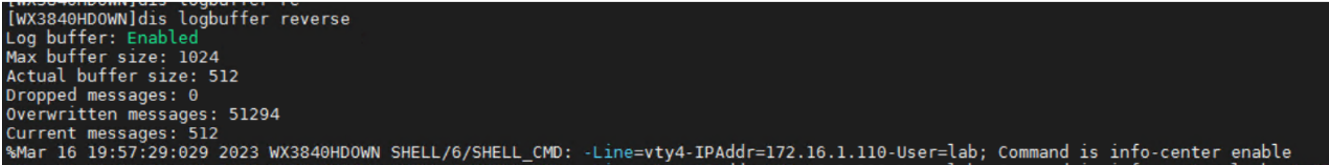
IMC Syslog Browse and receives the syslog sent by the device
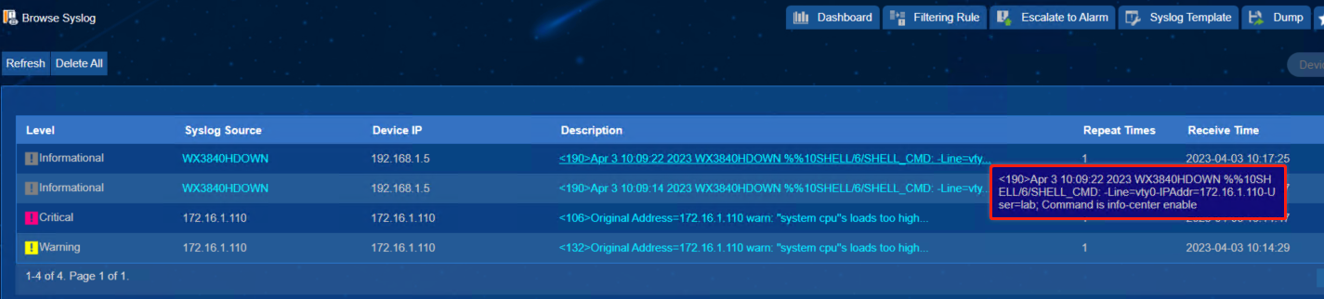
If there is no network device, we can also use the attached syslog generator to generate syslog and send syslog to iMC.
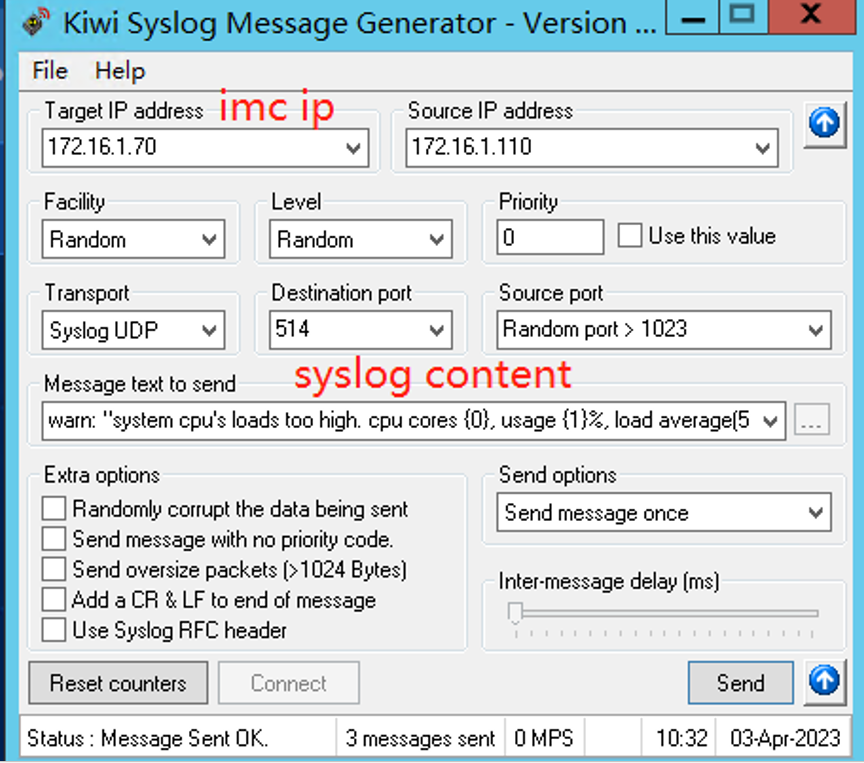
2. How to upgrade the syslog to alarm.
Firstly adding a syslog template to resolve syslog.
syslog containing "system cpu""s loads too high" text will be matched by this template, "(.+)" is a regular expression, which means that it can match any content.
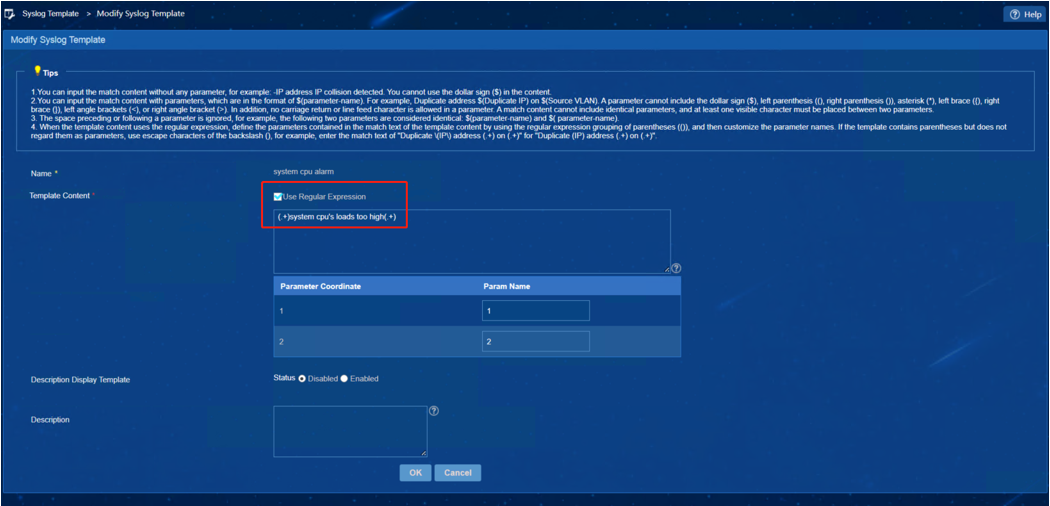
3. Copy the syslog content and test to see if it can be parsed the syslog by the syslog template.
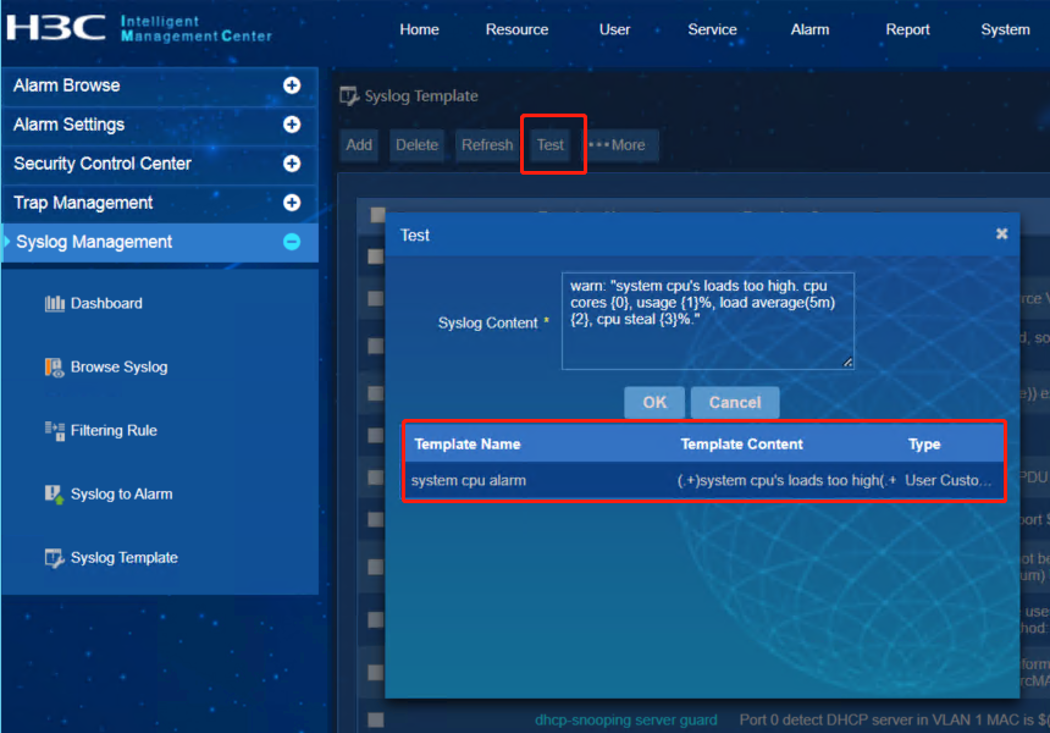
4. Create a syslog upgrade alarm rule, set the syslog count to 1, select the created analysis template, select the alarm level and add the alarm description,click OK.
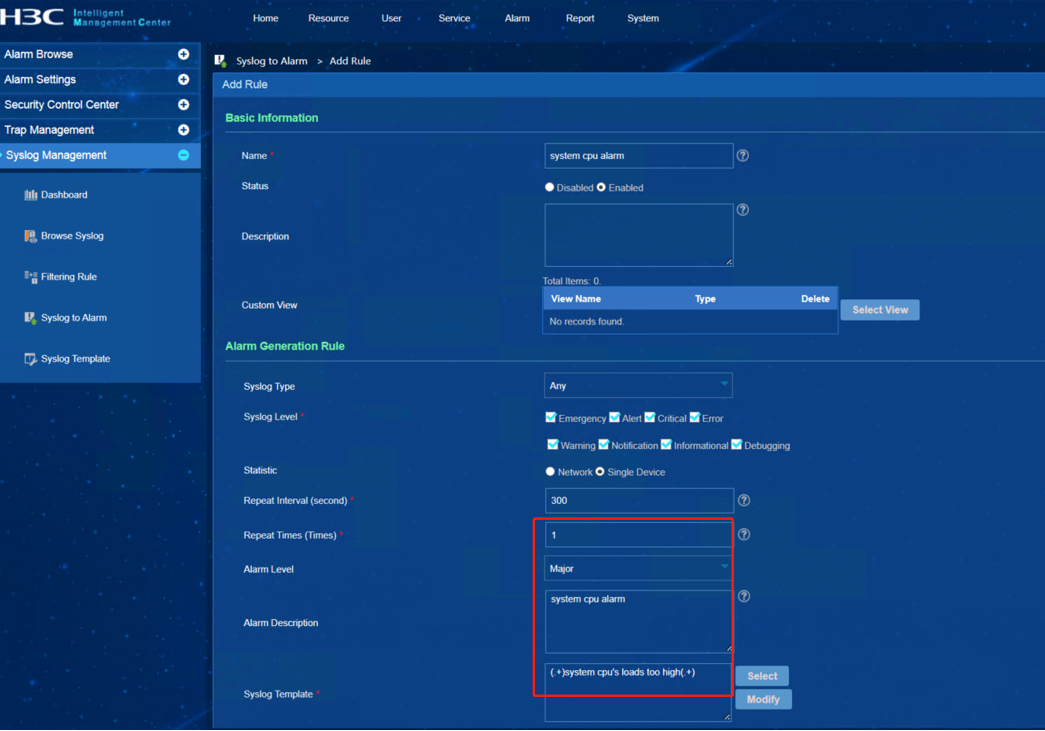
5. Verify: send the "system cpu"s loads too high. cpu cores {0}, usage {1}%, load average(5m) {2}, cpu steal {3}%." syslog by using the syslog generator , and then iMC receives the syslog.
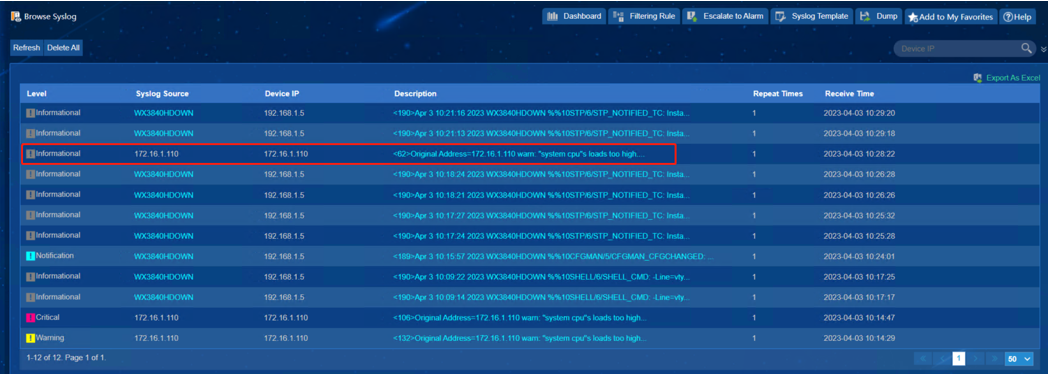
6. Syslog will generate a trap.
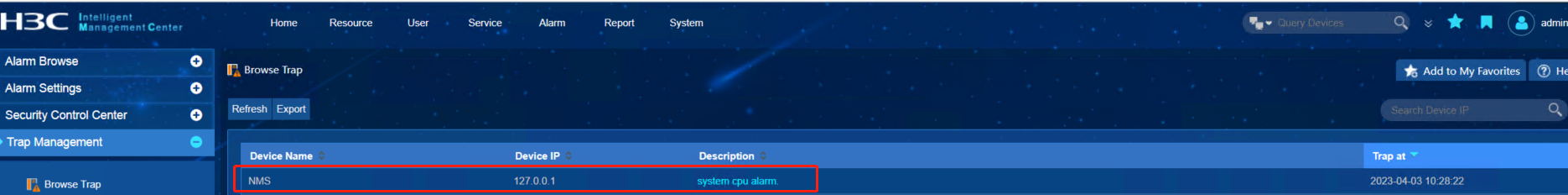
7. Trap will convert to alarm