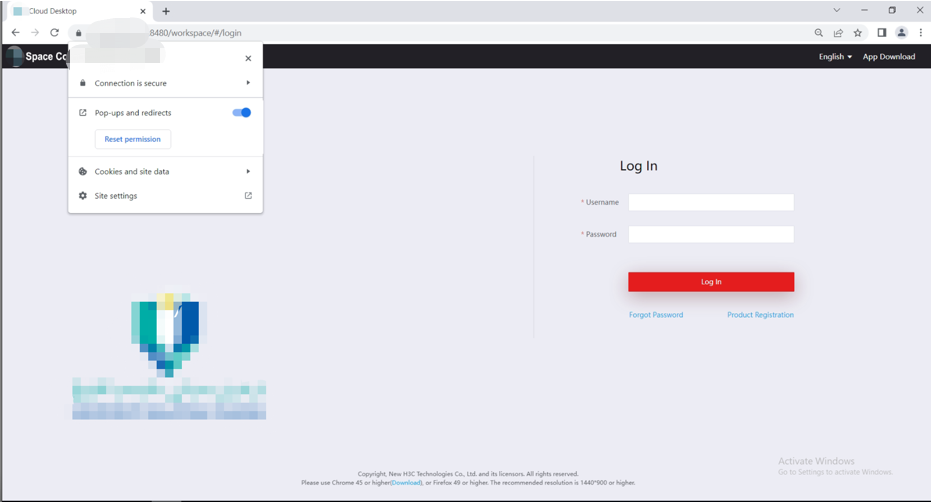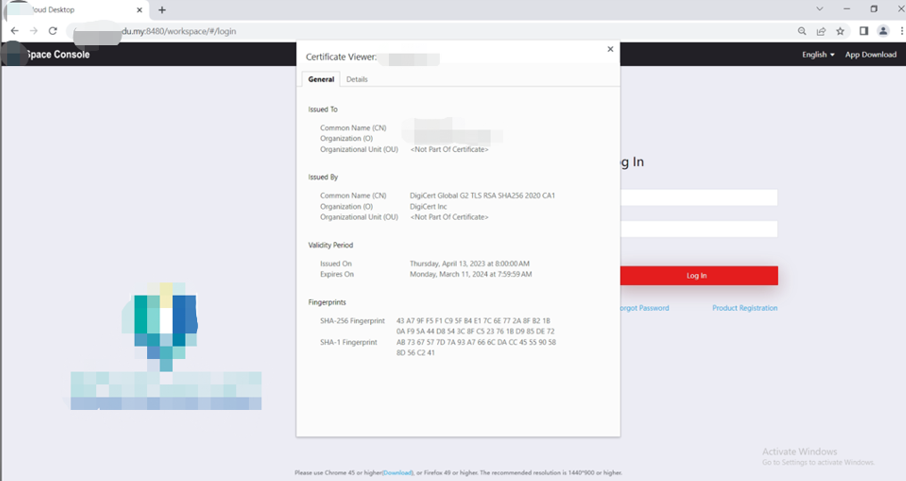Import SSL Certificate into H3C VDI Workspace System
- 0 Followed
- 0Collected ,1235Browsed
Problem Description
1.
2.
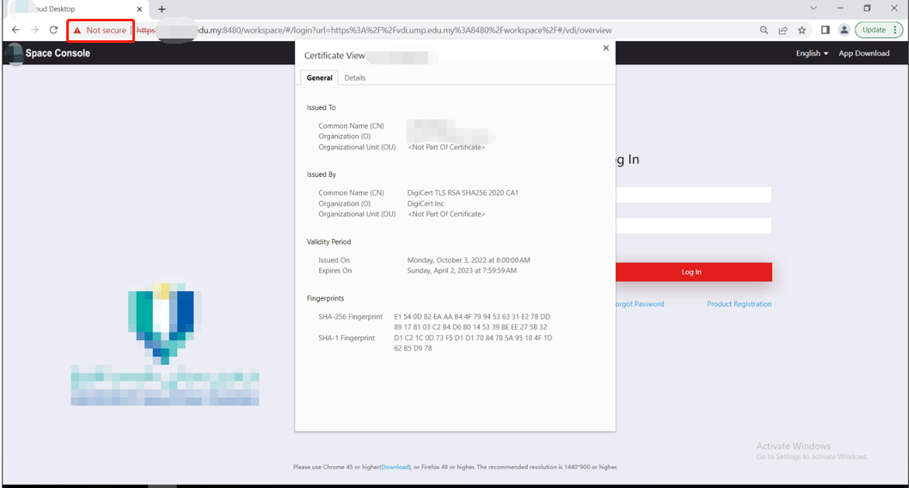
Solution
1.
1.
2.
your domain name with
the domain name you're securing. For example, if your domain name is
coolexample.com, you would type coolexample.key and coolexample.csr
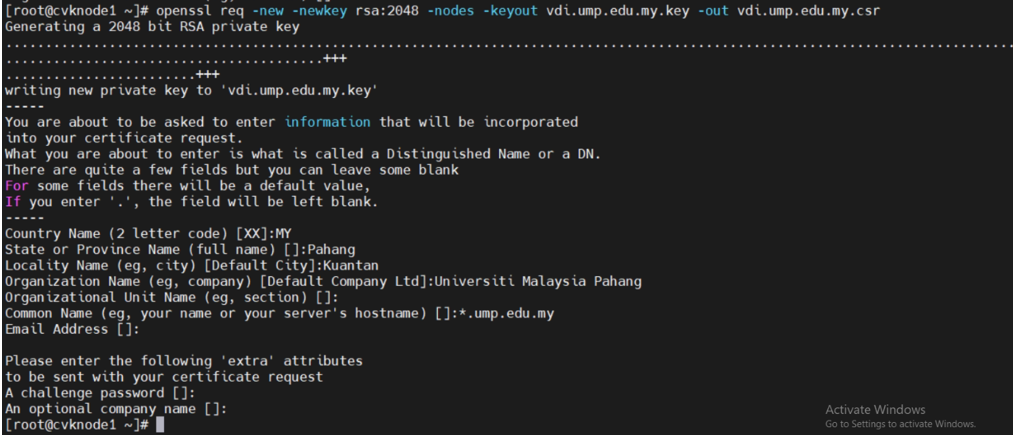
3. Order Your SSL/TLS Certificate (Performed by end user)
a.
b.

4. Concatenate the primary and intermediate certificates.
a.
b.
c.
cat your_domain_name.crt DigiCertCA.crt >> bundle.crt
4. Concatenate the primary and intermediate certificates.

5. Edit the Nginx virtual hosts file
cat /etc/nginx/conf.d/vdi.conf

vi /etc/nginx/conf.d/vdi.conf
i) To edit the configuration, select "I" or "Insert" Key
ii) To quit and save the configuration, select “esc” key and use the command esc :wq!
Note: Adjust the file names to match your certificate files:
o ssl_certificate should be your primary certificate combined with the intermediate certificate that you made in the previous step (e.g., your_domain_name.crt).
o ssl_certificate_key should be the .key file generated when you created the CSR.
6. Restart Nginx services.
Run the following command to
restart Nginx:
nginx -s reload
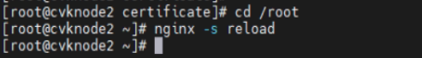
7. Verify the result.