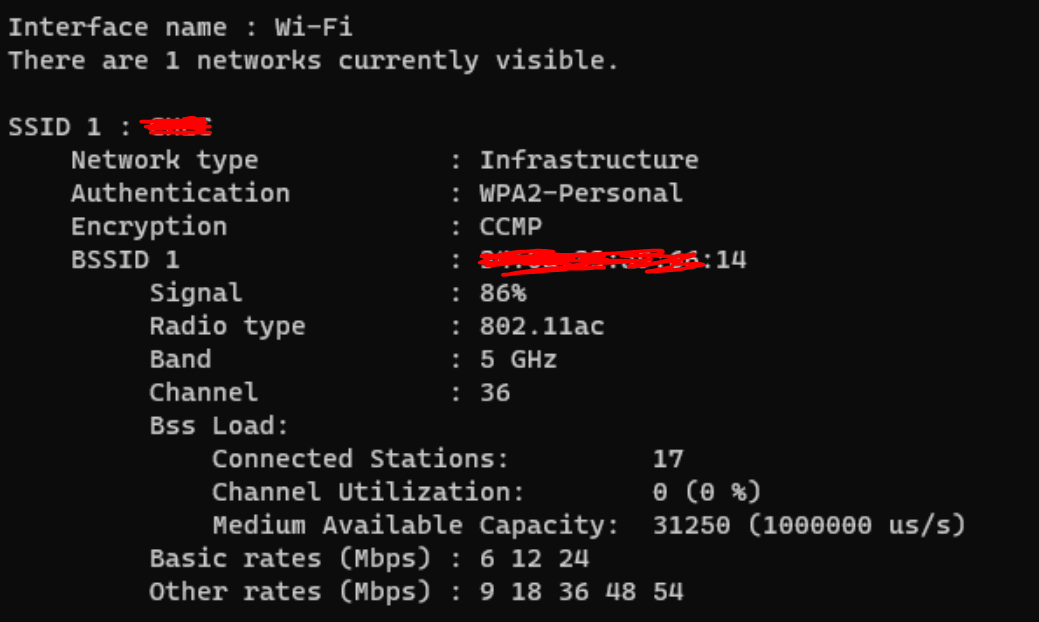★ How to check the MAC address of AP which your laptop is connecting to?
2023-05-12 22:37:56
Published
- 0 Followed
- 0Collected ,4566Browsed
Problem Description
Sometime you are not sure which AP you are connecting to, or you want to know the MAC address of the AP.
How to check the MAC address of AP which your laptop is connecting to?
Solution
You can use the following windows commands in the CMD of your laptop, the BSSID is rightly the MAC address of the AP.
netsh wlan show networks mode=bssid