Network Topology
Null
Problem Description
New server, the installation of the operating system in the loading image link a red screen failure, as shown in the following figure: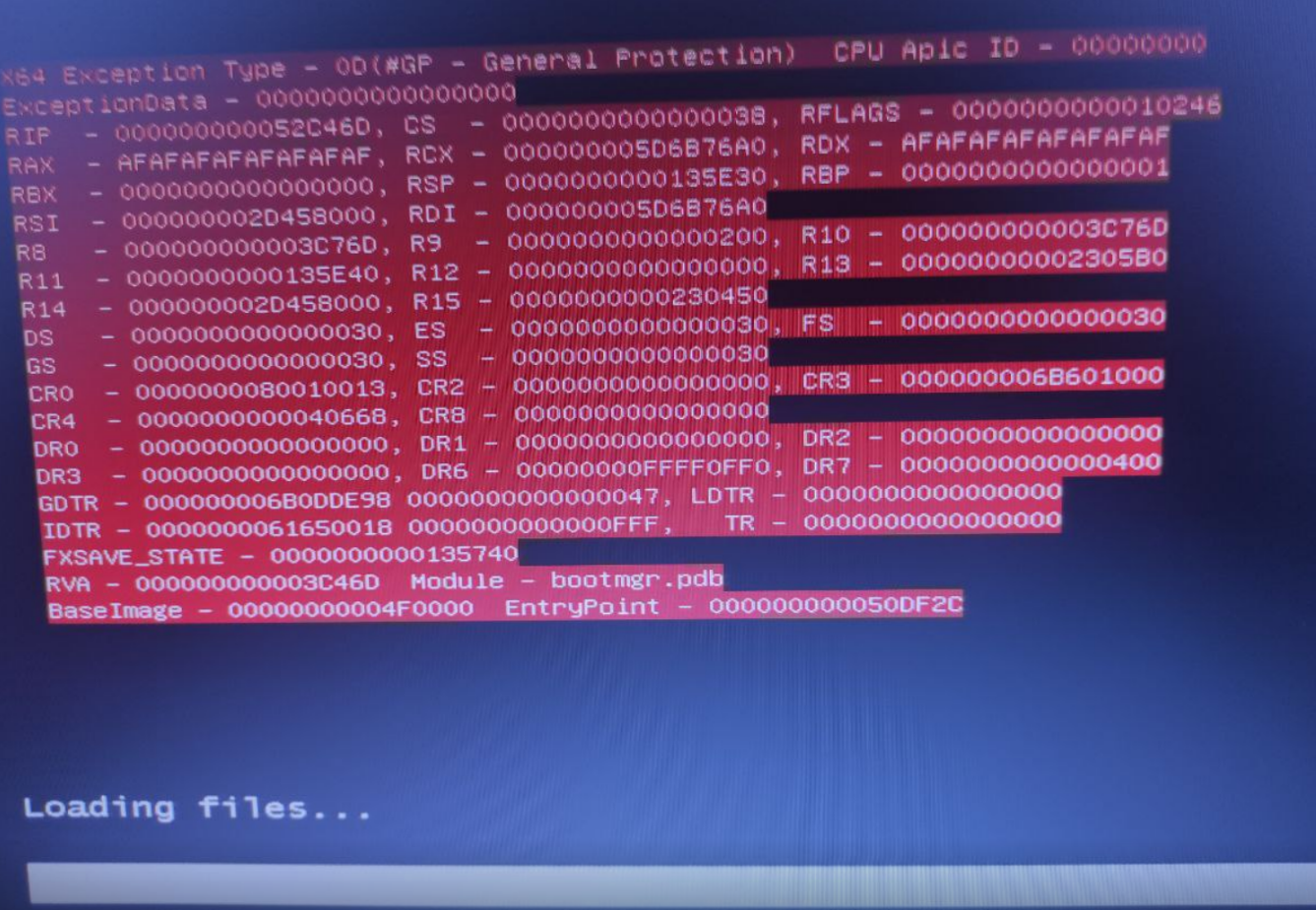
Process Analysis
1. Three other server installations of the same configuration did not fail, indicating that the operating system is compatible with the device model.
2. Check whether the HDM/BIOS versions of the failed server and the successful server are the same, and find that they are both the same.
3. Perform primary/backup switchover for HDM, and then observe whether the fault disappears
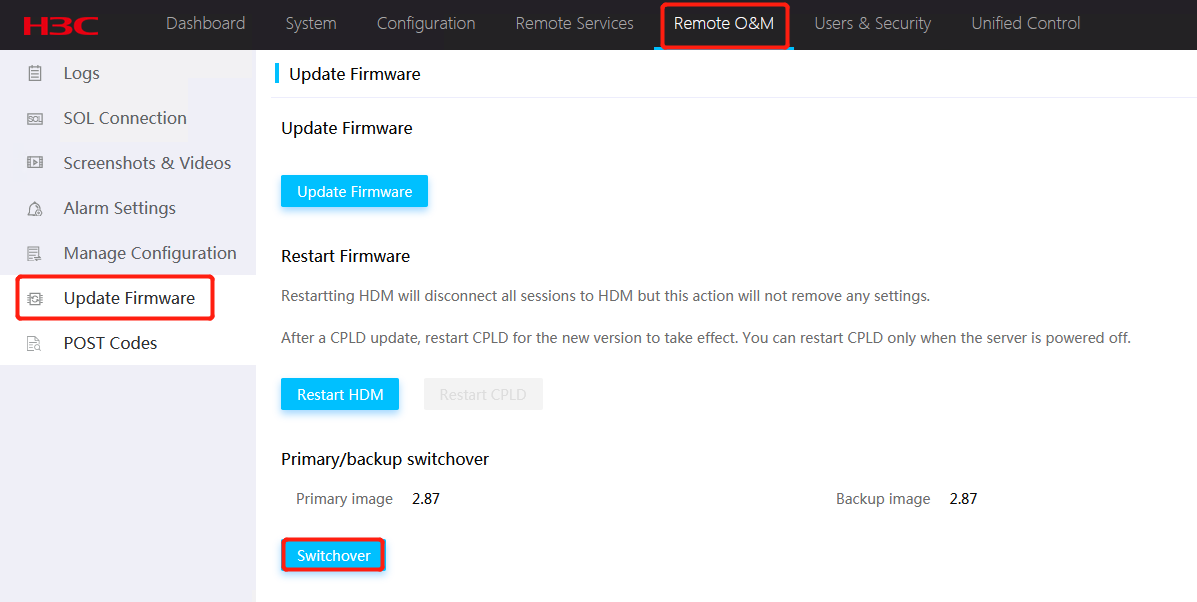
4. Minimal testing of the server, keeping only the following components and removing the rest of the components and cables, including the AUX cable.
|
H3C UniServer R4900 G5 |
l CPU:1, Installed in CPU 1 slot l Memory:1,Installed in slot A0 of CPU 1 l Fan:6,All installed l Power
supply module |
Observe whether the minimization test works properly, and if no abnormality occurs, add other components in turn, and restart the server to observe the failure phenomenon for each added piece, until you find which component will restart abnormally when added.
Eventually, after troubleshooting and then switching between primary and backup HDMs, the image could be loaded and the OS installation completed successfully.
Solution
Perform primary/backup switchover for HDM
