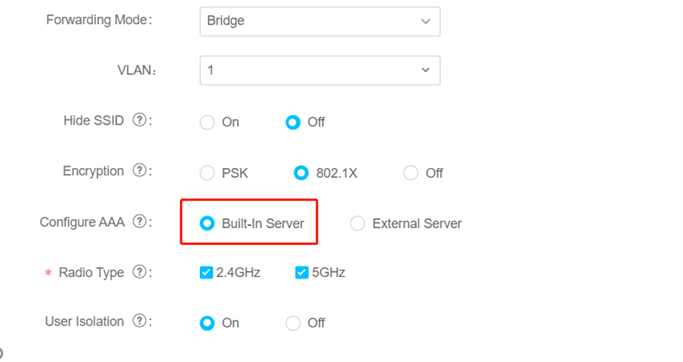Google phone can not do 802.1x authentication on cloudnet
- 0 Followed
- 0Collected ,1090Browsed
Network Topology
null
Problem Description
Using Google Pixel, android 11, cannot connect to wifi
network using 802.1x, configuration is ok for both laptop and iOS phone.
Google Pixel android 11 do not support option “Don’t validate CA” like others phone.
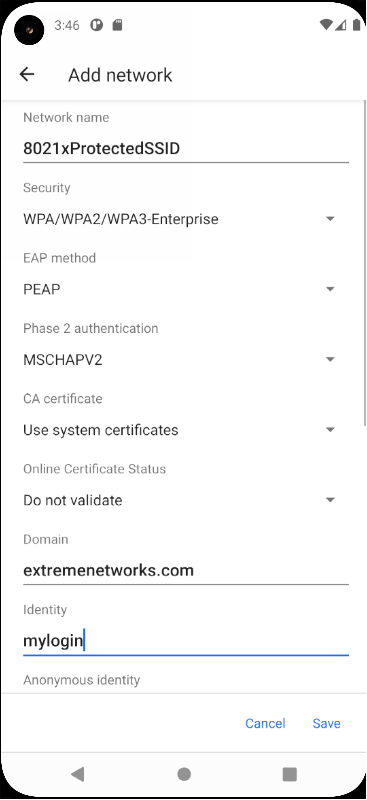
Process Analysis
Android 11 has a fix in a security update released in December 2020: PSA: Android 11 will no longer let you insecurely connect to enterprise WiFi networks
This
change is a direct result of connecting to WiFi with security wpa2- The option
to Do Not Validate CA certificates has been removed when connecting to
enterprise WiFi
Solution
after checking the configuration and discuss about the issue, we found that customer used built-in server. Which means AAA server in the AP.
So you have to purchase a trusted SSL certificate from your local CA. Then insert them into the AP.
Because Android 11 must check the CA certificate, so it is necessary to have a trusted certification in AP.
By the way, if you choose the external server, the external server needs a trusted SSL, too