AP can't get address from DHCP server
- 0 Followed
- 0Collected ,858Browsed
Network Topology
Network diagram:
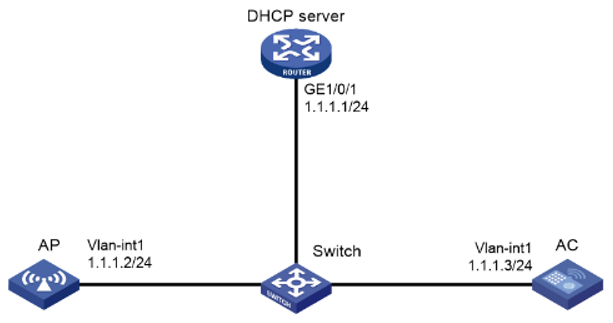
Problem Description
First check that there is no problem with the configuration on the DHCP server,and the AP will request an address from the DHCP server, and the DHCP server will assign an address to the AP, and then the AP will send an ARP request message asking whether the address is used, and the AP will receive an ARP reply message mistakenly thinking that the address is already used by other devices, causing the AP to keep asking the device using the address assigned to the AP by the DHCP address pool, so the AP has been unable to get the address, resulting in the AP being unable to register online.
Process Analysis
Because the following command is configured under the interface connecting the AP, the AP sends an ARP request message to ask if the address is used. After the message is sent to the interface connected between the access switch and the AP, the following command is enabled under the switch interface, resulting in that the outgoing and incoming interfaces of the message are the same interface, and the message is forwarded from this interface. The AP will receive an ARP reply message, mistakenly believing that the address has been used by other devices, Then I kept asking about the device usage of the address assigned to the AP by the DHCP address pool, so AP could not get the address all the time.
[Sysname] interface gigabitethernet 1/0/1
[Sysname-GigabitEthernet1/0/1] port bridge enable
Solution
After deleting the command “port bridge enable”, the AP can get the address normally and go online successfully.
