AC cpu high leads to a poor Internet experience for terminals.
- 0 Followed
- 0Collected ,855Browsed
Network Topology
The AC is WX5560H and the network is a typical AC-FIT AP networking, with centralized forwarding mode.
Problem Description
Fault phenomenon: WX5560H has centralized forwarding with 3000+ users, configured with Layer 2 isolation and hardware forwarding enabled, but the CPU is around 75%, resulting in high latency and poor experience of wireless terminals.
Process Analysis
(1) By using the command "display process cpu", the CPU usage of each process was checked. It was found that the forwarding process was the main reason for high CPU usage.
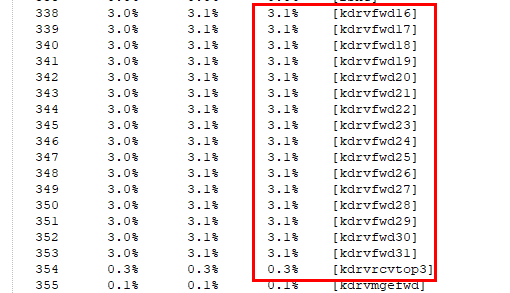
(2) The wired port traffic was checked and it was found that the inbound and outbound traffic were in the same range. Therefore, it was concluded that there was no abnormal wired traffic impact.
(3) Further investigation of the configuration showed that the Layer 2 isolation and hardware forwarding were enabled. Therefore, in theory, the forwarding CPU usage should not be so high.
(4) By checking the status of the hardware forwarding, it was found that the traffic was all going to software forwarding, resulting in high CPU usage. The specific reason was that when the high-end AC enabled the wlan drs enable function, the hardware forwarding did not take effect. In the case of centralized forwarding, this would cause high CPU usage. This function corresponds to DPI service, and other services such as QoS and packet-filter are not supported by FPGA and driver fast turning. Therefore, high-end AC, especially in the case of centralized forwarding, should avoid such configurations.
It was found that the on-site customer accidentally enabled the Guest Behavior Analysis (corresponding to AC: wlan drs enable configuration) on the Oasis, which caused the abnormal behavior.
Solution
After deleting the "wlan drs enable" command on the AC, the problem was solved.
