Case of handling the problem of the ineffectiveness of the speed limit for wireless portal users at a certain site through EIA.
- 0 Followed
- 0Collected ,1265Browsed
Network Topology
On-site, the WX3510H is used in combination with iMC for portal authentication, and there is a need to distribute speed limit policies to users.
Problem Description
On-site, the WX3510H is used in combination with iMC for portal authentication, but after distributing speed limit policies to users, the speed limit does not take effect.
Process Analysis
Check that the server configuration is OK.
The server logs show that the speed limit policy was issued normally:
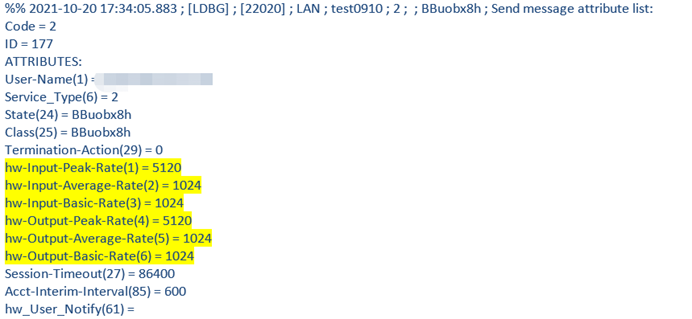
Viewing the portal user table entry on the device shows AAA downlink failure: inactive AAA
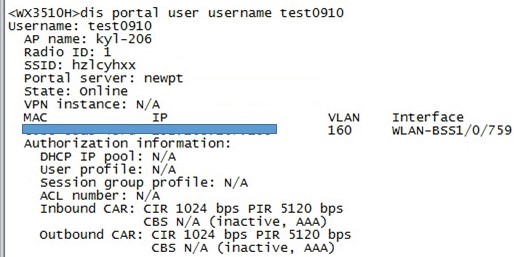
Further check the device log information and found that the server configuration speed limit is too low at 1bps, which is not within the reasonable range of the device.
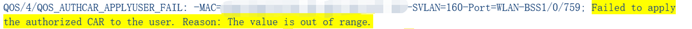
The speed limit takes effect when the server speed limit is modified to a value within the range supported by the device: active AAA
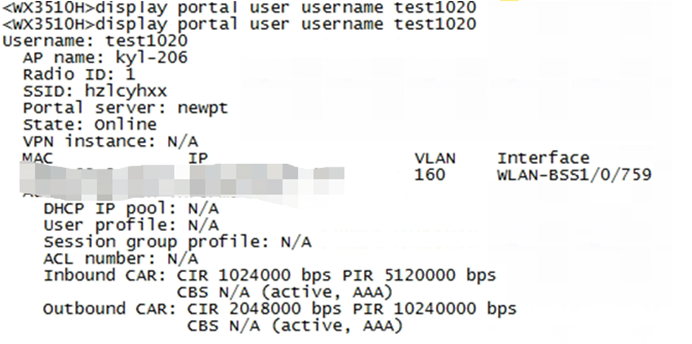
Solution
The server speed limit value is to be configured within the range allowed by the device to be configured: 8*103-10*1010bps
