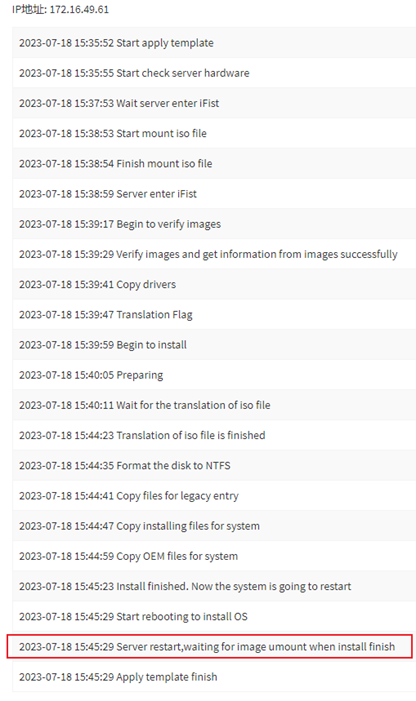Network Topology
Null
Problem Description
When using FIST to install an operating system to a server, if no subsequent logs are generated for a long time after mounting the image, it is likely that there is an exception in the installation of the OS, and at this time, if you don"t force an interrupt, you need to wait for a long time before exiting the task due to a timeout, which takes up a lot of time.
Process Analysis
FIST deploys the operating system deployment process through out-of-band management, interrupting the OS installation forcibly. To perform this operation, follow the steps below.
Solution
1. Check the applied logs of the FIST configuration template. If you need to terminate the task after executing "Finish mount ISO file," follow the steps below.
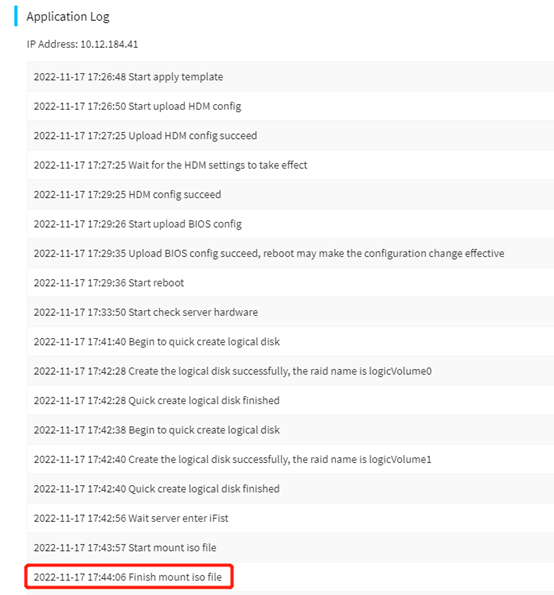
2. Login to the HDM management page.
3. Select "Service" under "Remote Services" and locate the row containing "CD-Media".
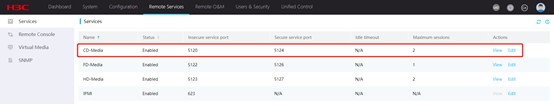
4. Click on the "View" button in "CD-Media" to access the "View Sessions" page. Locate the record of the FIST image mounting, which should match the IP address of the FIST server, and click on "Delete".
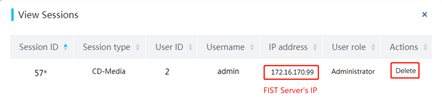
5. After deleting the image, FIST will throw an exception in the subsequent process due to the non-existence of the image, effectively ending the current task.
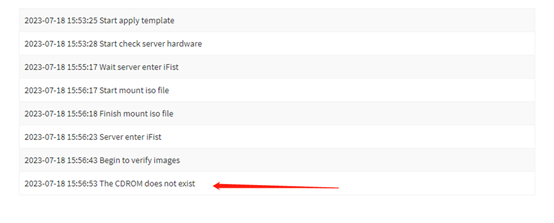
6. If the FIST installation process has already reached the stage of "Server restart, waiting for image unmount when install finish" before deleting the image, FIST will prematurely eject the image and end the current task.