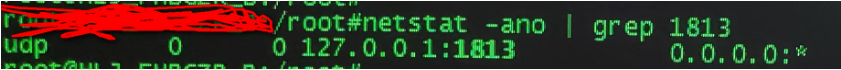★ The IMC EIA V7 uam process is normal, but the authentication fails, and the packet capture eia server keeps responding that it is unreachable.
- 0 Followed
- 0Collected ,6634Browsed
Network Topology
None
Problem Description
The IMC EIA V7 uam process is normal, but the authentication fails. Packet capture shows that the server keeps responding that the port is unreachable.
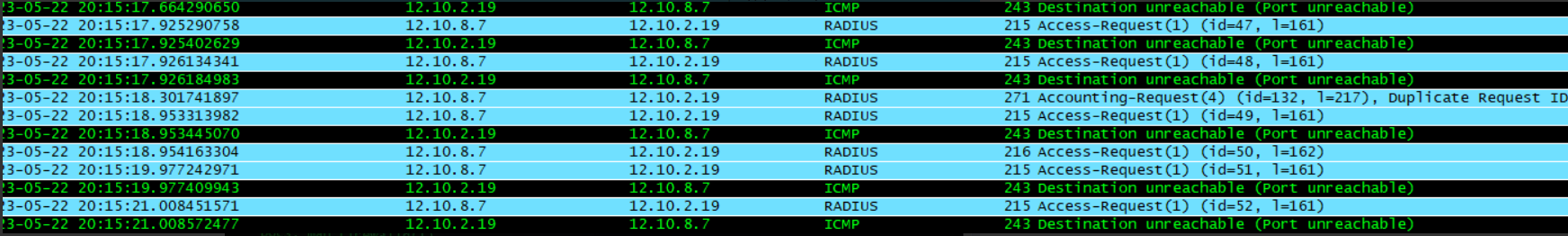
Process Analysis
1. Check that the port monitoring is normal and the firewall is not turned on.
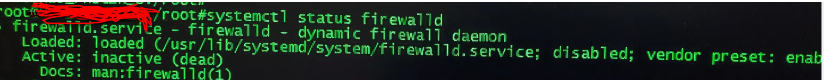
2. Checking the uam debug log, there is no valid record and no detailed log.
%% 2023-05-22 17:46:56.269 ; [LDBG] ; [1989461760] ; mon echo
%% 2023-05-22 17:46:59.271 ; [LDBG] ; [1989461760] ; mon echo
%% 2023-05-22 17:47:02.273 ; [LDBG] ; [1989461760] ; mon echo
%% 2023-05-22 17:47:04.806 ; [LDBG] ; [1063249664] ; MemSync ; updRecordTblTimer: nothing to update in the tb-upd-record.
%% 2023-05-22 17:47:05.275 ; [LDBG] ; [1989461760] ; mon echo
%% 2023-05-22 17:47:08.196 ; [LDBG] ; [1989461760] ; mon echo
%% 2023-05-22 17:47:11.198 ; [LDBG] ; [1989461760] ; mon echo
%% 2023-05-22 17:47:14.201 ; [LDBG] ; [1989461760] ; mon echo
%% 2023-05-22 17:47:17.203 ; [LDBG] ; [1989461760] ; mon echo
%% 2023-05-22 17:47:20.205 ; [LDBG] ; [1989461760] ; mon echo
3. Check the server-addr.xml file and find that the address bound to the UAM in it is not the actual address of the UAM used by the device to send messages. As a result, the IP we monitor does not match the IP used by the device to send messages. Although the port is there, it is still There is a problem, so you must ensure that the entire IP is consistent with the IP used by the device to send radius messages.
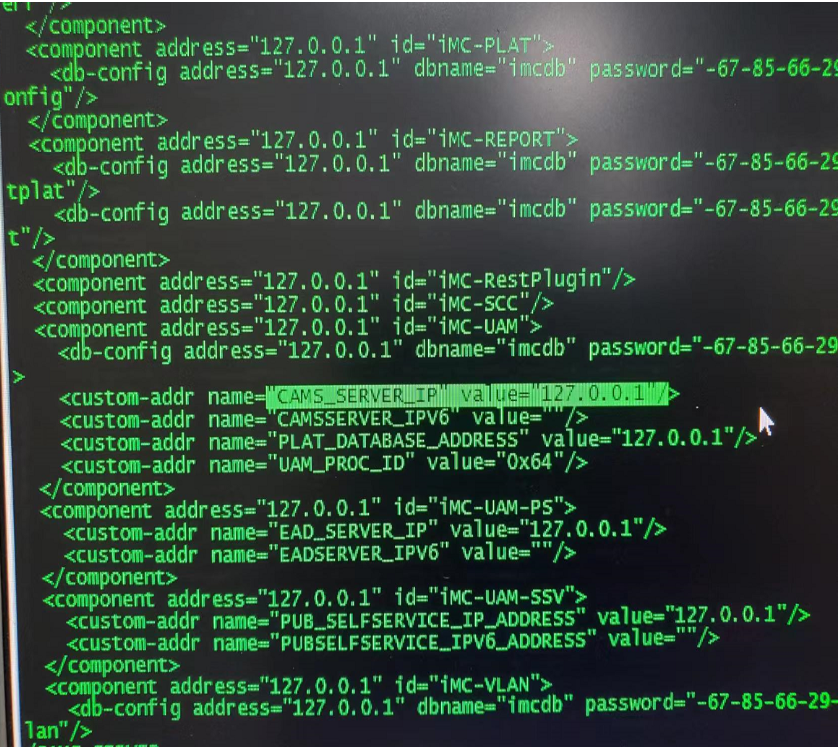
Solution
Modify the UAM bound address in the server-address.xml file and ensure that the bound address is the same as the address configured on the actual device. The bound address in the on-site file is the address 127. Change it to the actual address and restart the UAM process.