Network Topology
NULL
Problem Description
1. View the client web apps ROOT index.zip file in the iMC installation directory:
The content is: "/selfservice/index. xhtml";
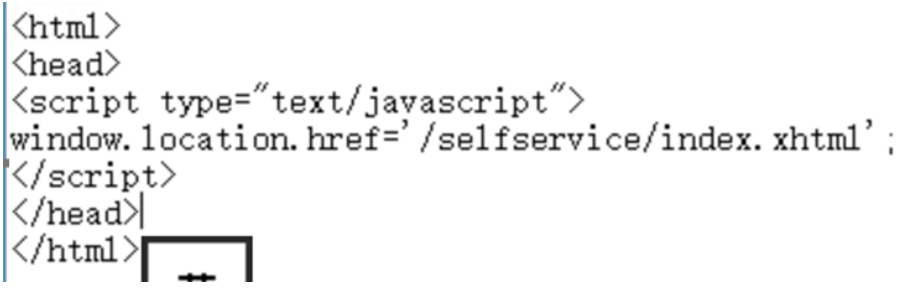
Process Analysis
If there are similar issues, they are all due to inadequate component upgrades or missing upgrades in related components.
Solution
1.Change the “window. location. ref="/selfservice/index. xhtml" in the figure above; Modify to: "window. location. href="/imc/login. xhtml"; Then restart the jserver process, clear the browser cache, log in, and then log in again. After logging in, it is consistent with the iMC login interface (http://iMC IP address: port number/imc);
2.Upgrade the components again to ensure that no related components have been missed.
