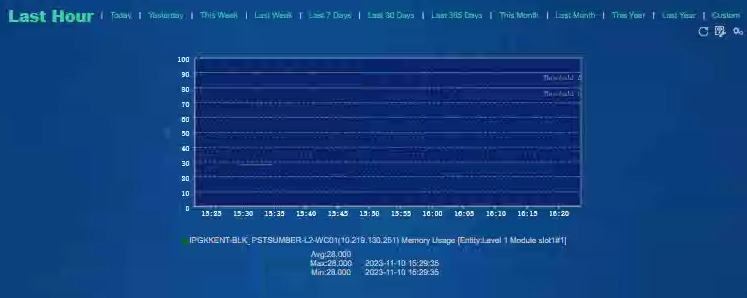iMC can not see the performance data
- 0 Followed
- 0Collected ,968Browsed
Network Topology
Windows 2016+ mysql 8.0.33
iMC plat 0706P12
Problem Description
iMC can not see the performance data

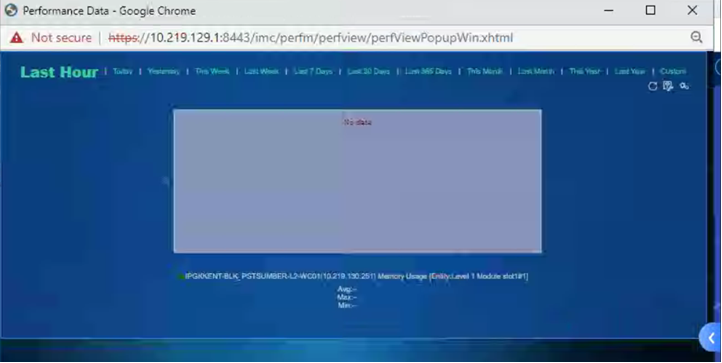
Process Analysis
1.collect debug of performdb.exe logs,
2023-11-10 14:59:06.269 [ERROR (10)] [THREAD(11084)] [CReportDbIf::iImportDataFile]Fail to execute bulk insert SQL.
2023-11-10 14:59:06.269 [ERROR (-100)] [THREAD(11084)] [CDataTableMgr::vImportDataFileToDB] Fail to call CReportDbIf::iImportDataFile().
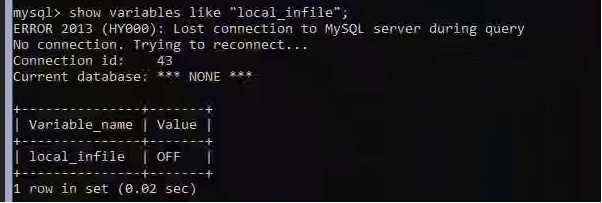
Solution
1.set the parameter of local_infile
mysql> set global local_infile=1;
mysql> flush privileges;
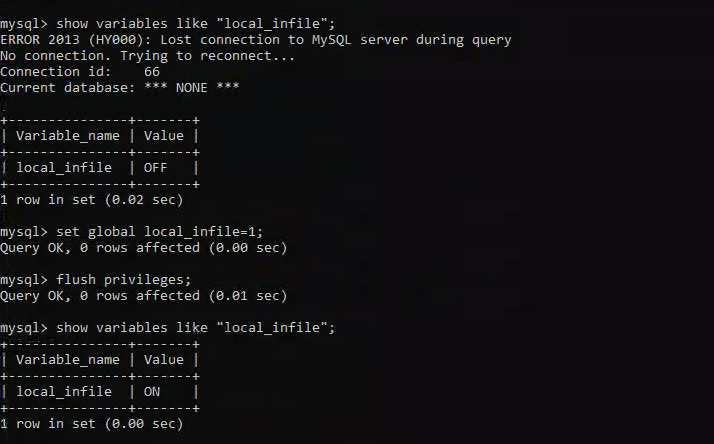
add these 2 parameters on my.ini, where the default path is : C:\ProgramData\MySQL\MySQL Server 8.0\
2.restart the imcperformdb.exe process, wait 10min, the data shows normal