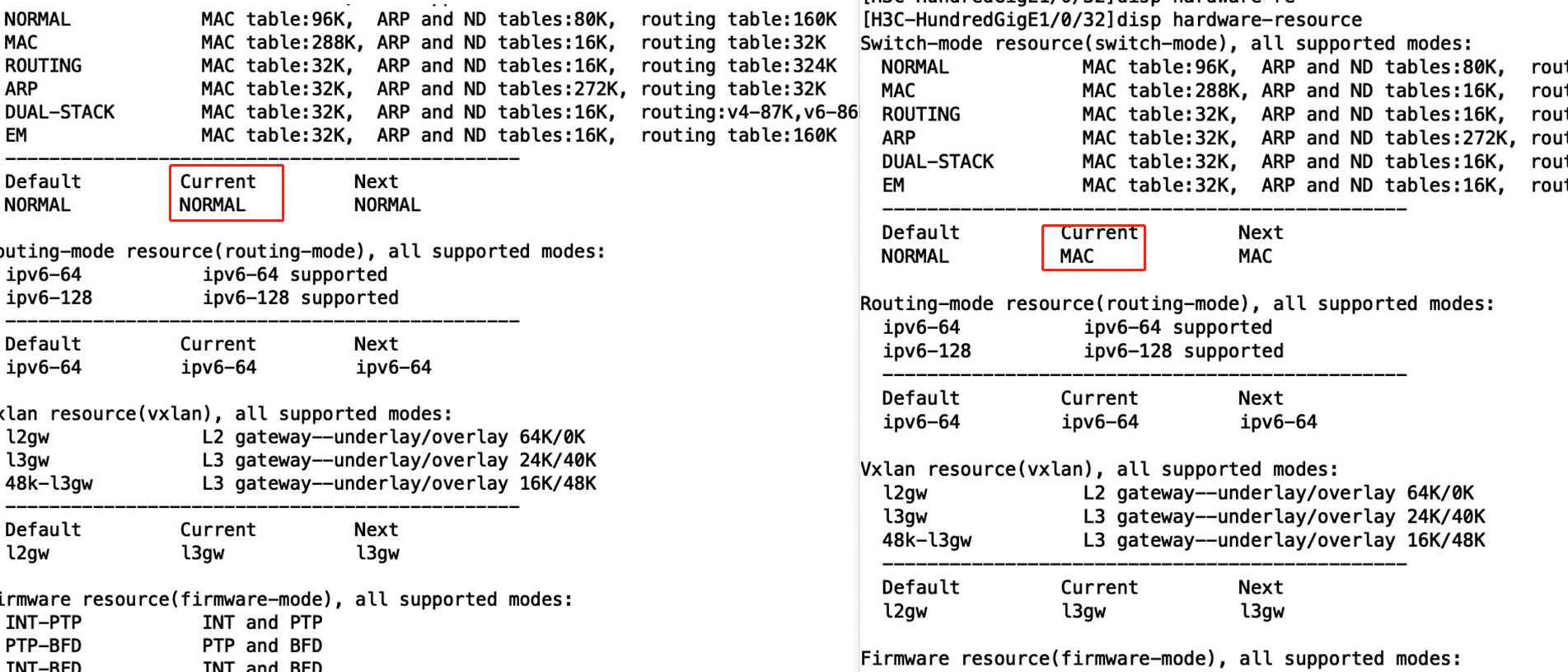Network Topology
S9850--S9850
Problem Description
When two S9850 switches are configured with IRF, stacked ports indicate that they can't receive IRF pkt, please check.As shown in the following figure:
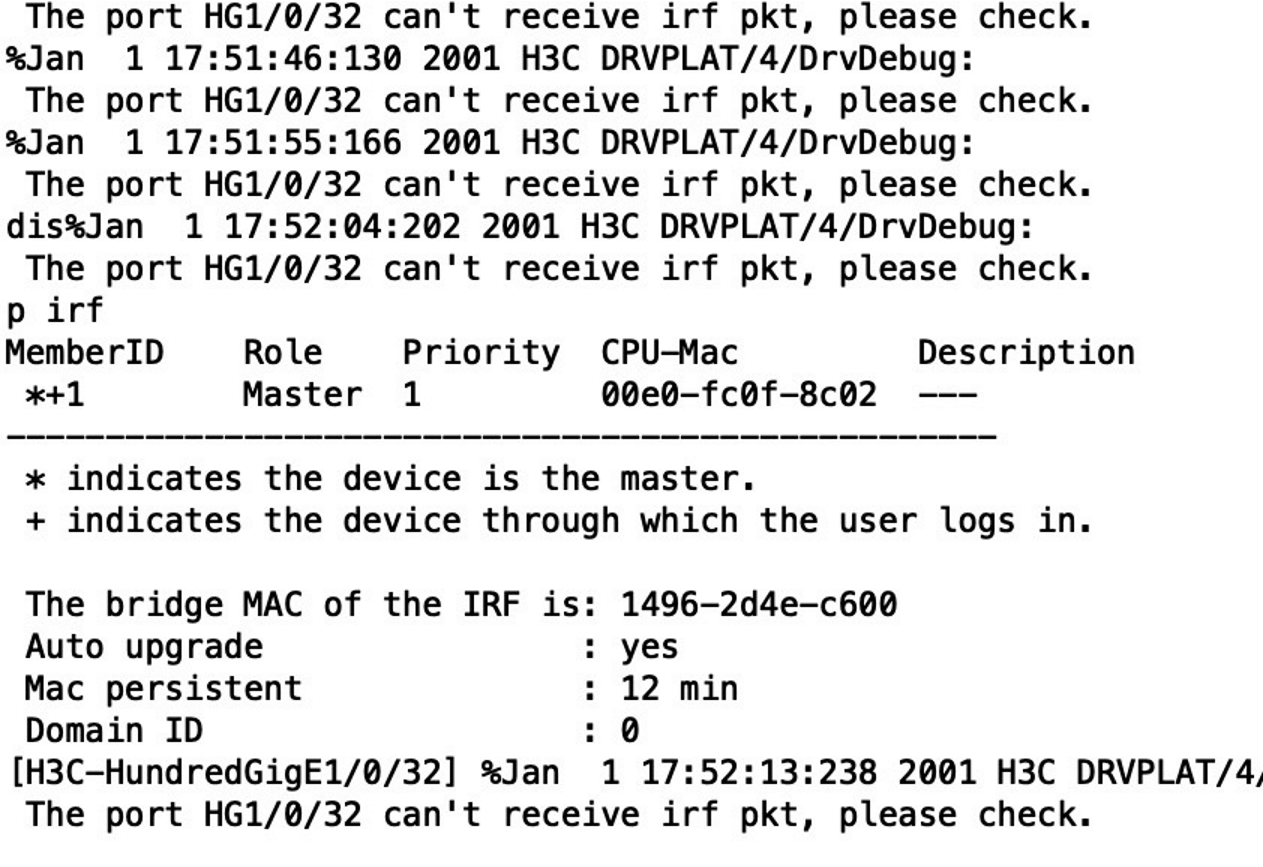
Process Analysis
1. There are the following limitations in the configuration guide:
Feature compatibility and configuration restrictions with IRF
System operating mode
To form an IRF fabric, all member devices must work in the same system operating mode. To set the system operating mode, use the system-working-mode command. For more information about the system operating mode, see device management in Fundamentals Configuration Guide.
Hardware resource mode
To form an IRF fabric, all member devices must use the same hardware resource mode. To set the hardware resource mode, use the hardware-resource switch-mode command. For more information about hardware resource modes, see device management in Fundamentals Configuration Guide.
Routing settings
To form an IRF fabric, all member devices must use the same settings for the following routing features:
· ECMP mode (set by using the ecmp mode command).
· Support for IPv6 routes with prefixes longer than 64 bits (set by using the hardware-resource routing-mode ipv6-128 command).
For more information about the routing features, see basic IP routing in Layer 3—IP Routing Configuration Guide.
OpenFlow
To form an IRF fabric, all candidate member devices must use the same setting for the openflow lossless enable command. This command determines the enabling status of the packet loss prevention feature for OpenFlow forwarding. For more information about this feature, see OpenFlow Configuration Guide.
VXLAN
To form an IRF fabric, all member devices must use the same VXLAN hardware resource mode. To set the VXLAN hardware resource mode, use the hardware-resource vxlan command. For more information about the VXLAN hardware resource mode, see VXLAN Configuration Guide.
2. Using display hardware-resource, then found that the hardware resource modes of the IRF devices are different,
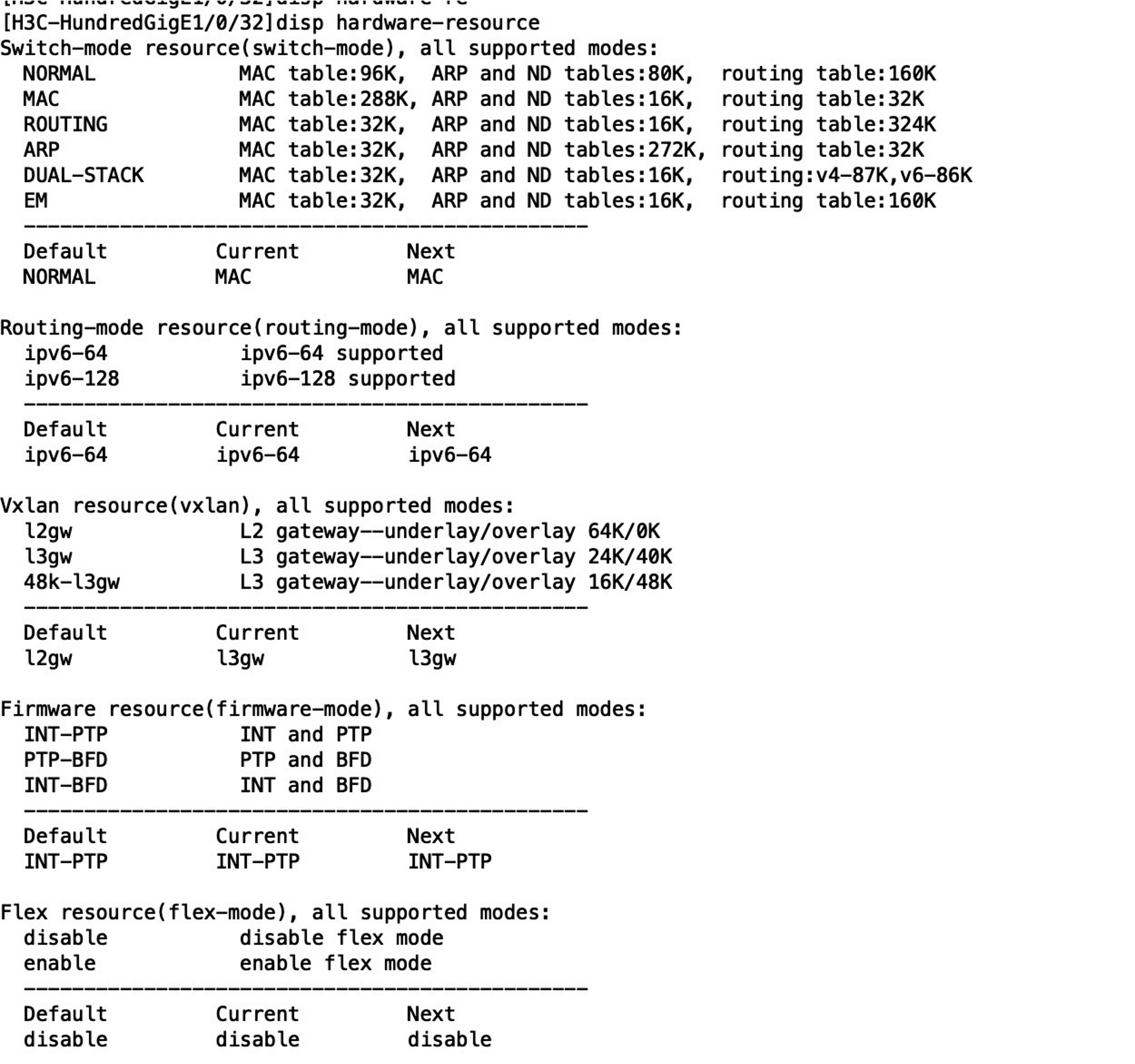
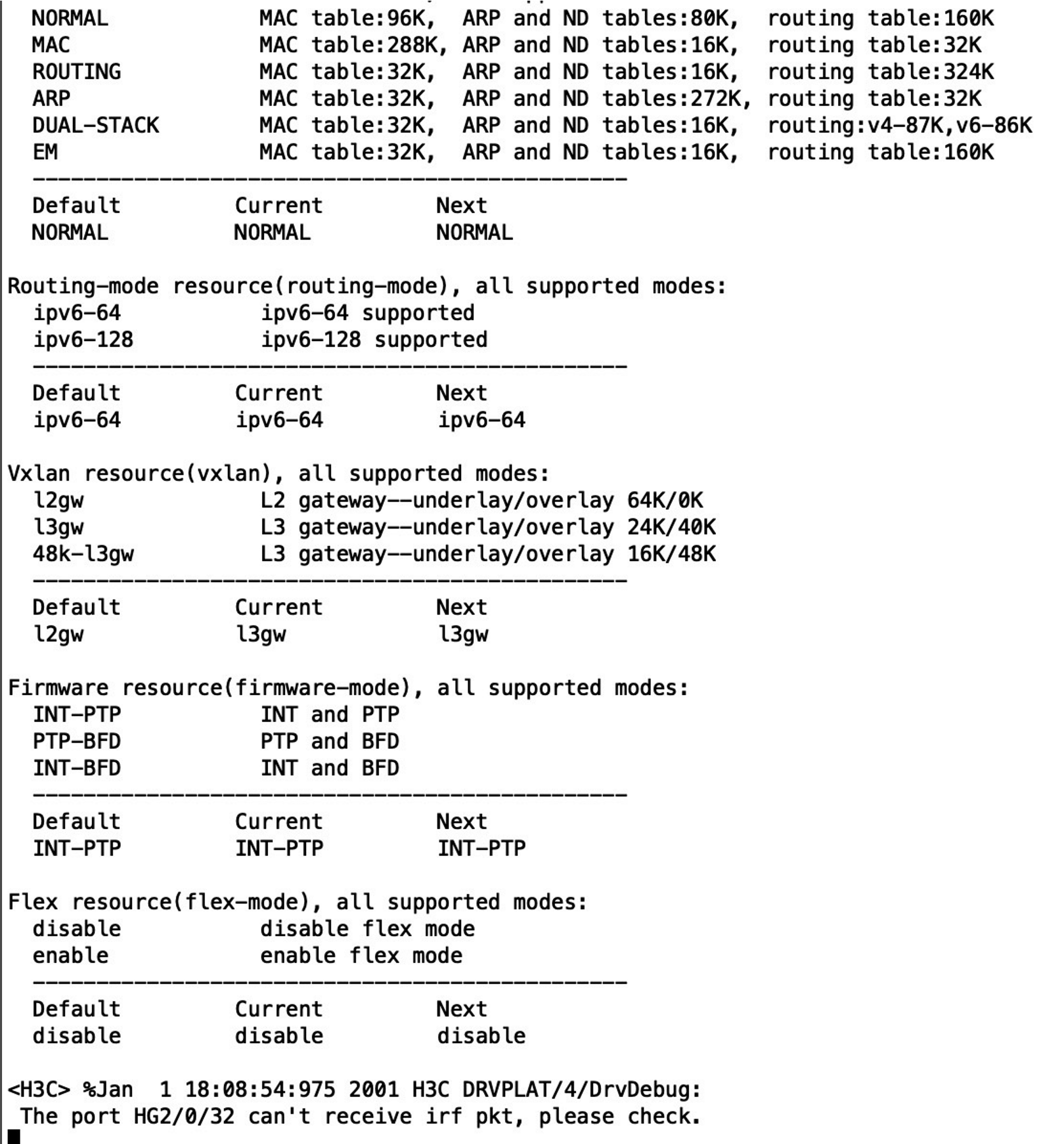
Solution
By comparing the command echo, it was found that the modes of the two switches were different. Then, by modifying the mode of one switch and the other switch to the same mode, IRF can be performed normally.