Network Topology
R4900 G5
Problem Description
The customer wants to disable some CPU cores in BIOS and found that the Core Disable Number option was not set successfully.
Process Analysis
By checking the hidden options in the BIOS, you can see that there is an active core setting. Note: When a customer uses customization, use this option to adjust the number of CPU cores.
After entering the BIOS, go to Advanced--Socket Configuration--Processor Configuration--Open Hidden Options via ‘Ctrl+Shift+F8’--Pull down to find Active Cores.
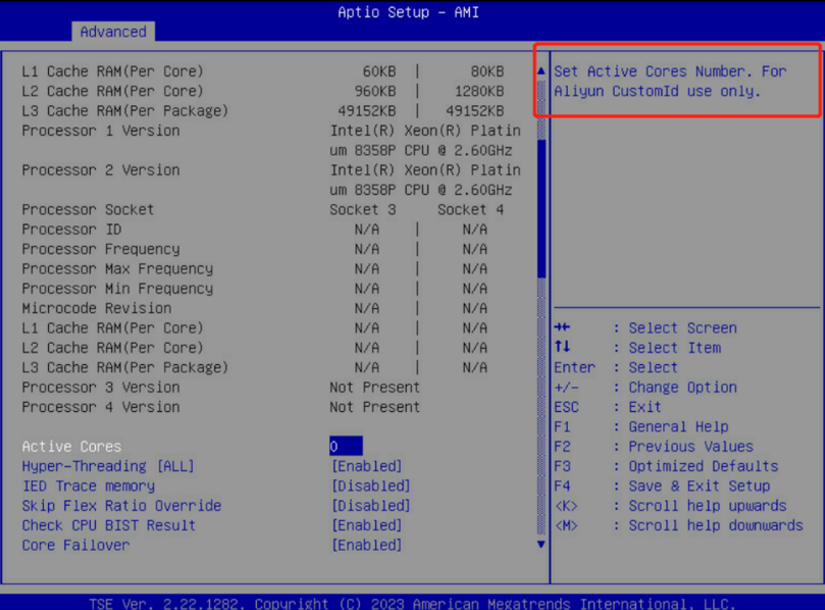
Solution
As above.
