Reset the BIOS password
- 0 Followed
- 0Collected ,3504Browsed
Network Topology
null
Problem Description
A customer has previously set a password for BIOS, but they have currently forgotten the password. This has resulted in the operating system being unable to load due to the forgotten password.
Process Analysis
If you forget the previously set password, you cannot retrieve it on the HDM web page. The only way is to reset the BIOS.
There are system maintenance switches on the mother board of H3C servers. User can use them to restore default settings or clear all passwords.
Solution
You can find the guide on the User guide of H3C servers
Here is the example for R4900 G3 server
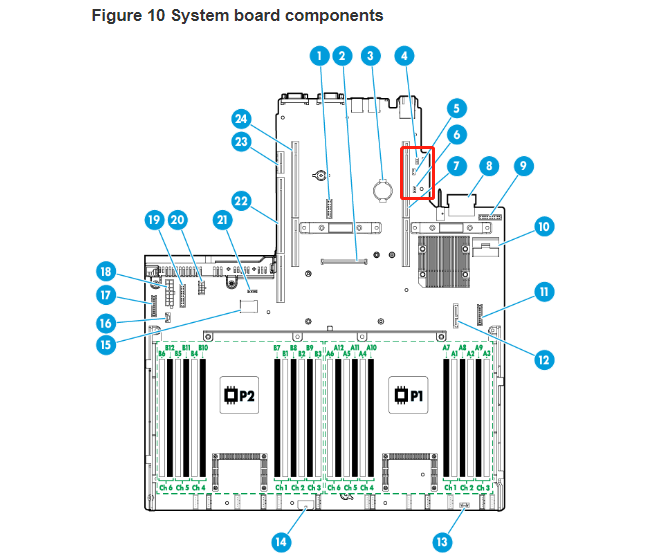
(4) System maintenance switch 1 (5) System maintenance switch 2 (6) System maintenance switch 3
|
Item |
Description |
Remarks |
|
System maintenance switch 1 |
· Pins 1-2 jumped (default)—HDM login requires the username and password of a valid HDM user account. · Pins 2-3 jumped—HDM login requires the default username and password. |
For security purposes, jump pins 1 and 2 after you complete tasks with the default username and password as a best practice. |
|
System maintenance switch 2 |
· Pins 1-2 jumped (default)—Normal server startup. · Pins 2-3 jumped—Clears all passwords from the BIOS at server startup. |
To clear all passwords from the BIOS, jump pins 2 and 3 and then start the server. All the passwords will be cleared from the BIOS. Before the next server startup, jump pins 1 and 2 to perform a normal server startup. |
|
System maintenance switch 3 |
· Pins 1-2 jumped (default)—Normal server startup. · Pins 2-3 jumped—Restores the default BIOS settings. |
To restore the default BIOS settings, jump pins 2 and 3 for over 30 seconds and then jump pins 1 and 2 for normal server startup. |
