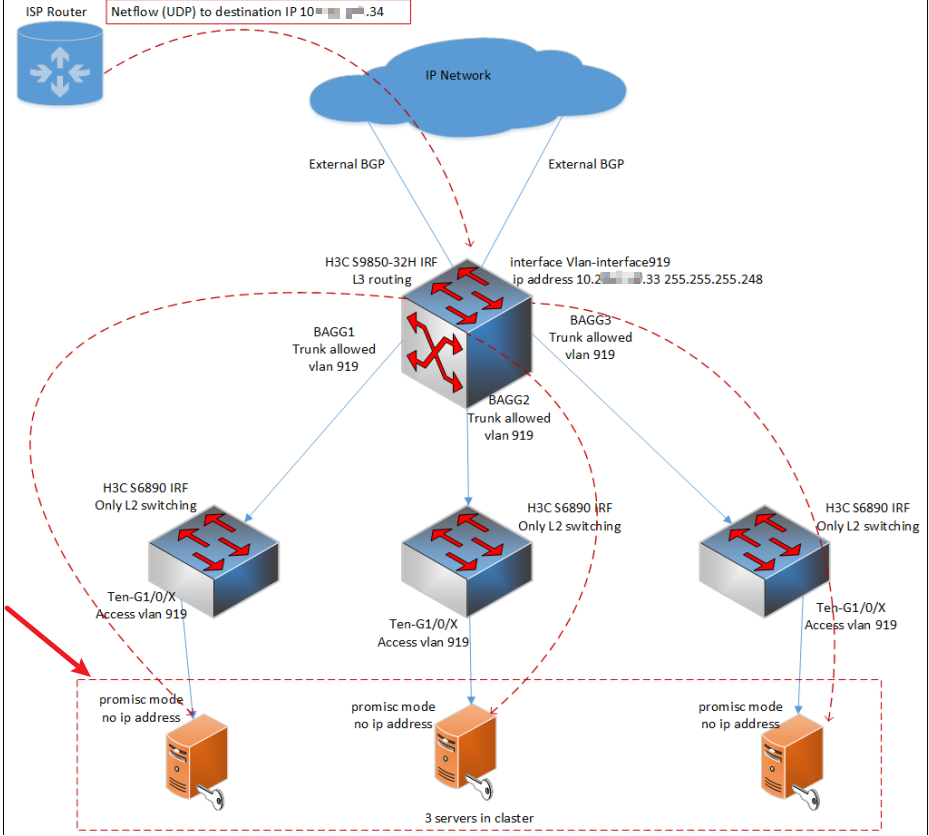1.Check the learning status of ARP and mac addresses, which is normal.
===============display arp all===============
Type: S-Static D-Dynamic
O-Openflow R-Rule M-Multiport I-Invalid
IP address MAC
address VLAN/VSI name
Interface
Aging Type
10.216.189.34 5678-5678-5678
919
--
-- M
===============display mac-address===============
MAC Address VLAN
ID
State
Port/Nickname
Aging
5678-5678-5678
919
Multiport
BAGG1
N
BAGG2
BAGG3
2. To
make a manually added multi-port ARP entry take effect, you must create a Multiport service loopback group
and add several idle ports of the device to the group. For details about
how to create and configure a service loopback group, see Service Loopback
Group in Layer 2 Technology - Ethernet Switching Configuration Guide.
Configuring a service loopback
group
1. Enter
system view.
system-view
2. Create a
service loopback group and specify its service type.
service-loopback
group group-id type { inter-vpn-fwd | { multicast-tunnel | tunnel } * | multiport | telemetry-stream }
You can
configure only one service loopback group for a service type.
3. Enter
Layer 2 Ethernet interface view.
interface interface-type
interface-number
4. Assign
the port to the service loopback group.
port
service-loopback group group-id
By default,
a port does not belong to a service loopback group