★ How to use H3C server tools
- 0 Followed
- 0Collected ,5671Browsed
Network Topology
irrelevant
Configuration Steps
1.where to get the OS version compatibility list?
https://iconfig-chl.h3c.com/iconfig/OSIndex?language=en
Note:Common users can query only the host OS compatibility list. To query the OS compatibility of components, such as array cards and nics, contact local H3C engineers or send an email to h3cts@h3c.com
2.where to get the firmware or driver of H3C options components?
2.1 Official website software download path
https://www.h3c.com/en/BizPortal/DownLoadAccessory/en_DownLoadAccessoryFilt.aspx
Note:Enter the name of the part you want to download directly in the keyword and do other filtering.
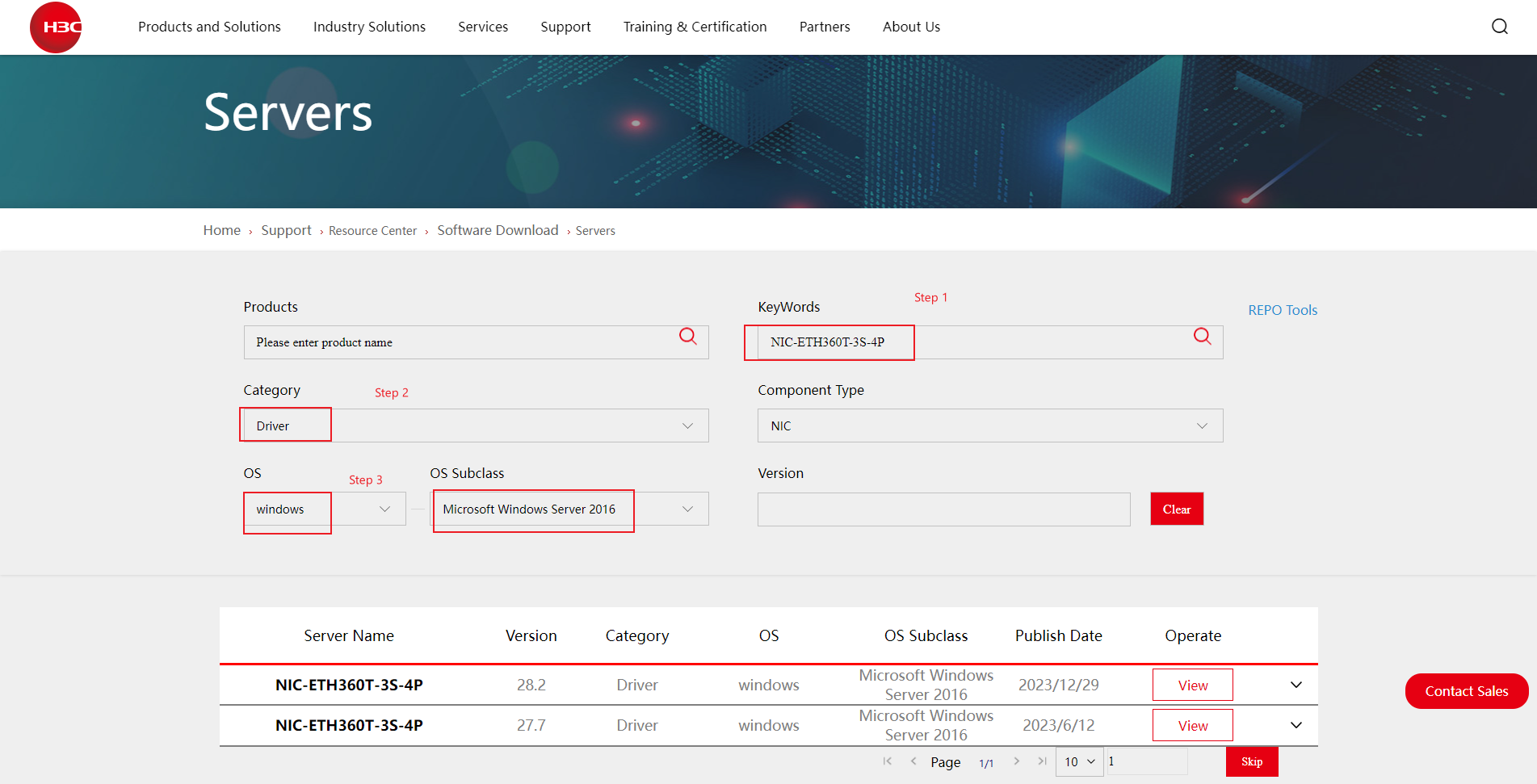
2.2Download using the repo collection.
http://supportrepo.h3c.com/repo-en.htm?tbox=Software
User guide:H3C Servers REPO User Guide-6W104 https://www.h3c.com/en/d_202212/1745824_294551_0.htm
Note:In REPO mode, it is more convenient to obtain a set of firmware or drivers of several options, and upgrade them in batches through repo+Unisystem, or automatically through LiveCD.
3.Memory Installation Info Finder
https://iconfig-chl.h3c.com/iconfig/OSMemoryIndex?language=en
Note:If you are not sure how to best install a DIMM, you can use this tool to query the installation plan
4.Server Power Consumption Evaluation
https://iconfig-chl.h3c.com/iconfig/PowerCalIndex?language=en
Note:You can use this tool to plan the power supply scheme of the H3C server and design the power supply scheme of the equipment room.
5.Blade Servers Networking Lookup
https://iconfig-chl.h3c.com/iconfig/NetIndex?language=en
Note:You can use this tool to design a network plan for the B16000.
6.Server BIOS Parameters Lookup Tools
https://www.h3c.com/cn/BizPortal/QueryBios/en_index.aspx?v=0.4548865335790313
Note:You can use this tool to query the configuration path of specific BIOS parameters
7.Intelligent Management Hub Experience Center
http://simulator.h3c.com/home
Note:You can use this tool to experience the HDM/BIOS page of H3C server.
For more tool experience, please pay attention to H3C official website:
https://www.h3c.com/en/Support/Resource_Center/Technical_Documents/Severs/
Key Configuration
Null
