★ Disk shows Degraded after VMware esxi finished installation on server
- 0 Followed
- 0Collected ,4132Browsed
Network Topology
null
Problem Description
Customer have 3 UIS 3000 G5 servers, they plan to build a Vmware ESXI cluster, their servers System disks are in RSTe mode, and then configured as RAID mode. But after system installation finished, the RAID info shows degraded on both 3 servers
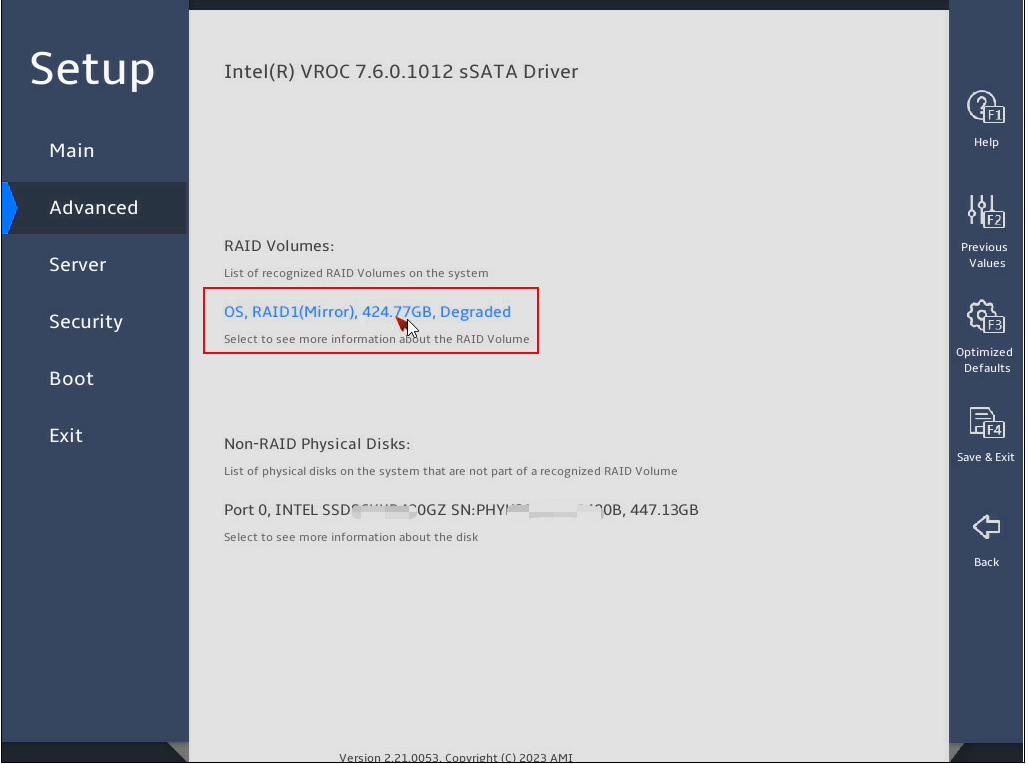
Process Analysis
1.check the logical disk member disks is normal or not,
From the picture, only 1 member disk in the logical disk.
2.check the installation process,
Customer feedback, only 1 disk can be selected while install the esxi,
That means the esxi iso can not recognize the logical device which create by RSTe sSATA.
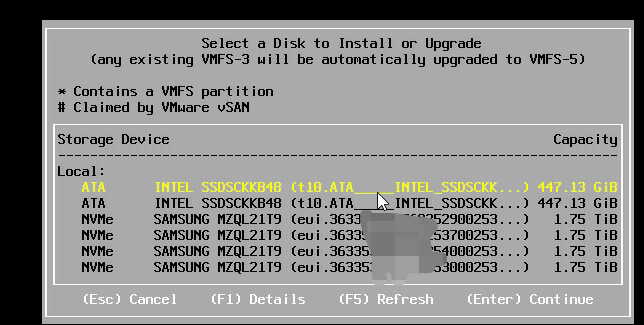
3.as checked, VMware ESXi does not support the use of software RAID either as ESXi boot device nor as data store.
https://communities.vmware.com/t5/VMware-vSphere-Discussions/Installing-VMware-on-RAID/td-p/1361561
Root cause: The logical disk is created first, but one physical disk is used for iso installation. As a result, one member disk of the logical disk are kicked out of the disk array. As a result, the disk array is degraded.
Solution
1.Add storage controller then create raid for esxi system disk.
Note:
Intel Rapid Storage Technology (RST) is software RAID
