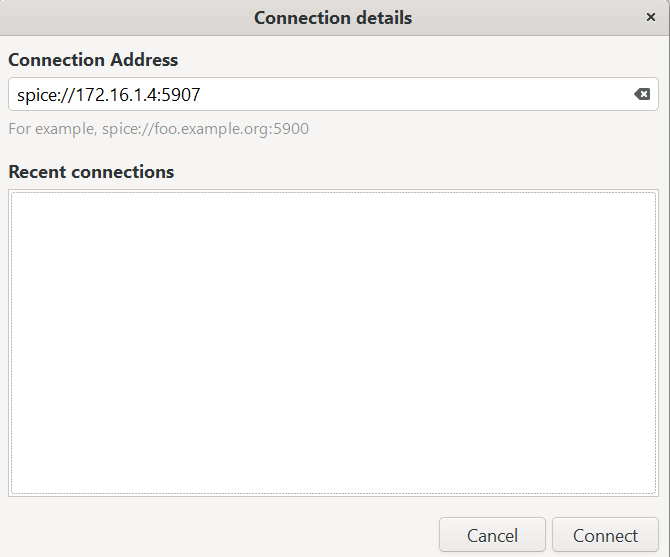★ How to use vm spice console on CAS/UIS
- 0 Followed
- 0Collected ,4612Browsed
Network Topology
CAS/UIS network
Problem Description
Customer want to use vm spice console, to get higher speed access
Process Analysis
To use vm spice console, we must add vm hardware of spice console. By default, there is only vnc console. Then we can use spice client to access vm spice console.
Solution
Step1 Add vm spice console
Modify specific vm, then click Add Hardware.
CAS:
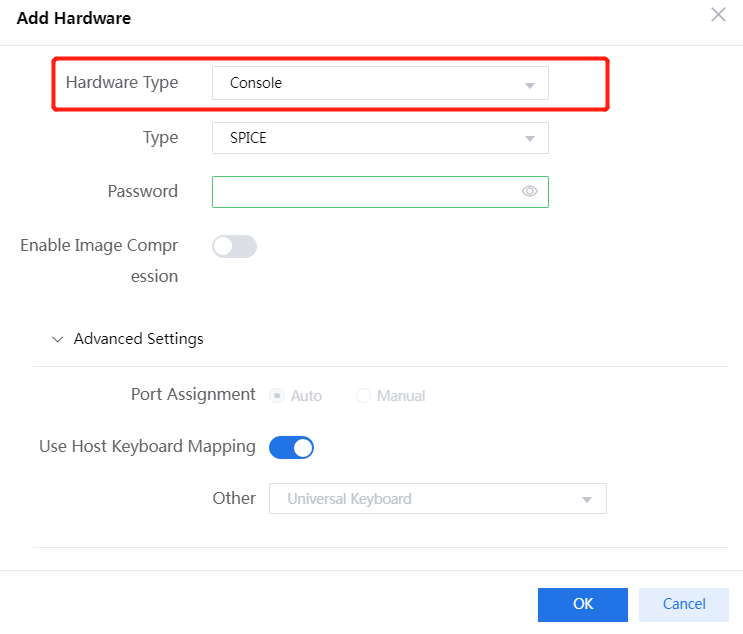
UIS:
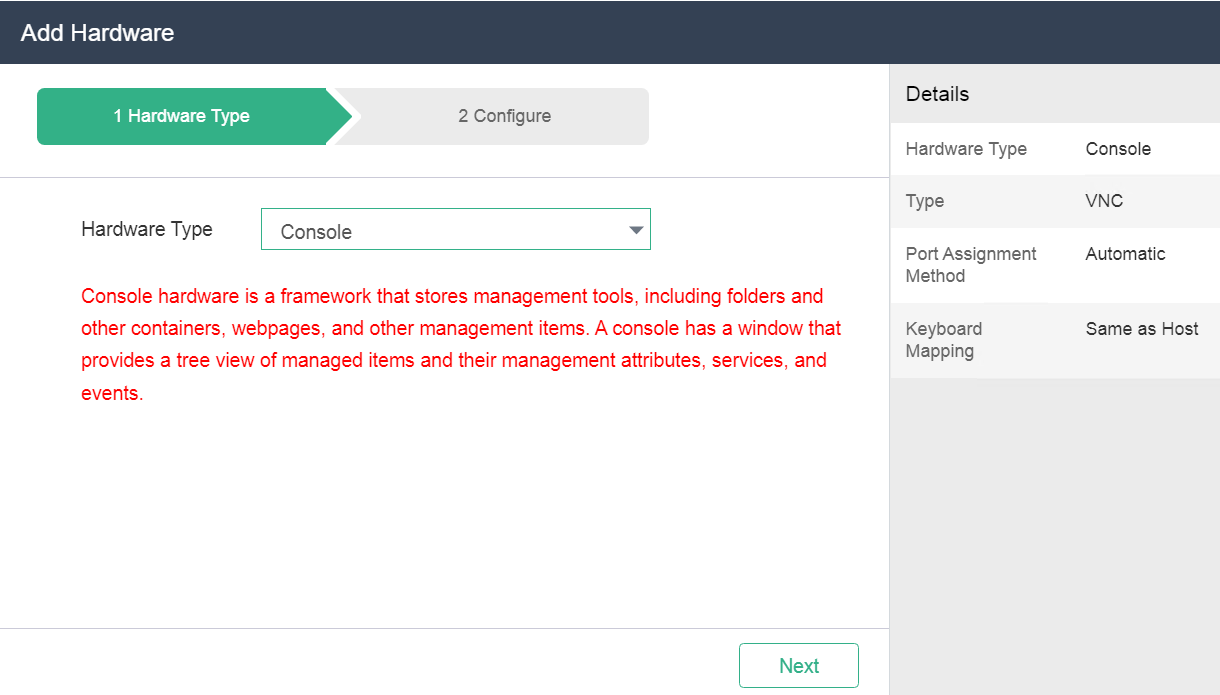
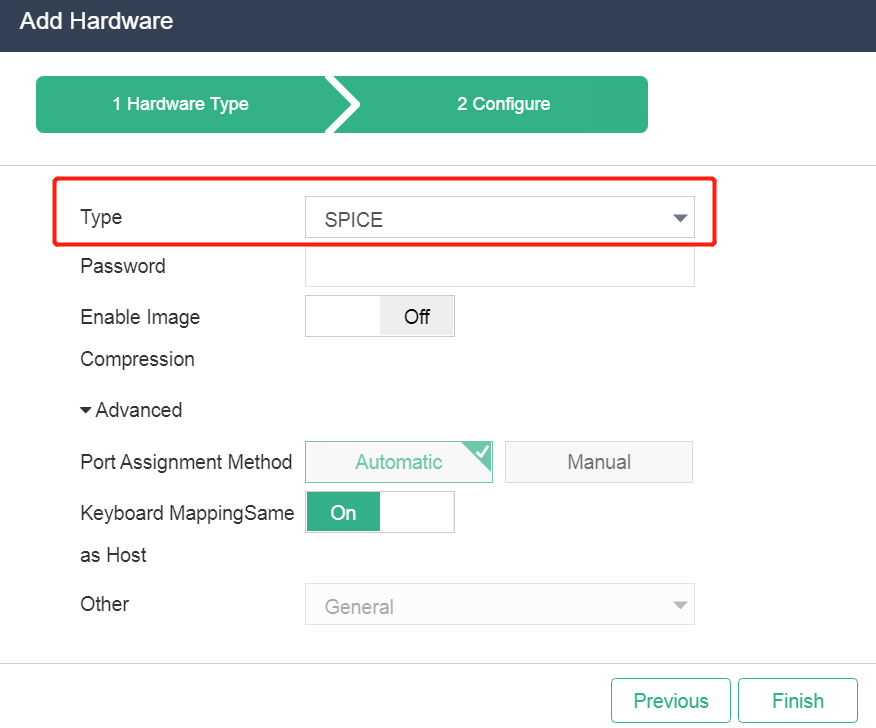
Step2 Restart vm
If the VM is in running or suspended state, this modifications take effect
after you restart the VM.
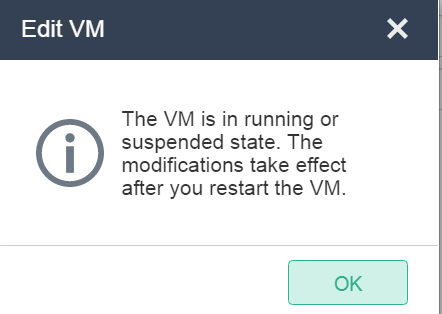
Then you can see the vm has two types of console now, and can also see the spice console port (Later we will need this port number to access vm spice console).
CAS:
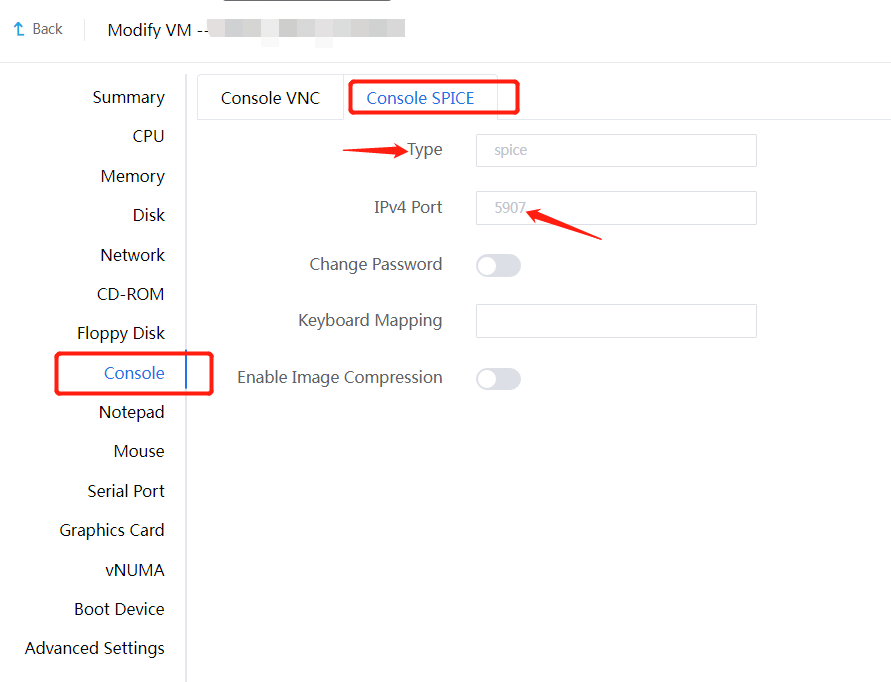
UIS:
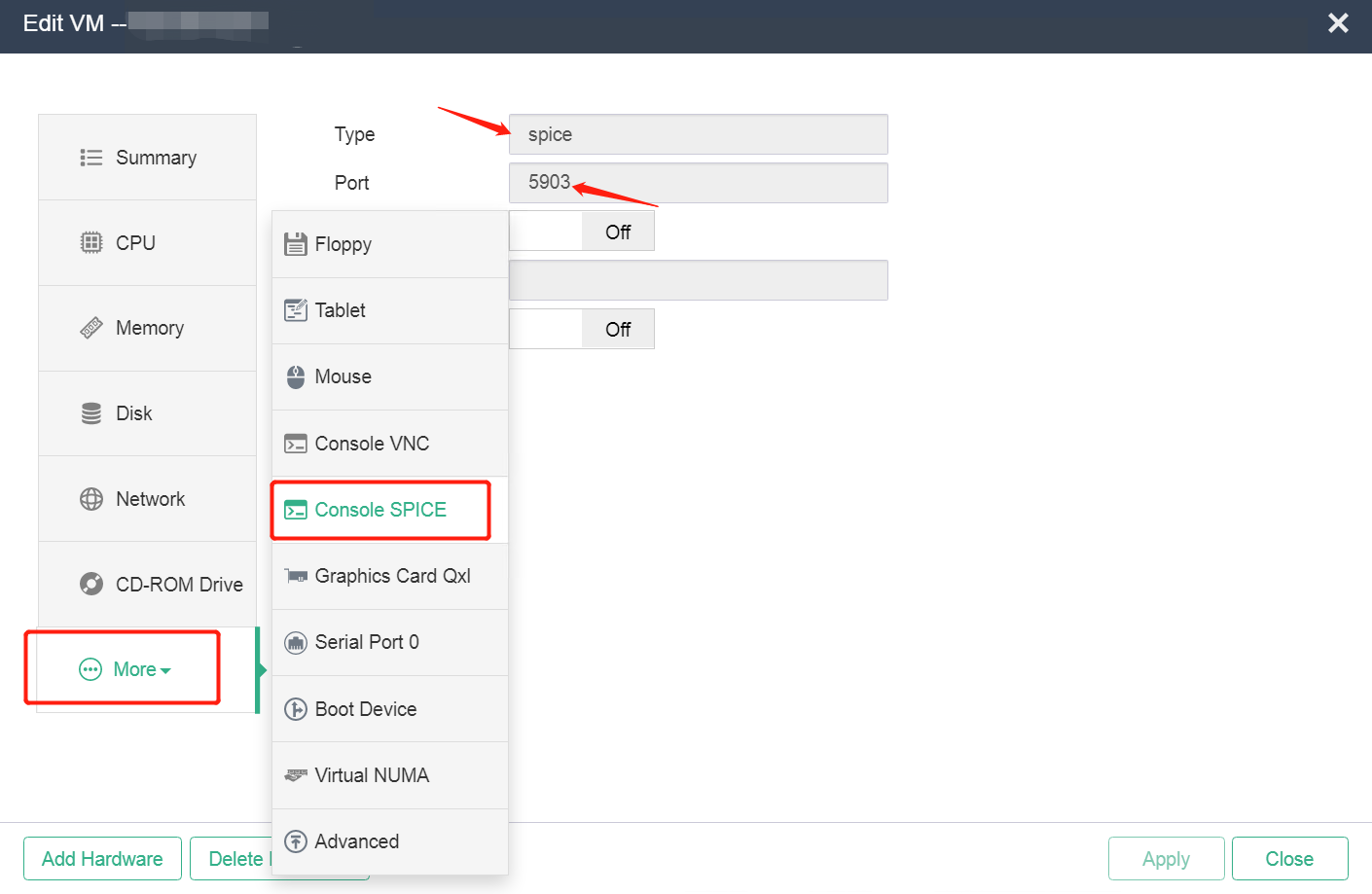
Step3 Install spice client and access to vm spice console
Now vm has spice console, we can install spice client at local PC.There are various types of spice console software, for windows, you can also use the installation package attached below.
Double click this package and start installation. After installation, you can see Remote viewer app like below.
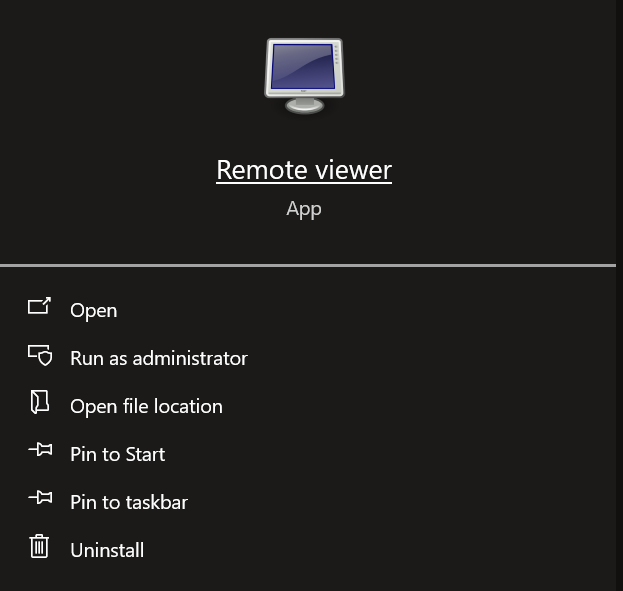
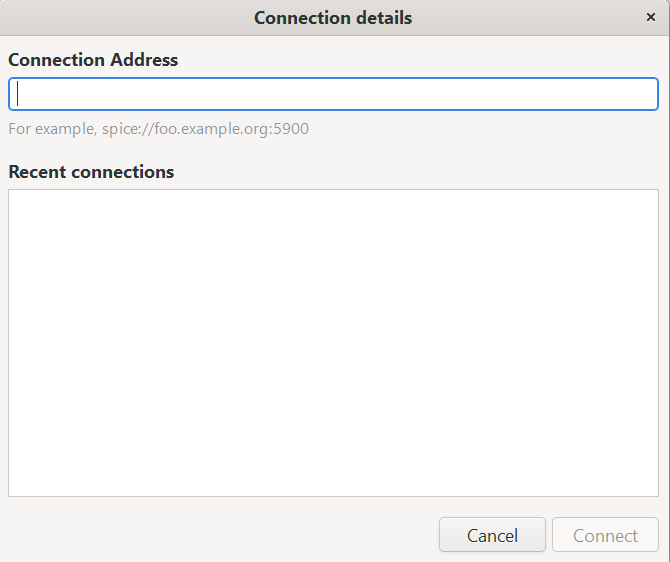
Step4 Access to vm spice console
To access vm spice console, you need to get the host ip address that vm is running on and the vm spice port.
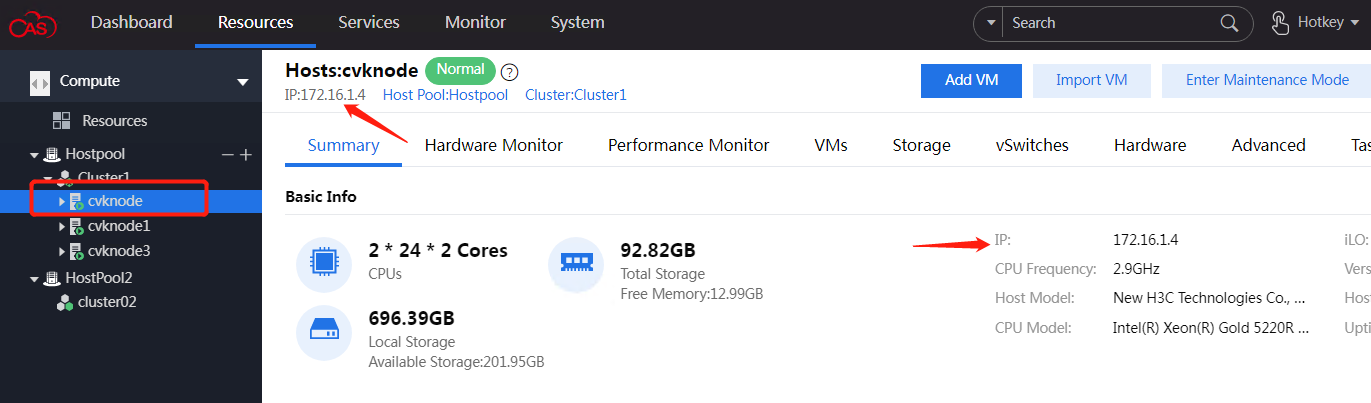
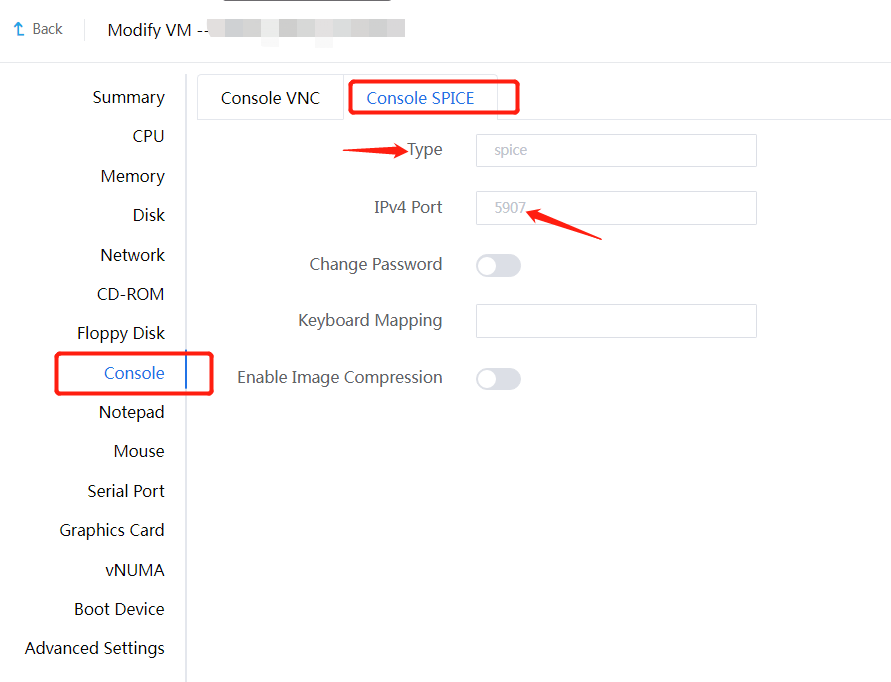
Enter these two parameter, then you can access to vm spice console.