IP-Telephone Connectivity and One-Way Audio Issues Post Cutover to H3C S7506X
- 0 Followed
- 0Collected ,1806Browsed
Network Topology
Network Topology is as follows.
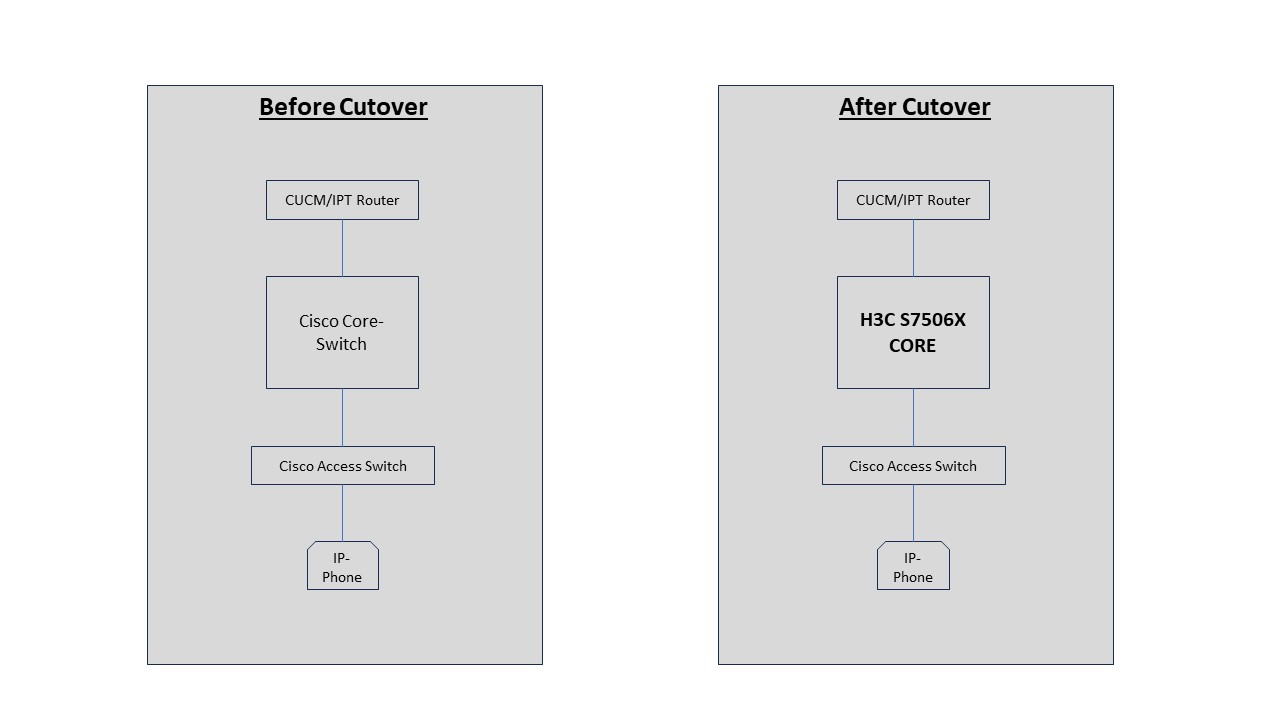
Problem Description
After transitioning from a Cisco Core Switch to an H3C 7506X Core Switch, the customer faced connectivity issues with IP telephones. The IP phones were unable to obtain IP addresses from the DHCP server and could not register on the network. The registration issue was resolved by instructing the customer to update the static route. However, a second issue emerged involving one-way audio.
The customer's VoIP flow before the cutover was as follows:
IP PhOne==> Cisco Access Switch ==> Cisco Core Switch ==> Cisco IPT Router/CUCM ==> Cloud
After the cutover, the flow changed to:
IP PhOne==> Cisco Access Switch ==> H3C 7506X Core ==> Cisco IPT Router/CUCM ==> Cloud
Process Analysis
During the first issue, when we checked the configuration on the H3C S7506x, all the gateways were defined, but we were unable to ping the Cisco IPT Router/CUCM, even though all other subnets were reachable. Further troubleshooting revealed that the Cisco IPT Router/CUCM had a route only towards the physical interface, which worked fine with the Cisco switch. We advised the customer to add a route with the next hop IP and then test the connectivity. After adding the next hop IP, the connectivity issue was resolved.
Before the cutover, the following default route was added on the CUCM/IPT Router, causing the connectivity issue for IP phones through the H3C Core Switch:
ip route 0.0.0.0 0.0.0.0 GigabitEthernet0/0
During the first troubleshooting attempt, we asked the customer to add the following route with the next hop IP in the static route. After adding this route, the connectivity issue through the H3C Core Switch was resolved, but the customer started facing a one-way audio issue:
ip route 0.0.0.0 0.0.0.0 GigabitEthernet0/0 172.16.0.1
Following this change, the customer experienced one-way audio issues. During troubleshooting, we confirmed that we could ping the subnets of the IP phones and other branches, but users at the other branch could not hear the voice from HQ. Further investigation revealed it was a routing issue at the Cisco IPT Router/CUCM. The customer had not removed the old static route after adding the new one, which caused problems when traffic was routed through the H3C Core Switch. However, it worked fine when using the Cisco switch with both routes available.
ip route 0.0.0.0 0.0.0.0 GigabitEthernet0/0
ip route 0.0.0.0 0.0.0.0 GigabitEthernet0/0 172.16.0.1
After removing the following route from the Cisco IPT Router, the issue was resolved:
no ip route 0.0.0.0 0.0.0.0 GigabitEthernet0/0
Solution
The Cisco Core Switch works fine with the following static routes for communication through gateways:
ip route 0.0.0.0 0.0.0.0 GigabitEthernet0/0
ip route 0.0.0.0 0.0.0.0 GigabitEthernet0/0 172.16.0.1
However, to function correctly with the H3C Core Switch, we need to maintain only one static route. Having both routes causes dual path disruption and creates confusion regarding which path the traffic should follow. The correct configuration for the H3C Core Switch is:
ip route 0.0.0.0 0.0.0.0 GigabitEthernet0/0 172.16.0.1
