How to change the password of the database administrator account saved by iMC&U-Center?
- 0 Followed
- 0Collected ,566Browsed
Network Topology
Null
Problem Description
After
the iMC deployment is completed, if you need to change the password of the
database administrator account used and saved on the iMC & U-Center because
of the customer's side request, you can follow the following method.
Process Analysis
Use the instInfoMgr tool under the installation path iMC/deploy path, the command parameter description is as follows, the format of the supported parameters to modify: dbAddr, dbAdminName, dbAdminPwd, dbPort, dbInstName.
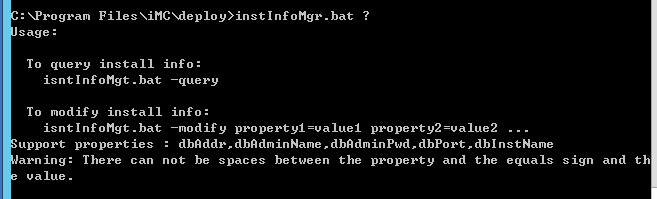
For example, querying the current database account, password and port information saved on the iMC:
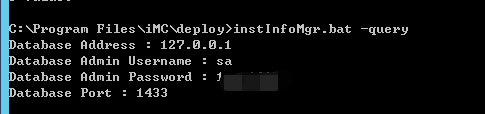
Modify the database management account name:
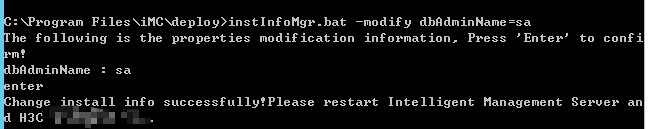
Solution
Modify as described above.
