How to modify the company name at the bottom of the web page in iMC:
- 0 Followed
- 0Collected ,2639Browsed
Network Topology
iMC V7
Problem Description
How to modify the company name at the bottom of the web page, as well as the company name on the license authorization page:
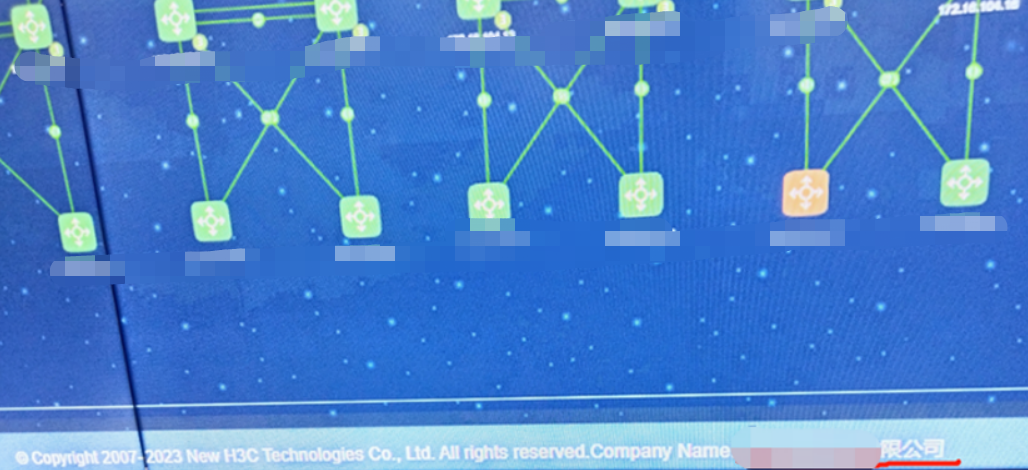
Process Analysis
Modify the aboutContent.xhtml file for the product component information page. The file path is client\web\apps\imc\aboutContent.xhtml. After the modification, it is necessary to restart jserver process.
<h:outputText value="#{licensemsgs['collect.company']}"/>
<h:outputText value="#{msgs['common.colon']}"/>
<h:outputText value="测试" />
Regarding the company name at the bottom of the web page, you need to modify the footerForDnd.xhtml and footer.xhtml files. The file path is in client\web\apps\imc\. The content modified in the footer.xhtml file and footerForDnd.xhtml file must be consistent, and the encoding format of the modified files must be UTF-8.
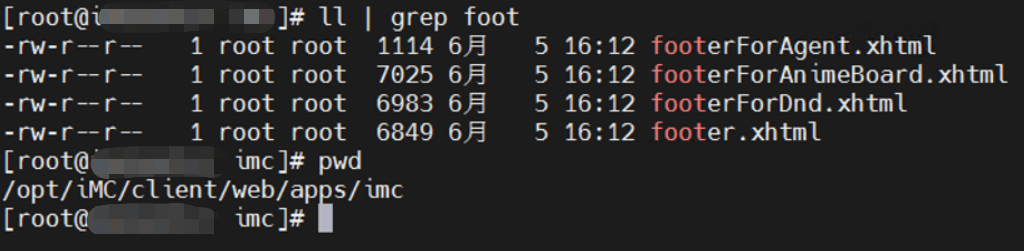
Using the footerForDnd.xhtml file as an example:
<h:outputText value="#{licensemsgs['collect.company']}" rendered="#{platLogoBean.showCompanyInfo}"/>
<h:outputText value="#{msgs['common.colon']}" rendered="#{platLogoBean.showCompanyInfo}"/>
<h:outputText value="测试" rendered="#{platLogoBean.showCompanyInfo}" />
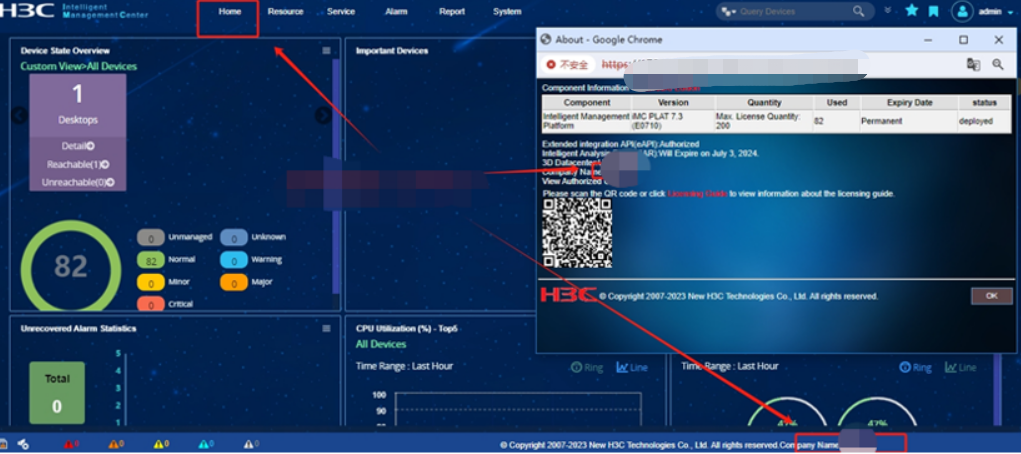
Solution
Reference process analysis
