Wlan client disconnect the wifi randomly
- 0 Followed
- 0Collected ,4058Browsed
Network Topology
AC----AP----Client
Problem Description
Process Analysis
We ask the client of MAC address 14-AC-60-XX-XX-XX to create the WLAN report on the computer and feedback.
The command is as following:
netsh wlan show wlanreport
And then find the report file according to the path show in the CMD.
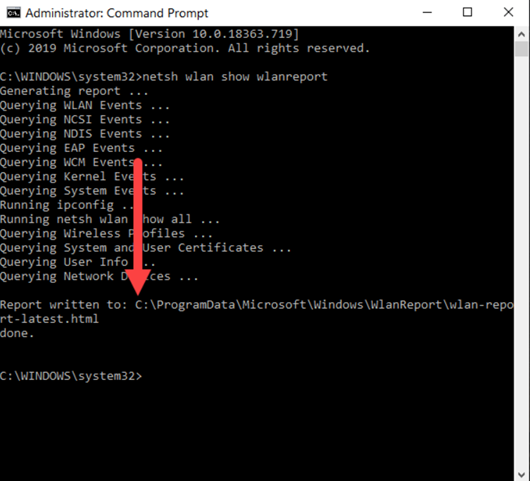
According to the wlan report, we see the following logs:
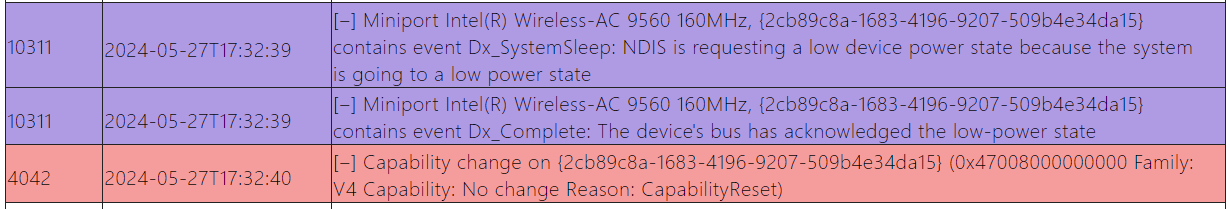
Solution
- Please set the following command under the wlan service-template.
Undo u-apsd enable
Sometimes, the client would enter to the power saving mode and disconnect the NIC. So if you didn’t set the power saving mode on the client. You can undo the u-apsd for optimization.
Additional optimizations:
1. Please make sure there is no WIPS in your WLAN environment which is auti to your current SSID.
You can change to other SSID name and radio channel. And forget your current wifi setting on the client, re-add the wifi setting of the client.
2. Please set the following command under the radio view.
rrop client fast-keep-alive disable
We find the log on the AC, and sometimes the client disconnect because of the fast-keep-alive failed. After you undo it, the connection would be more stabe.
