★ Example of AP 6126 Bandwidth reduction when connecting iOS devices
- wlan radio frequency
- wlan optimization
- WA6600/WA6500/WA6300/WA5600/WA5500/ WA5300/WA4600/WA4300 series
- 0 Followed
- 0Collected ,6600Browsed
Network Topology
Cloud AP network
Problem Description
When connecting an iOS device to the SSID it shows a very reduced bandwidth reflected to the other devices even though it is very close to the AP, the other PC and Android devices have a stable connection.
PC:
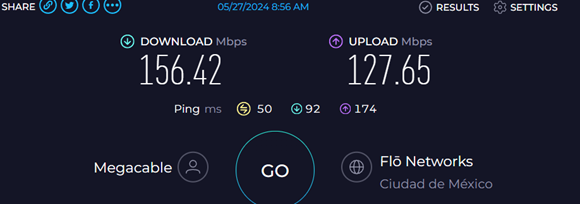
iOS:

Process Analysis
1.
IOS:
IPv4 address : 192.168.1.101
IPv6 address : N/A
Username : N/A
AID : 1
Radio ID : 1
Channel : 36
SSID : Demo
BSSID : 54c6-ff6d-6520
VLAN ID : 1
Sleep count : 24
Wireless mode : 802.11ax
Channel bandwidth : 80MHz
SM power save : Disabled
RSSI : 46
Rx/Tx rate : 286.8/960.8 Mbps
Speed : N/A
Authentication method : Open system
Security mode : PRE-RSNA
PC:
MAC address : f854-f6c1-94a2
IPv4 address : 192.168.1.140
IPv6 address : N/A
Username : N/A
AID : 2
Radio ID : 1
Channel : 36
SSID : Demo
BSSID : 54c6-ff6d-6520
VLAN ID : 1
Sleep count : 33
Wireless mode : 802.11ax
Channel bandwidth : 80MHz
RSSI : 55
Rx/Tx rate : 1201/1201 Mbps
Speed : N/A
Authentication method : Open system
Security mode : PRE-RSNA
2.
===============display ar5drv 1 channelbusy===============
ChannelBusy information
Ctl Channel: 36
BandWidth: 3
Record Interval(s): 9
CurrentTime: 06:03:43
Time(h/m/s): CtlBusy(%) TxBusy(%) RxBusy(%)
01 06:03:40 54 5 48
02 06:03:31 58 4 52
03 06:03:22 64 29 32
04 06:03:13 51 7 42
05 06:03:04 45 2 42
06 06:02:55 52 2 49
07 06:02:46 45 1 43
08 06:02:37 44 1 42
09 06:02:28 48 1 46
10 06:02:18 40 2 38
11 06:02:09 46 1 44
12 06:02:00 43 2 41
13 06:01:51 37 2 35
14 06:01:42 46 2 44
15 06:01:33 42 4 38
16 06:01:24 55 1 53
17 06:01:15 14 0 11
18 06:01:06 0 0 0
19 06:00:57 0 0 0
20 06:00:48 61 2 58
============================================================
We can see that there are many broadcasts and multicasts on the air interface of this AP, which will affect the efficiency of the air interface. It is recommended to configure rrop in the AP for optimization before testing:
rrop anti-bmc network ipv4-simple enable //AP acts as an ARP proxy, and most ARPs will not reach the air interface
rrop anti-bmc default-action deny //Other broadcast/multicast messages are discarded, and the screen projection service cannot continue to be used. Please evaluate first and then configure. If you can configure it, try to configure it.
3.
===============display ar5drv 1 channelbusy===============
ChannelBusy information
Ctl Channel: 100
BandWidth: 3
Record Interval(s): 9
CurrentTime: 01:46:48
Time(h/m/s): CtlBusy(%) TxBusy(%) RxBusy(%)
01 01:46:48 23 1 20
02 01:46:39 24 1 19
03 01:46:30 22 2 17
04 01:46:21 18 1 15
05 01:46:12 19 1 16
06 01:46:03 19 0 16
07 01:45:54 19 0 16
08 01:45:45 25 1 21
09 01:45:36 38 0 34
10 01:45:27 32 0 28
11 01:45:18 31 1 27
12 01:45:09 31 0 27
13 01:45:00 31 0 27
14 01:44:50 28 0 24
15 01:44:41 30 0 26
16 01:44:32 28 0 25
17 01:44:23 29 1 25
18 01:44:14 32 1 28
19 01:44:05 27 2 21
20 01:43:56 27 1 24
============================================================
4.
Solution
Configure this command under the AP radio to enable the 802.11n message transmission suppression function. The 802.11n message transmission suppression function controls the A-MPDU aggregation process of the 802.11n client when the AP sends messages. The purpose of suppressing the sending of 802.11n messages is achieved by configuring the number of messages that can be aggregated not to exceed the configured "maximum number of messages" and the total length of the aggregated messages not to exceed the configured "maximum message length".
system-view [Sysname]interface wlan-radio 1/0/1
[Sysname-WLAN-Radio1/0/1] option dot11n-restraint enable packet-number 64 packet-length 96000
