Wireless authentication prompt: Network connection failed because of network settings
- 0 Followed
- 0Collected ,978Browsed
Network Topology
NULL
Problem Description
When customers use wireless portal authentication, a page will pop up indicating that Network connection failed because of network settings.
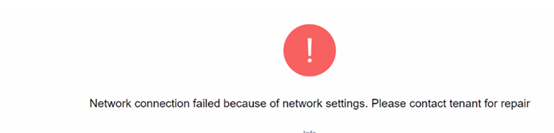
Process Analysis
When client traffic is forwarded by APs and third-party portal authentication is used, the client does not know the IP address of the AC. For the client to access AC successfully, specify an interface of the AC, so the client can obtain the AC's IP address and access the AC.
Solution
Specify VLAN-interface 10 on the AC for clients to access during third-party authentication:
<Sysname> system-view
[Sysname] portal client-gateway interface vlan-interface 10
