How to disable the PR and CC of the LSI RAID card
- 0 Followed
- 0Collected ,1646Browsed
Network Topology
PR and CC shutdown solution under LSI series RAID card
Configuration Steps
1.
This document only provides the method of determining the RAID card model in H3C servers, if you use other servers, please contact third-party manufacturers for confirmation.
Method 1: Judgment in the HDM interface
In the storage view of the HDM interface, you can see if you are using an LSI RAID card
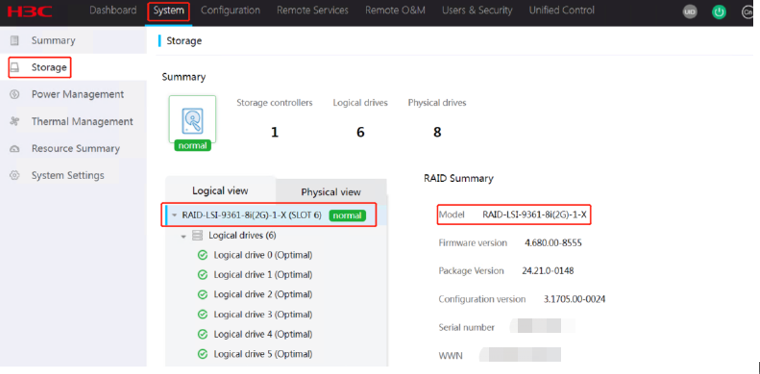
Method 2: Judgment under the system
Under the ONEStor system, use the lsscsi command to query the array card model, as shown in the figure MRxxxx for LSI card
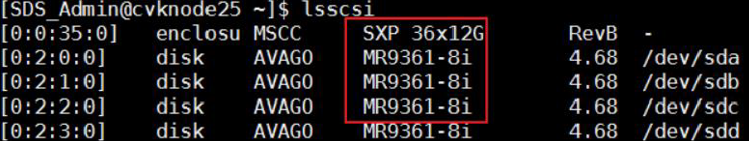
2.
This operation can be performed online, and it is recommended to perform
the operation unit by unit during the low peak of business volume and when the cluster is healthy
(1) Execute sudo /opt/MegaRAID/storcli/storcli64 /call show cc to view the current CC configuration and status. The figure below shows the current CC configuration and status. If Mode is not Disable, you need to turn off.
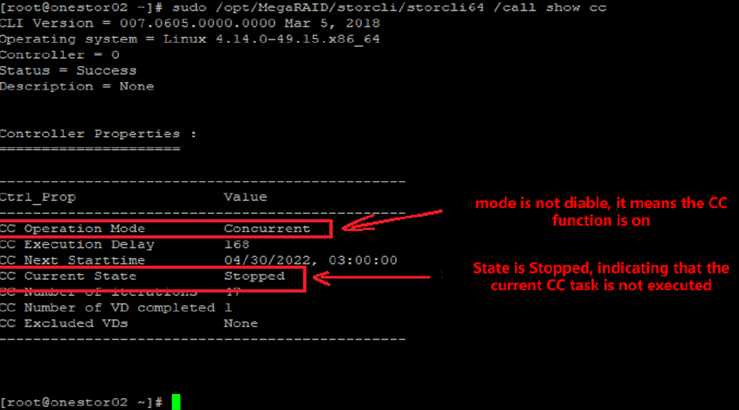
(2) Execute sudo /opt/MegaRAID/storcli/storcli64 /call set cc=off command
close CC function.
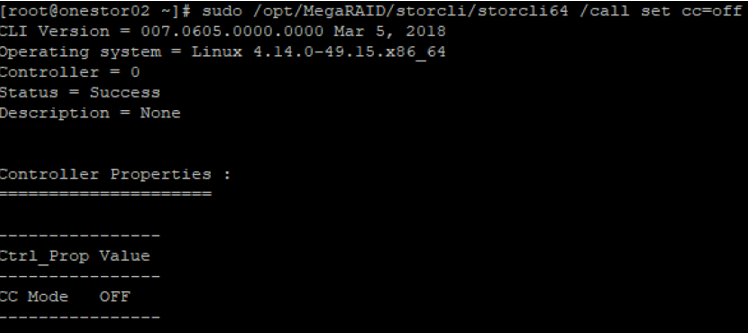
(3) Execute sudo /opt/MegaRAID/storcli/storcli64 /call /vall stop cc command, Close the task currently being executed by the CC task.
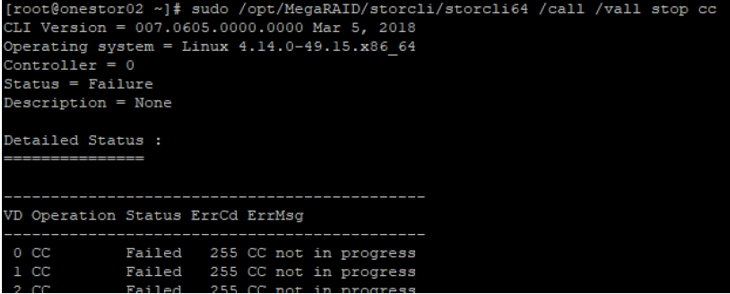
(4) Execute sudo /opt/MegaRAID/storcli/storcli64 /call show cc command,
Check whether the CC has been successfully closed, see the following figure
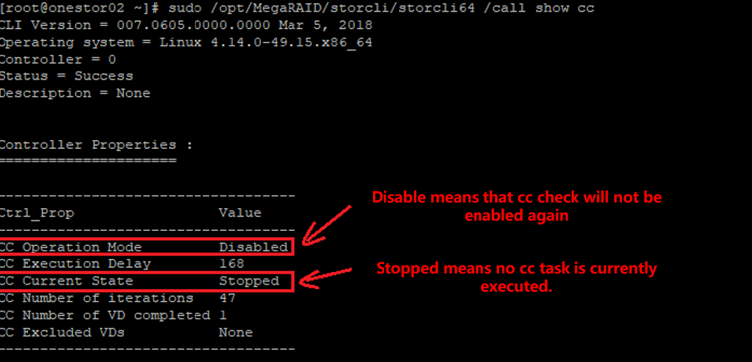
3.
This operation can be performed online, and it is recommended to perform the operation per station when the cluster is healthy during the low peak of business volume.
(1) Execute sudo /opt/MegaRAID/storcli/storcli64 /call show pr command, Check the current PR configuration and status. As shown below, if Mode is not Disable then you need to close.
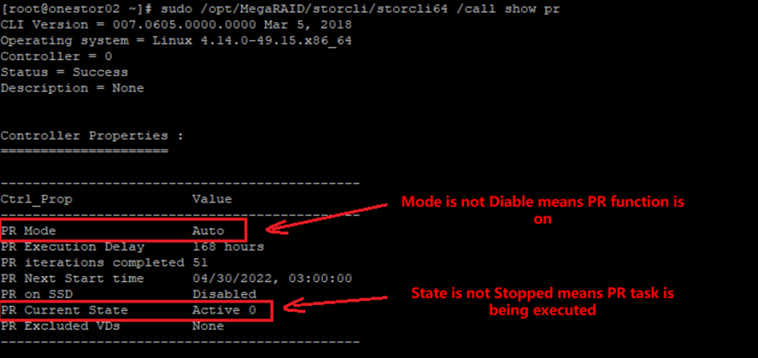
(2) Execute sudo /opt/MegaRAID/storcli/storcli64 /call set pr=off command, close PR function.
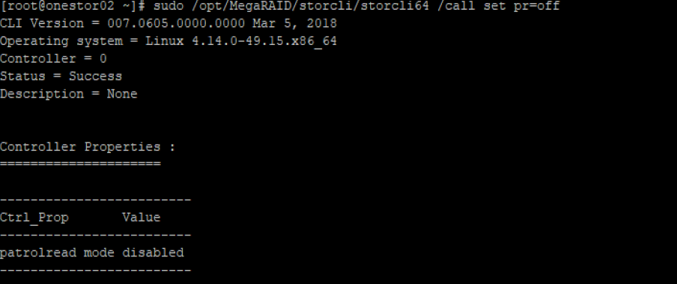
(3) Execute sudo /opt/MegaRAID/storcli/storcli64 /call stop patrolread command, Close the currently executing PR task.
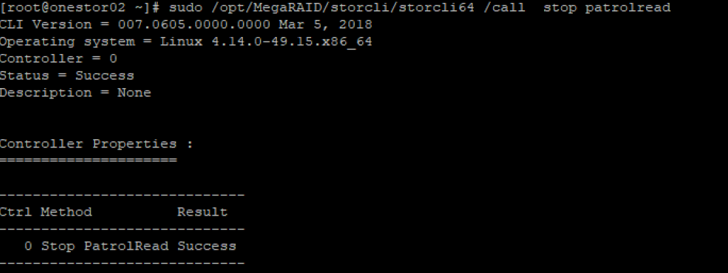
(4) Execute sudo /opt/MegaRAID/storcli/storcli64 /call show pr command, Check if the PR has been closed successfully, see below.
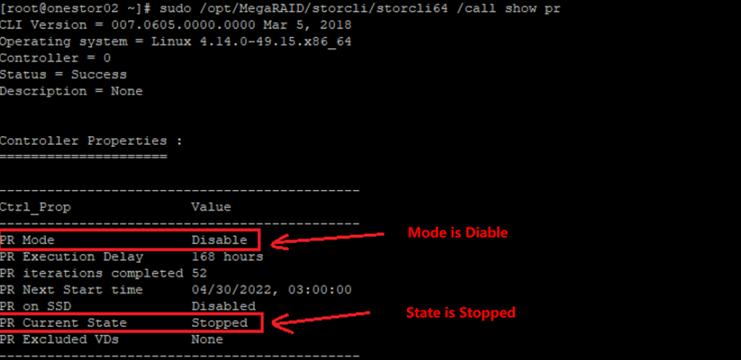
Key Configuration
See Configuration Steps.
