How to view interface traffic and export reports
2024-11-22 14:32:03
Published
- 0 Followed
- 0Collected ,3958Browsed
Network Topology
NULL
Problem Description
customer specifically regarding the traffic that passes through the switch interfaces, how to generate a report of that kind.
Process Analysis
1. First, the device has been managed by iMC;
2. Enter the following interface tab:
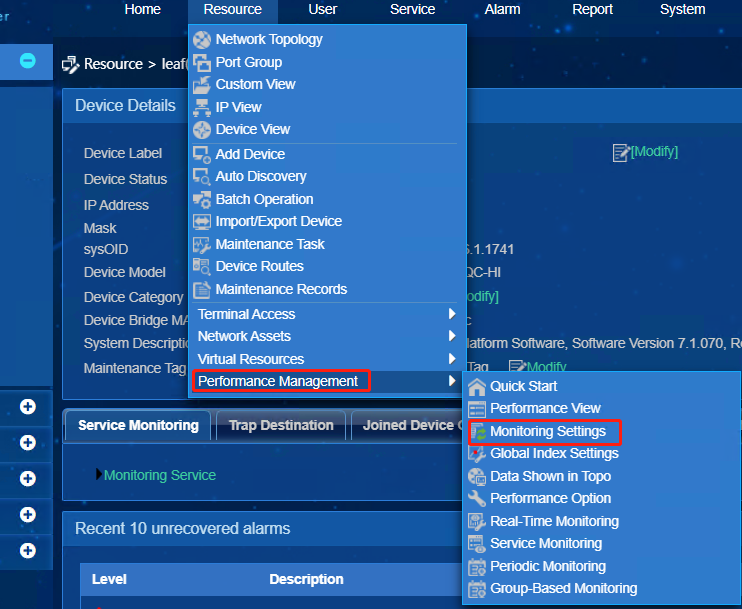
3. Choose to add monitoring:
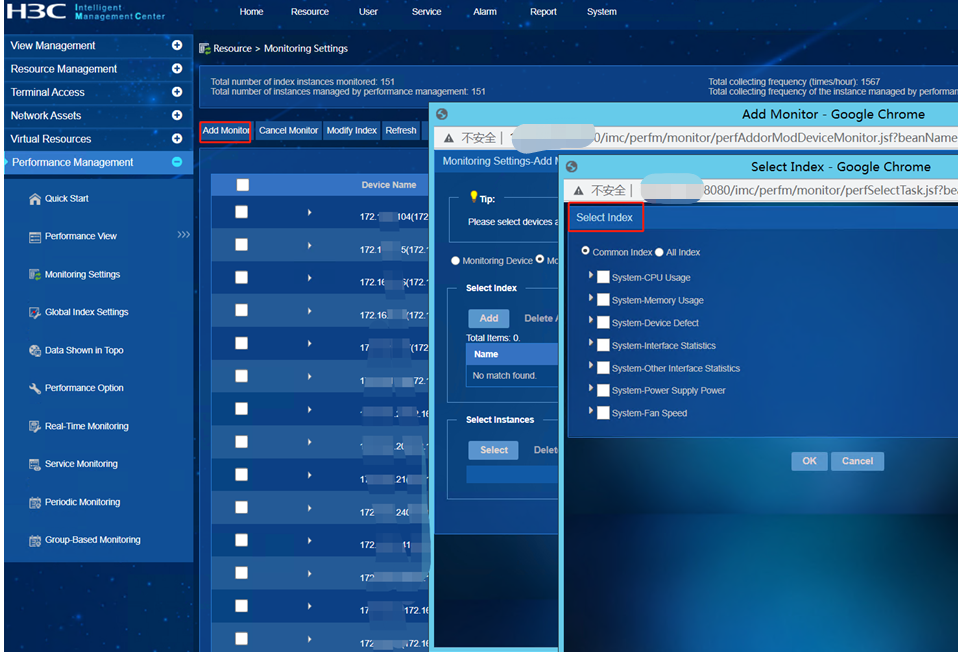
4. After selecting the index to be monitored, click Select Device at the bottom of the page and select the device to be monitored and the interface to be monitored:
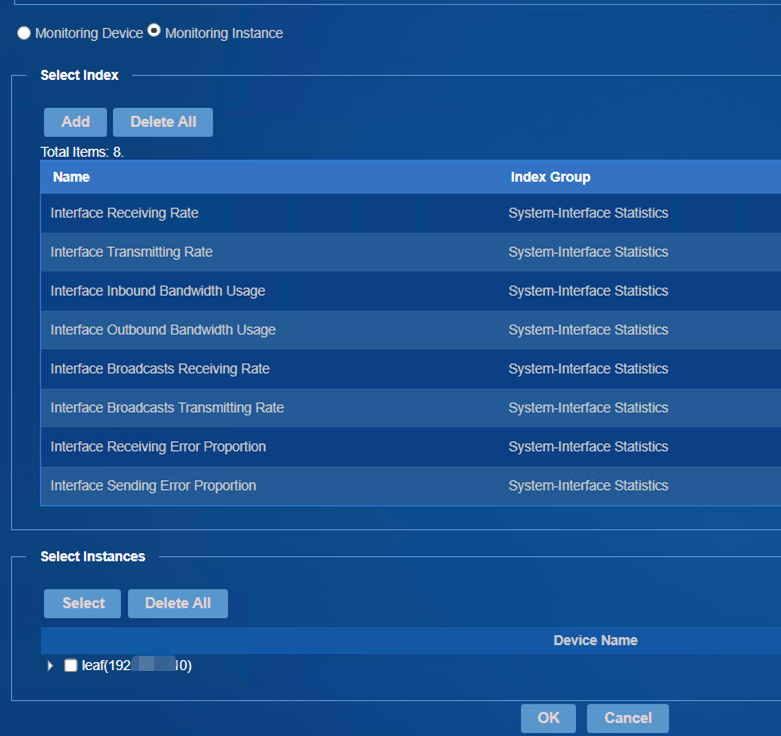
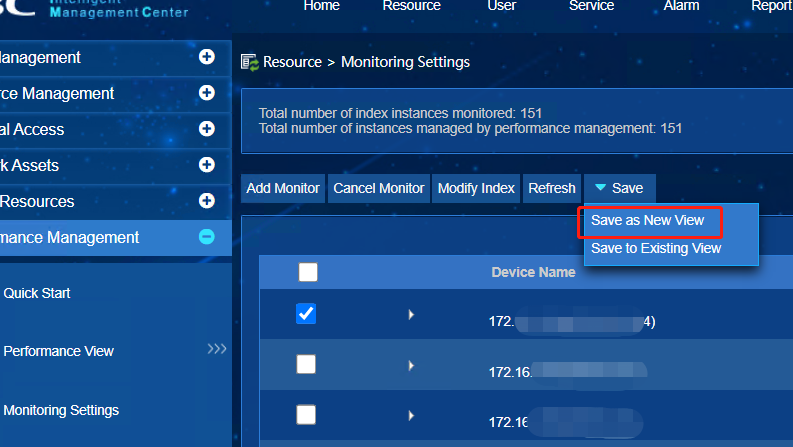
5. Then enter the following interface to view the report:
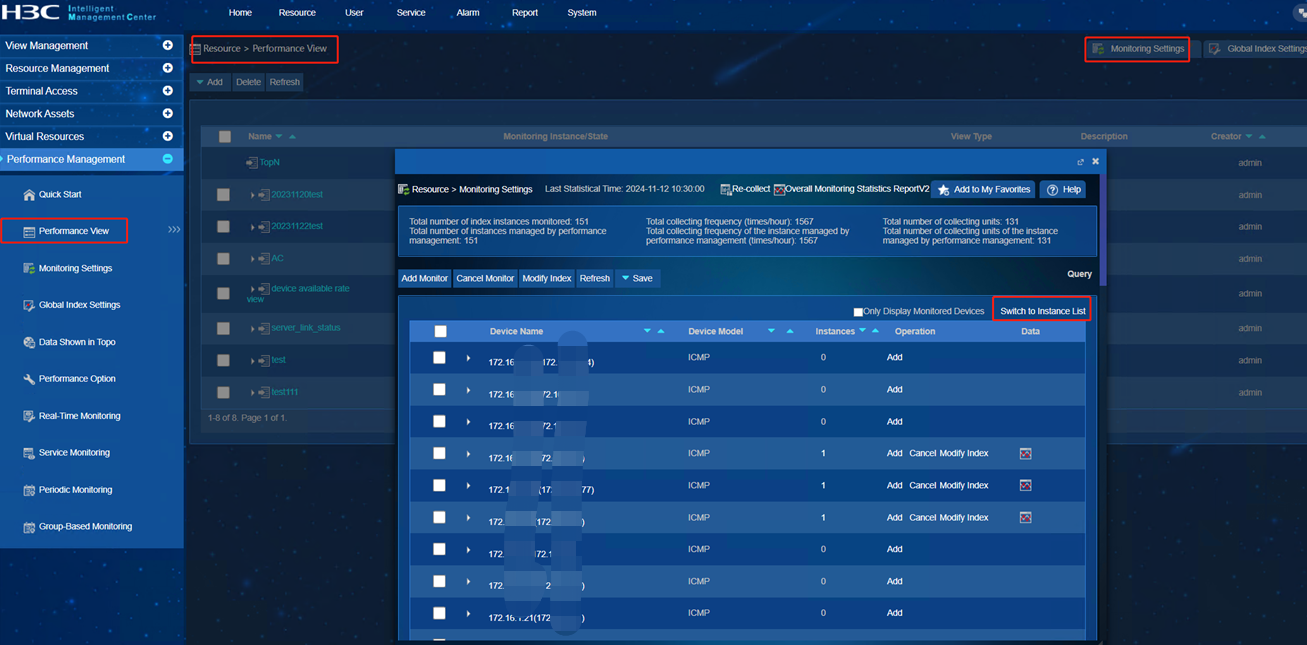
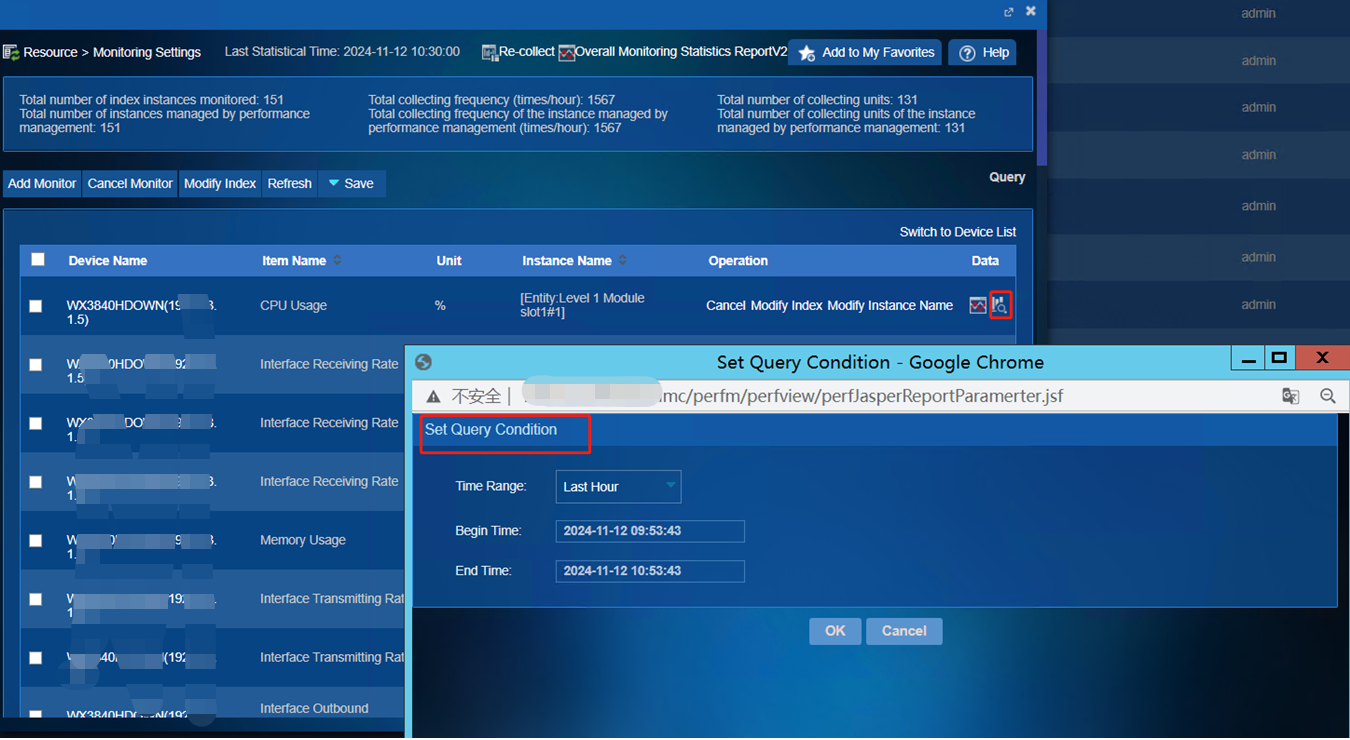
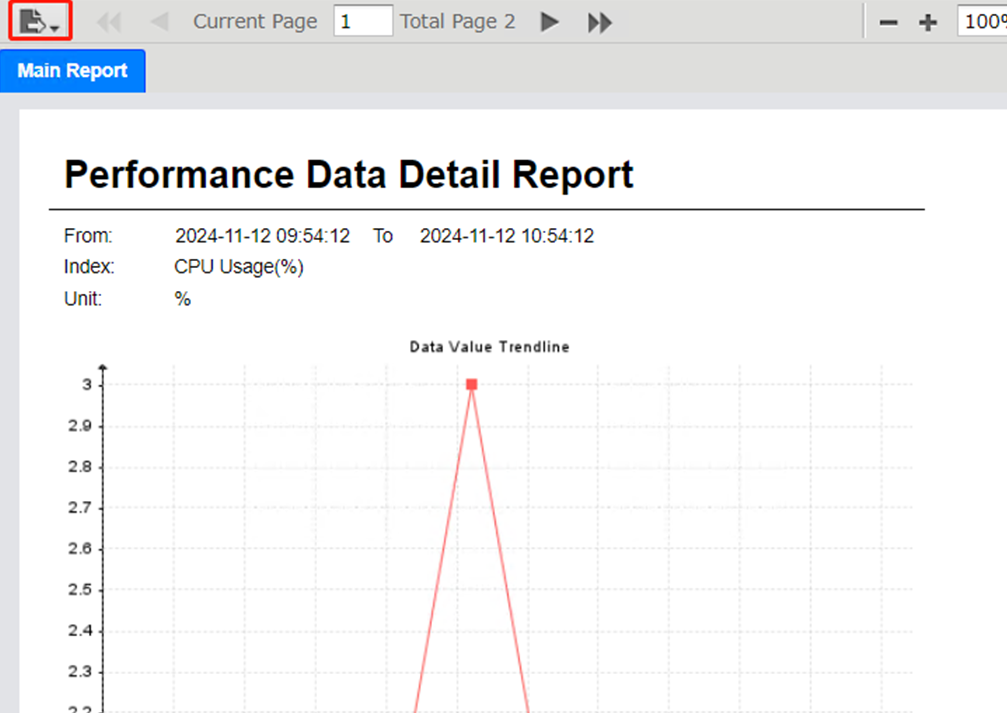
Solution
See process analysis
